settings screen 2
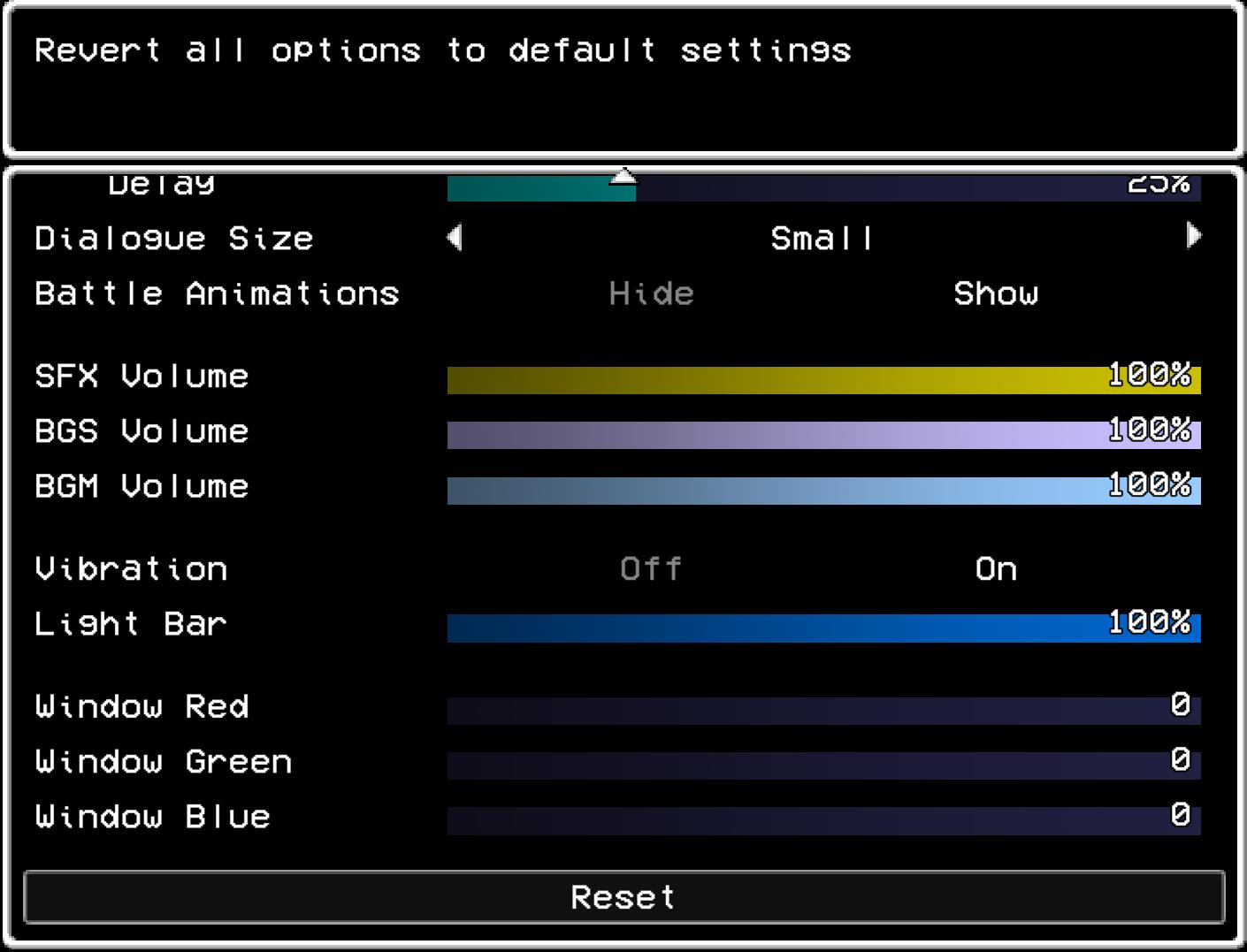
Description
The user interface (UI) shown is designed for adjusting game settings, with a clear focus on functionality and accessibility. Here’s a breakdown of its elements:
Main Features
-
Reset Option:
- A prominent button labeled "Reset" at the bottom, enabling users to revert all settings to their default values. This is typically used for users wishing to start fresh with their configurations.
-
Settings List:
- A vertical list of adjustable settings, which includes various options:
- Delay: Allows users to set a time delay for certain actions, likely influencing the pacing within the game.
- Dialogue Size: Offers choices to customize the size of dialogue text, likely to enhance readability. The current setting indicates “Small”.
- Battle Animations: A toggle feature to show or hide animations during battles, enhancing user experience based on preference.
- A vertical list of adjustable settings, which includes various options:
-
Audio Settings:
- Several volume sliders for adjusting different audio elements:
- SFX Volume: Controls sound effects volume.
- BGS Volume: Adjusts background sounds.
- BGM Volume: Manages the background music volume.
- Each slider displays a percentage indicating the current volume level.
- Several volume sliders for adjusting different audio elements:
-
Gameplay Features:
- Vibration: A toggle setting to enable or disable device vibration feedback, enhancing immersion during gameplay.
- Light Bar: Another adjustable feature, possibly related to controller or interface feedback, with a slider shown at 100%.
-
Color Settings:
- Window Colors:
- Sliders for adjusting the RGB values for window colors (Red, Green, Blue), allowing customization of the UI appearance.
- Window Colors:
Form Characteristics
- The UI is characterized by a dark background, creating a contrast that makes the text and sliders easily readable.
- The use of horizontal sliders for volume settings and RGB adjustments provides a clear and intuitive method for users to visualize and modify their preferences.
Overall, this interface combines functionality with a user-friendly design, making it accessible for players to tailor their gaming experience according to their preferences.
Software
LISA: The Painful - Definitive Edition
Language
English
Created by
Tags
Sponsored
Similar images
settings screen 2
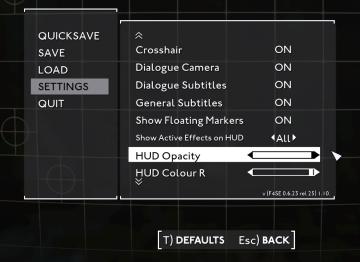
Fallout London
The UI in the image showcases a settings menu typical of a video game interface. The layout is structured with distinct sections for easy navigation. Labe...
hearth fuel and food consumption control, game settings

Against the Storm
The interface features a dark green background with gold and white text, giving it a classic, medieval aesthetic. It includes several labeled sections and optio...
controls settings aim throw spear, jump, grab objects
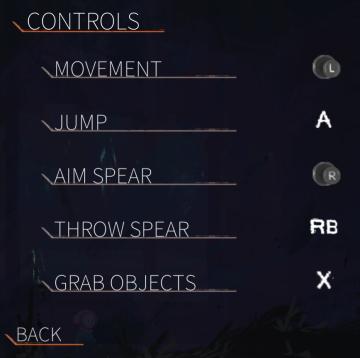
Out of Line
The UI features a clean, dark background that enhances readability. At the top, the label "CONTROLS" stands out in an orange font, emphasizing the section's foc...
woodcutter tree strategy, gameplay settings

Against the Storm
The user interface (UI) features a labeled list under the "Gameplay" tab, designed for adjusting various game settings. The primary function is to allow players...
camera mode - depth of field, blur settings

Mass Effect 1
The user interface features a row of icons at the top, indicating various camera settings. From left to right, the icons appear to represent photography functio...
video and language settings under general settings

Against the Storm
The UI is organized into a vertical list on a dark green background, featuring several settings related to video options. Active GPU: Displays the curre...
settings categories
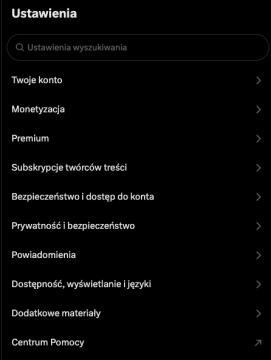
x.com
Interfejs przedstawia sekcję ustawień aplikacji. W górnej części znajduje się pole wyszukiwania oznaczone jako "Ustawienia wyszukiwania", co umożliwia szybkie z...
ranked lobby game settings (single or multiplayer, map size)
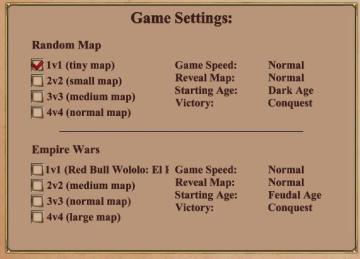
Age of Empires 2 Definitive Edition
The UI features a structured layout with clear categories for adjusting game settings. It is divided mainly into two sections: "Random Map" and "Empire Wars."...
 M S
M S