sound settings, input can be voice activated
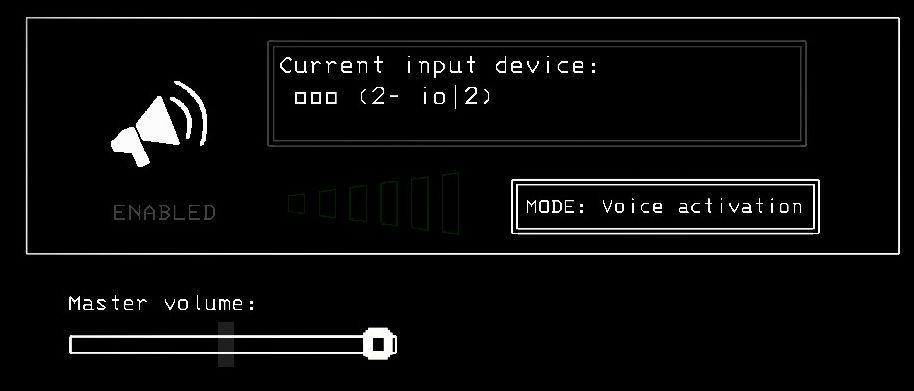
Description
The UI features a clean and minimalistic design, predominantly using monochromatic tones.
-
Current Input Device Label: Displayed prominently at the top, indicating the selected audio input source. This area uses simple text to convey essential information, formatted for quick comprehension.
-
Volume Control: The master volume slider located centrally allows users to adjust sound levels, with a clear visual indicator of the current volume setting. The slider's form is straightforward, ensuring usability.
-
Enabled Indicator: A speaker icon next to the label "ENABLED" signifies that the audio input is active. This iconography adds a visual cue for users to quickly ascertain the status.
-
Mode Display: The "MODE: Voice activation" button hints at specific functionality, indicated by a distinct rectangular shape that contrasts the surrounding elements. This clarity aids in understanding available settings.
-
Slider Design: The volume slider includes a rounded knob for intuitive interaction, allowing for precise adjustments.
Each component serves a functional purpose while maintaining a cohesive aesthetic, focusing on usability and ease of understanding.
Software
Lethal Company
Language
English
Created by
Sponsored
Similar images
sound settings sound effects music
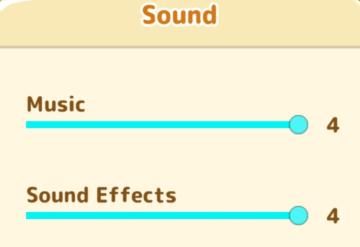
Sumikko Farm
The image features a user interface (UI) section dedicated to sound settings, presented with a clean and simple layout. UI Labels and Features: 1. Title...
settings: display, sound and controls (mouse sensitivity etc)
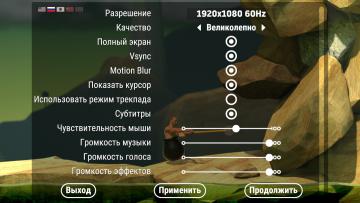
Getting Over It with Bennett Foddy
На изображении представлено меню настроек, содержащее различные параметры, связанные с графикой и звуком. 1. Разрешение позволяет пользователю выбрать ра...
settings: display, sound and controls (mouse sensitivity etc)
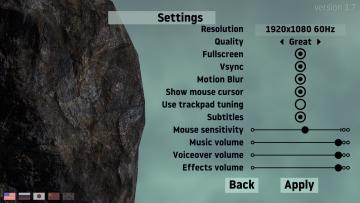
Getting Over It with Bennett Foddy
The image displays a settings interface for a software application or game, designed with a clean and organized layout. Labels and Features: 1. Title "...
graphics and sound options

Bulanci
The image presents a user interface section for adjusting graphics and audio settings, organized into two main categories: Graphics and Audio. Graphics Sec...
sound settings, pause sounds when window not focused

Inscryption
The user interface features a simple layout primarily focused on audio settings. Each section is clearly labeled for clarity and functionality. 1. Volume Co...
settings: display, sound and controls (mouse sensitivity etc)
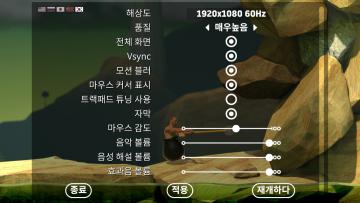
Getting Over It with Bennett Foddy
이 화면은 게임의 설정 메뉴로, 다양한 옵션을 조정할 수 있는 UI를 보여줍니다. 왼쪽에는 언어 설정 아이콘이 있으며, 여러 국기를 통해 언어 변경이 가능합니다. 메뉴...
sound volume settings
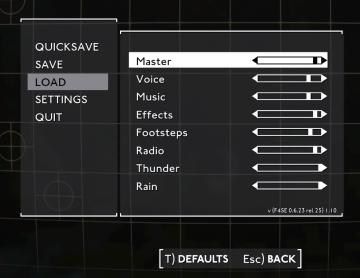
Fallout London
The user interface (UI) in the image appears to be settings for an audio menu, likely in a game or software application. Here’s a breakdown of its labels and fe...
settings dialog (sound, language, about app, contact, delete account)
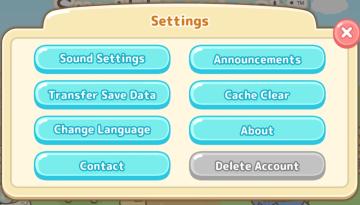
Sumikko Farm
The user interface (UI) in the image presents a "Settings" menu with several clearly labeled options. Features and Functions: 1. Sound Settings: This...
 M S
M S