settings: display, sound and controls (mouse sensitivity etc)
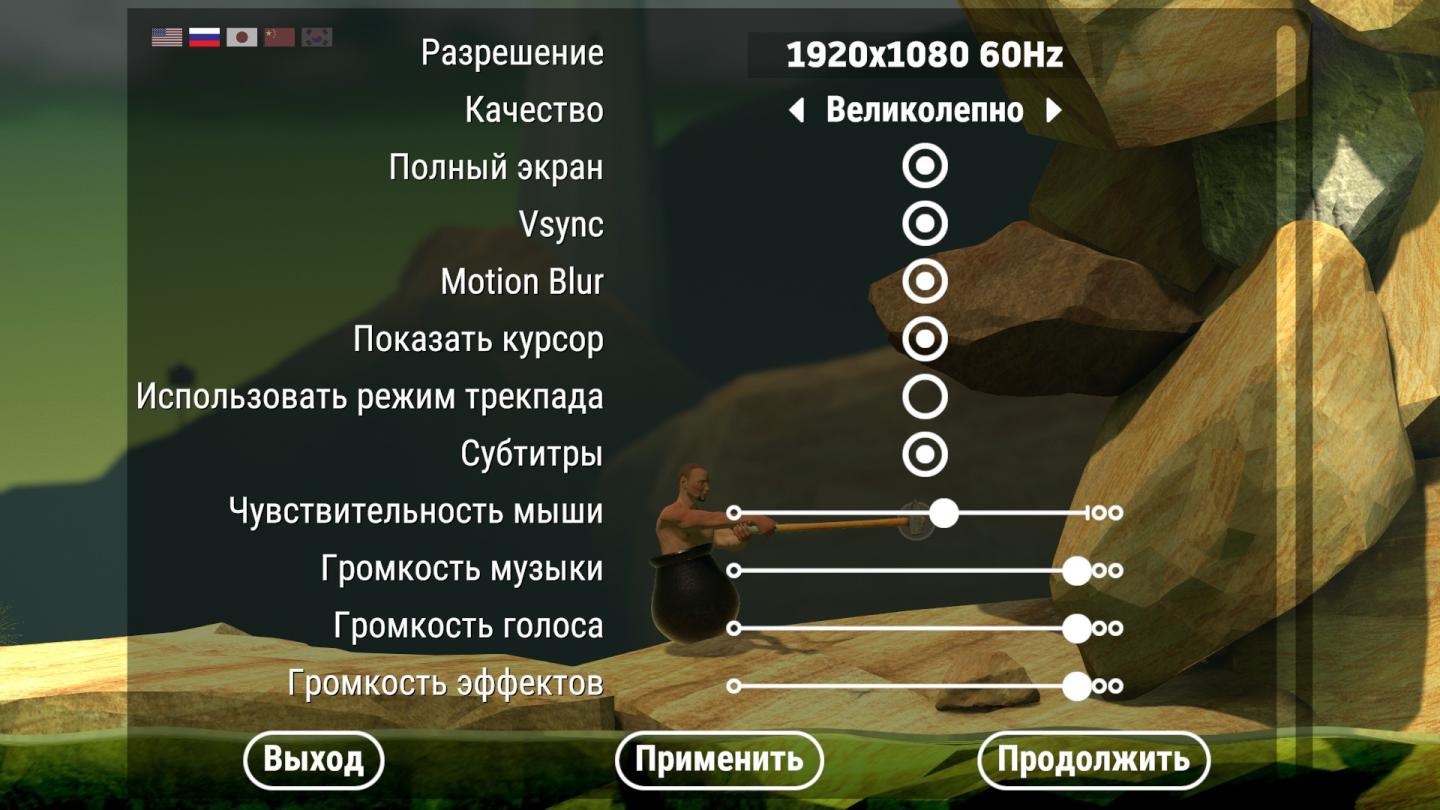
Description
На изображении представлено меню настроек, содержащее различные параметры, связанные с графикой и звуком.
-
Разрешение - позволяет пользователю выбрать разрешение экрана, включая 1920x1080 при 60Hz. Визуально выделяется.
-
Качество - аналогичный элемент, позволяющий настроить качество графики.
-
Полный экран - переключатель для активации режима полного экрана.
-
Vsync - опция для синхронизации кадровой частоты.
-
Motion Blur - параметр, отвечающий за размытие движения.
-
Показать курсор - настройка, позволяющая отображать курсор на экране.
-
Использовать режим трекпада - переключатель для включения режимов управления.
-
Субтитры - настройка включения или выключения субтитров.
-
Чувствительность мыши - ползунок для регулировки чувствительности мыши.
-
Громкость музыки - ползунок для настройки громкости музыкального сопровождения.
-
Громкость голоса - аналогичный ползунок для громкости голосовых эффектов.
-
Громкость эффектов - регулирует общий уровень звуковых эффектов.
Внизу находятся кнопки Выход и Продолжить, позволяющие покинуть меню или применить изменения соответственно. Дизайн интерфейса простой, с четкими шрифтами и интуитивными элементами управления.
Software
Getting Over It with Bennett Foddy
Language
Russian
Created by
Sponsored
Similar images
settings: display, sound and controls (mouse sensitivity etc)
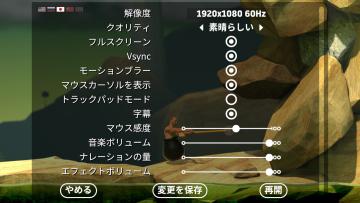
Getting Over It with Bennett Foddy
画面には、ゲームの設定メニューが表示されています。左側には設定項目が縦に並んでおり、それぞれが機能を示しています。 1. 解像度 選択された画面解像度を設定...
settings: display, sound and controls (mouse sensitivity etc)
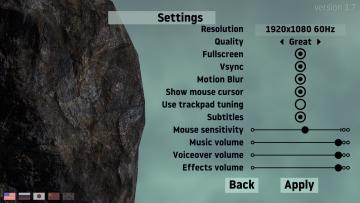
Getting Over It with Bennett Foddy
The image displays a settings interface for a software application or game, designed with a clean and organized layout. Labels and Features: 1. Title "...
settings: display, sound and controls (mouse sensitivity etc)
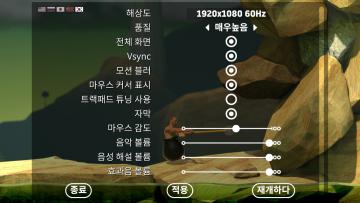
Getting Over It with Bennett Foddy
이 화면은 게임의 설정 메뉴로, 다양한 옵션을 조정할 수 있는 UI를 보여줍니다. 왼쪽에는 언어 설정 아이콘이 있으며, 여러 국기를 통해 언어 변경이 가능합니다. 메뉴...
point and click adventure menu toolbar
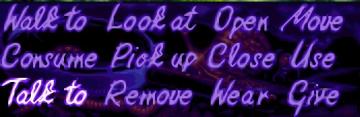
Simon the Sorcerer
The UI in the image consists of a series of labels that indicate various interactive functions for a game or application. Each label performs a specific action...
claim welcome gift
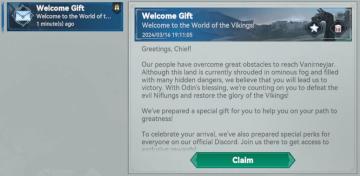
Viking Rise
The user interface (UI) in the image is designed to welcome users to a game focused on a Viking theme. Here’s a breakdown of the labels and features: 1. Head...
audio settings

Cursed to Golf
The UI layout in the image is designed for an audio settings menu, likely for a video game. Here’s a breakdown of its features and functions: 1. Tabs:...
Steam nainstalovat hru, volného místa, vybrat disk
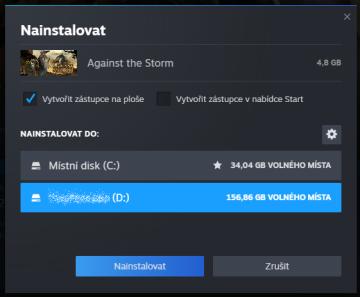
Steam
V obrázku je uživatelské rozhraní pro instalaci hry "Against the Storm". UI prvky a funkce: 1. Název hry: V horní části je zobrazen název hry a její...
shop keep

Children of Morta
Wand of Protection: Displays the item name, type ("Divine Relic"), and a description indicating it will negate the next two hits. Black Despair: Sim...
 M S
M S