settings categories
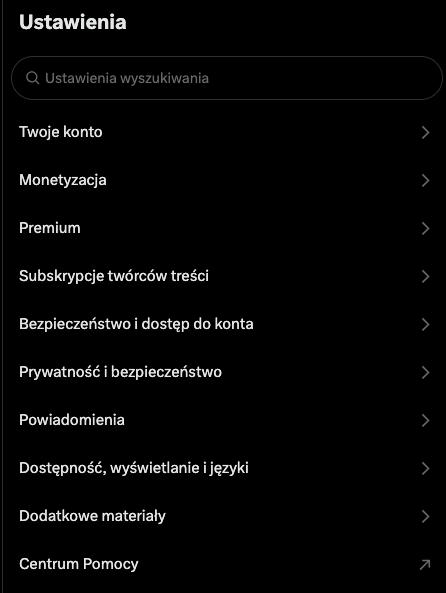
Description
Interfejs przedstawia sekcję ustawień aplikacji. W górnej części znajduje się pole wyszukiwania oznaczone jako "Ustawienia wyszukiwania", co umożliwia szybkie znalezienie konkretnych opcji.
Pod nim znajduje się lista kategorii, z których każda jest odpowiednio nazwana. Oto kluczowe elementy:
- Twoje konto – sekcja dotycząca informacji o koncie użytkownika.
- Monetyzacja – opcje związane z zarabianiem na platformie.
- Premium – ustawienia związane z subskrypcją premium.
- Subskrypcje twórców treści – związane z subskrypcjami na określone treści lub twórców.
- Bezpieczeństwo i dostęp do konta – informacje dotyczące zabezpieczeń konta.
- Prywatność i bezpieczeństwo – opcje związane z ochroną danych osobowych.
- Powiadomienia – ustawienia powiadomień dostosowujących ich odbiór.
- Dostępność, wyświetlanie i języki – opcje dostosowywania interfejsu.
- Dodatkowe materiały – linki do dodatkowych zasobów lub informacji.
- Centrum Pomocy – dostęp do wsparcia i informacji pomocniczych.
Wizualnie, interfejs jest prosty, z wyraźnym podziałem na sekcje, co zwiększa jego użyteczność. Wszystkie elementy są łatwe do odczytania, a funkcje nawigacyjne są intuicyjne.
Software
x.com
Language
Polish
Created by
Sponsored
Similar images
hades settings categories
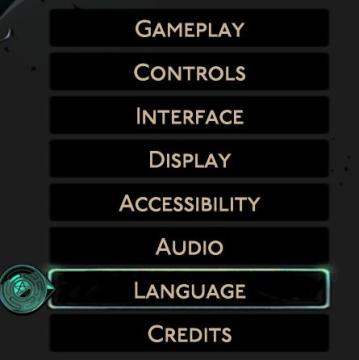
Hades II Early Access
The image displays a vertical menu with various options related to game settings. Each label represents a specific category that users can select to adjust thei...
settings categories: game, display, sound, accessibility..

Grounded
The user interface features a horizontal navigation bar labeled "OPTIONS" at the top. Below this, multiple categories are presented as clickable labels, includi...
game settings, display
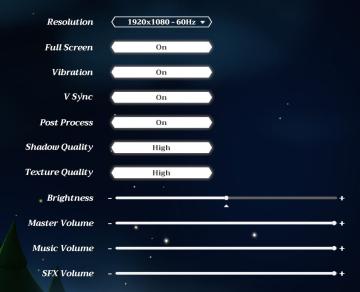
Mages of Mystralia
The UI in the picture consists of various settings for a game or application, focusing on graphic and audio options. 1. Resolution: Displays the current sc...
gameplay settings 3

Cursed to Golf
The UI in the picture features a settings menu divided into several labeled sections designed for gameplay customization. 1. Sections: Audio: Acc...
woodcutter tree strategy, gameplay settings

Against the Storm
The user interface (UI) features a labeled list under the "Gameplay" tab, designed for adjusting various game settings. The primary function is to allow players...
main menu (save game, load game, settings, exit..)

Duke Nukem 3D Atomic Edition
The user interface (UI) in the image features a bold, stylized title "DUKE NUKEM 3D" prominently displayed at the top, emphasizing the game’s identity. The word...
game controls settings

Hotline Miami 2
The UI features prominent labels with bold, colorful fonts, giving a retro aesthetic that enhances visual appeal. Each label signifies a specific function: 1....
settings: display, sound and controls (mouse sensitivity etc)
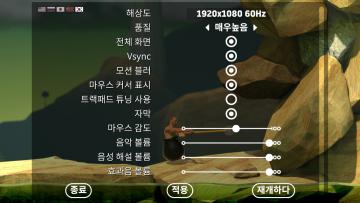
Getting Over It with Bennett Foddy
이 화면은 게임의 설정 메뉴로, 다양한 옵션을 조정할 수 있는 UI를 보여줍니다. 왼쪽에는 언어 설정 아이콘이 있으며, 여러 국기를 통해 언어 변경이 가능합니다. 메뉴...
 admin
admin