hades settings categories

Description
The image displays a vertical menu with various options related to game settings. Each label represents a specific category that users can select to adjust their preferences:
- Gameplay: This option likely encompasses general gameplay settings, impacting how the game functions.
- Controls: This allows users to configure input options, ensuring personalized control schemes.
- Interface: This section probably pertains to the visual layout and elements of the game.
- Display: Here, users can adjust visual settings like resolution and brightness.
- Accessibility: This feature enhances usability for players with different needs, ensuring inclusivity.
- Audio: This section lets users modify sound settings, including volume levels and other audio options.
- Language: This option enables the selection of preferred language for text and dialogue.
- Credits: This typically provides information about the game’s developers and contributors.
The design is clean and modern, with a dark background contrasting against light-colored text, enhancing readability. The selected option, highlighted in a distinct color, draws attention to the active choice within the menu.
Software
Hades II Early Access
Language
English
Created by
Sponsored
Similar images
hades 2 early access main menu

Hades II Early Access
The user interface features a dark and atmospheric design that complements the game's theme. At the top, the title "HADES II" is prominently displayed in a styl...
settings categories
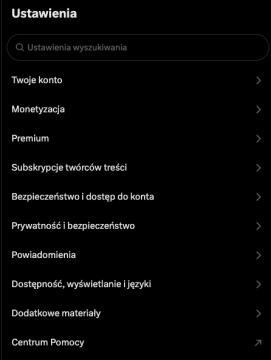
x.com
Interfejs przedstawia sekcję ustawień aplikacji. W górnej części znajduje się pole wyszukiwania oznaczone jako "Ustawienia wyszukiwania", co umożliwia szybkie z...
settings categories: game, display, sound, accessibility..

Grounded
The user interface features a horizontal navigation bar labeled "OPTIONS" at the top. Below this, multiple categories are presented as clickable labels, includi...
kupónová aplikace tvoje kupóny aktivovat platí ve všech prodejnách

Lidl Plus
Na obrázku je uživatelské rozhraní aplikace nebo webové stránky pro správu slevových kupónů. Hlavní prvky a jejich funkce jsou následující: 1. Název a úvodní...
drop key, use key (control prompts)
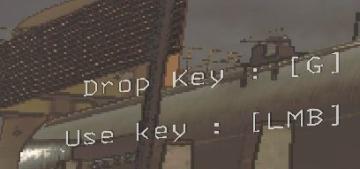
Lethal Company
The image displays user interface (UI) labels related to key bindings for a game or application. 1. Drop Key: The label "Drop Key" indicates the action of...
welcome to tutorial

Heroes of Might and Magic 3: Complete
The interface in the image showcases the tutorial screen for "Heroes of Might and Magic III." Here’s a breakdown of its key features: 1. Central Tutorial Mes...
launcher (select game, options, exit)

Mass Effect Legendary Edition
The interface presents several key features and labels, structured predominantly to facilitate user navigation through the game options. At the center, the pr...
deník, zablokovaní hráči

Phasmophobia
Na obrázku jsou zobrazeny karty v uživatelském rozhraní, které slouží k navigaci mezi různými funkcemi aplikace. Každá karta má specifickou náplň: 1. Pauza...
 M S
M S