sleep until morning, yes or no

Description
The UI features a circular prompt that asks, "Sleep until morning?" This question indicates a decision point in the game, likely related to time progression or character actions.
At the bottom of the prompt, there are two options displayed as circular buttons, labeled "Yes" and an alternative option. The “Yes” button is brighter, suggesting it is the primary choice, while the alternative is less emphasized, possibly indicating it's a secondary or less preferred action.
The design incorporates a smooth, rounded interface with a soft color palette that complements the animated art style of the game. The font is clear and legible, enhancing user readability. The overall aesthetic is playful, aligning with the whimsical nature of many games. The surrounding visuals, including the character and background, add context to the narrative without overwhelming the decision at hand.
Software
Spiritfarer: Farewell Edition
Language
English
Created by
Sponsored
Similar images
skip intro - yes or no?

Hotline Miami 2
The interface features a retrostyle design with a vibrant red background, complemented by a city silhouette at the bottom. At the top, the text "Skip Intro?" i...
stop browsing footage? yes or no
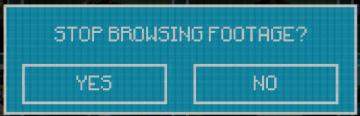
Inscryption
The UI features a dialog box with a prominent question: "STOP BROWSING FOOTAGE?" This text is centered and displayed in a bold, uppercase format, enhancing read...
gemstone
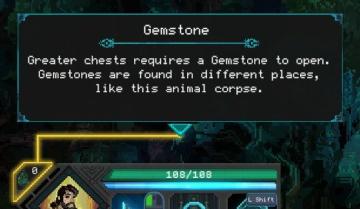
Children of Morta
Title: "Gemstone" – Indicates the item in focus. Description: Explains that a Gemstone is necessary to open greater chests and provides context on w...
よみこみちゅう
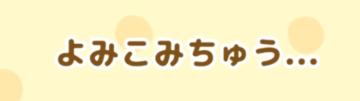
Sumikko Farm
この画像には、黄色い背景に「よみこみちゅう…」というテキストがあります。UI(ユーザーインターフェース)の特徴として、以下の点が挙げられます。 1. ラベルの内容...
mod manager: subscribe, unsubsribe, change mod priority

Age of Empires 2 Definitive Edition
The interface displays a series of buttons designed for user actions. 1. Back This button allows users to return to the previous screen, typically a nav...
technology statistics: age progression, researched techs, map % explored
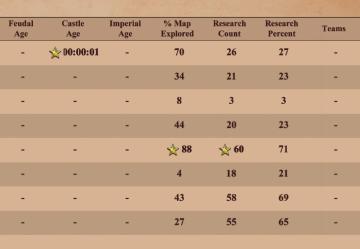
Age of Empires 2 Definitive Edition
The table presents a structured format for displaying gamerelated metrics, likely from a strategy or simulation game. Key features include: 1. Age Metrics...
終了、コンティニュー、設定

A Good Snowman Is Hard To Build
この画像には、いくつかのUIラベルと機能があります。 設定:バックグラウンドが青色の吹き出し内に表示されています。主にゲームやアプリの設定メニューにアクセス...
do you really want to abandon your workmates?
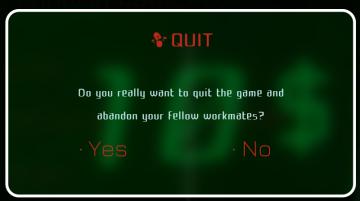
Murky Divers
The UI dialog presents a clear option for quitting the game, with functionalities and features designed for user interaction. Labels and Features: 1. Ti...
 M S
M S