economy buildings, build cost and how many are built
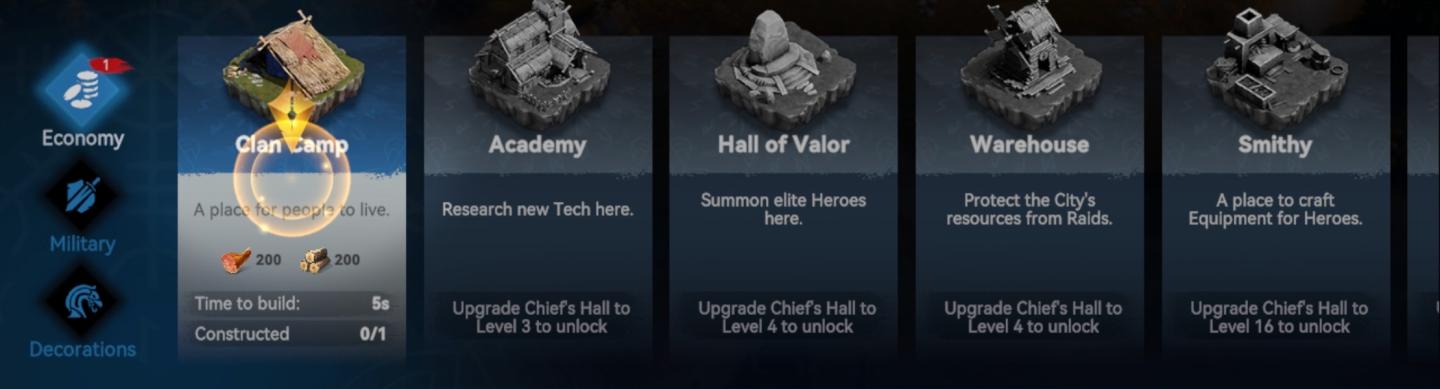
Description
The UI layout in the image is structured for an interactive game interface, primarily focusing on managing resources and buildings.
UI Labels and Features:
-
Economy Section:
- Label: "Economy"
- Function: This indicates the category for economic management resources.
- Icon: A coin or currency symbol suggesting resource management.
-
Clan Camp:
- Description: "A place for people to live."
- Function: This building serves as the starting point for player characters, likely allowing for player interactions and community building.
- Statistics:
- Cost: 200 resources (shown as icons).
- Time to Build: 5 seconds.
- Status: "Constructed 0/1" indicating that the player has not yet built this structure.
- Visual Form: The camp is represented by a small, dilapidated shelter, giving the impression of a makeshift community.
-
Academy:
- Function: Used to research new technologies, enhancing game mechanics or strategies.
- Unlock Requirement: The player's Chief’s Hall must be upgraded to Level 3 to access this building.
- Visual Form: A structured building indicating study and development.
-
Hall of Valor:
- Function: This building allows players to summon elite heroes, likely critical for gameplay progression or battles.
- Unlock Requirement: Requires upgrading the Chief’s Hall to Level 4.
- Visual Form: A more fortified structure, suggesting importance and strength.
-
Warehouse:
- Function: Protects city resources from raids, emphasizing defense and resource management.
- Unlock Requirement: Requires an upgrade to the Chief’s Hall at Level 4.
- Visual Form: Displays a robust, fortified design.
-
Smithy:
- Function: A crafting area for creating equipment necessary for heroes, indicating a focus on gear and enhancement.
- Unlock Requirement: The Chief’s Hall needs to reach Level 16 to gain access.
- Visual Form: Depicted as a workshop with tools, representing craftsmanship.
General Design Elements:
- Layout: The UI is organized horizontally, allowing quick access to different buildings.
- Color Scheme: Muted colors with clear contrast for structure names and descriptions enhance readability.
- Use of Icons: Each structure is paired with a representative icon, aiding in quick identification and functional association.
Overall, the UI effectively combines functionality with an appealing visual form, facilitating resource management in a gaming context.
Software
Viking Rise
Language
English
Created by
Sponsored
Similar images
monster deck

Floppy Knights
The image depicts a user interface (UI) for a game, specifically focused on a "Monsters Deck." Key features and labels include: 1. Deck Overview: At the to...
select a scenario to play

Heroes of Might and Magic 3: Complete
The user interface (UI) displayed in the image is designed for selecting scenarios in a strategy game. Here’s a breakdown of its features and labels: Main...
change display language
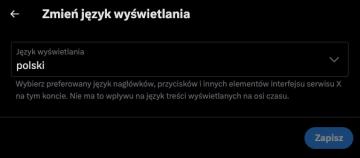
x.com
Interfejs użytkownika przedstawia panel zmiany języka wyświetlania. Na samej górze widnieje nagłówek "Zmień język wyświetlania", wskazujący na główną funkcję ok...
paused

Maid of Sker
The UI displayed is a pause menu typical of a video game, featuring clear, functional labels for user navigation. Here’s a breakdown of the elements: 1. Titl...
press any button to start

Fallout London
The user interface (UI) in the image features a simple and clear label stating "Press any button to start." This label serves a fundamental function: prompting...
last saved: 22 seconds ago

Inscryption
The user interface features a dark, pixelated design, emphasizing a retro aesthetic. 1. Last Saved Indicator: Positioned at the top, it shows the time sin...
exit/quit the game
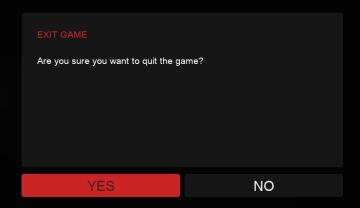
Panicore
The UI in the picture features a modal dialog designed for confirming the exit of a game. Labels and Features: 1. Title ("EXIT GAME"): Function...
all lineups screen

Viking Rise
The UI in the image appears to be from a gaming application related to team lineups, likely for a strategy or roleplaying game. Here’s a breakdown of the label...
 matej94v
matej94v