ace card examples

Description
The image features a user interface (UI) layout designed for a gaming context, likely involving a golf or arcade-style game. Here’s a breakdown of the UI labels and features:
UI Labels and Features:
-
Mulligan
- Function: Allows the player to revert to their previous shot, giving them a second chance for better results.
- Form: The label uses a circular icon with an arrow suggesting a rewind action, emphasizing its purpose visually.
-
Scattershot
- Function: This feature detonates the player's ball mid-flight, providing an option to select a different ball for continued play. It adds a strategic layer to gameplay.
- Form: The label includes playful design elements, like multiple ball icons and vibrant colors, to convey action and excitement.
-
+1 Shot
- Function: Increases the player's shot count by one, impacting their overall par count (the standard score for a hole).
- Form: The label has a celebratory look, including stars and the "+1" prominently displayed, indicating a boost or power-up.
Overall Form:
The UI elements are colorful and cartoonish, aligning with a fun, casual gaming atmosphere. Each feature is visually distinct, making it easy for players to identify their options quickly. The use of icons and bright colors enhances user engagement and suggests the playful nature of the game.
Software
Cursed to Golf
Language
English
Created by
Tags
Sponsored
Similar images
download aktualizace
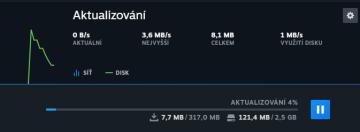
Steam
Na obrázku vidíme uživatelské rozhraní pro sledování aktualizací, které se zaměřuje na přenosové rychlosti a využití disku. Popisy prvků: 1. Název okna...
event mods: replace monk sound with aoe1 wololo
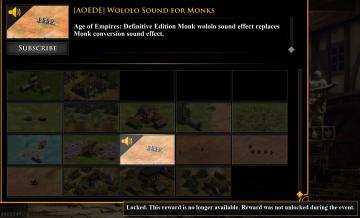
Age of Empires 2 Definitive Edition
This interface features a visually engaging layout designed for managing a sound effect modification for "Age of Empires: Definitive Edition." At the top left...
scenario editor: place units, rotate or garrison them
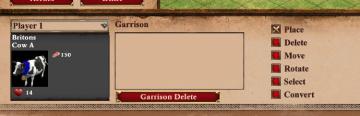
Age of Empires 2 Definitive Edition
The UI features a layout that prioritizes functionality for managing game elements, specifically a unit representation. Player Information Section: At t...
kupónová aplikace uplatnit kód zkontrolovat
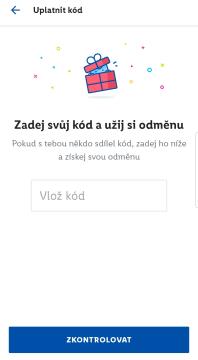
Lidl Plus
Obrázek zobrazuje uživatelské rozhraní aplikace pro uplatnění kódu. Hlavní prvky jsou následující: 1. Název okna: "Uplatnit kód" jasně označuje účel této...
press Space for item lore

Blasphemous
The UI displays a quest items section framed in a dark, ornate style, enhancing the fantasy theme. The top portion features labels, including "QUEST ITEMS," ind...
kupónová aplikace Lidl zobrazit kupónovou kartu

Lidl Plus
Na obrázku vidíme uživatelské rozhraní mobilní aplikace, pravděpodobně související s obchodem Lidl. 1. Hlavní barva a styl: Vizuální styl je moderní a čis...
treasure obtained. tap on the blank space to close

Viking Rise
The UI in the picture presents a clear and organized treasure notification interface. Labels and Features: 1. Title "TREASURE OBTAINED": This...
ace cards

Cursed to Golf
The UI in the image appears to be a control layout for a game, categorized under "Birdie Eye" and "Ace Cards" sections. 1. Birdie Eye: This is likely the...
 M S
M S