event mods: replace monk sound with aoe1 wololo
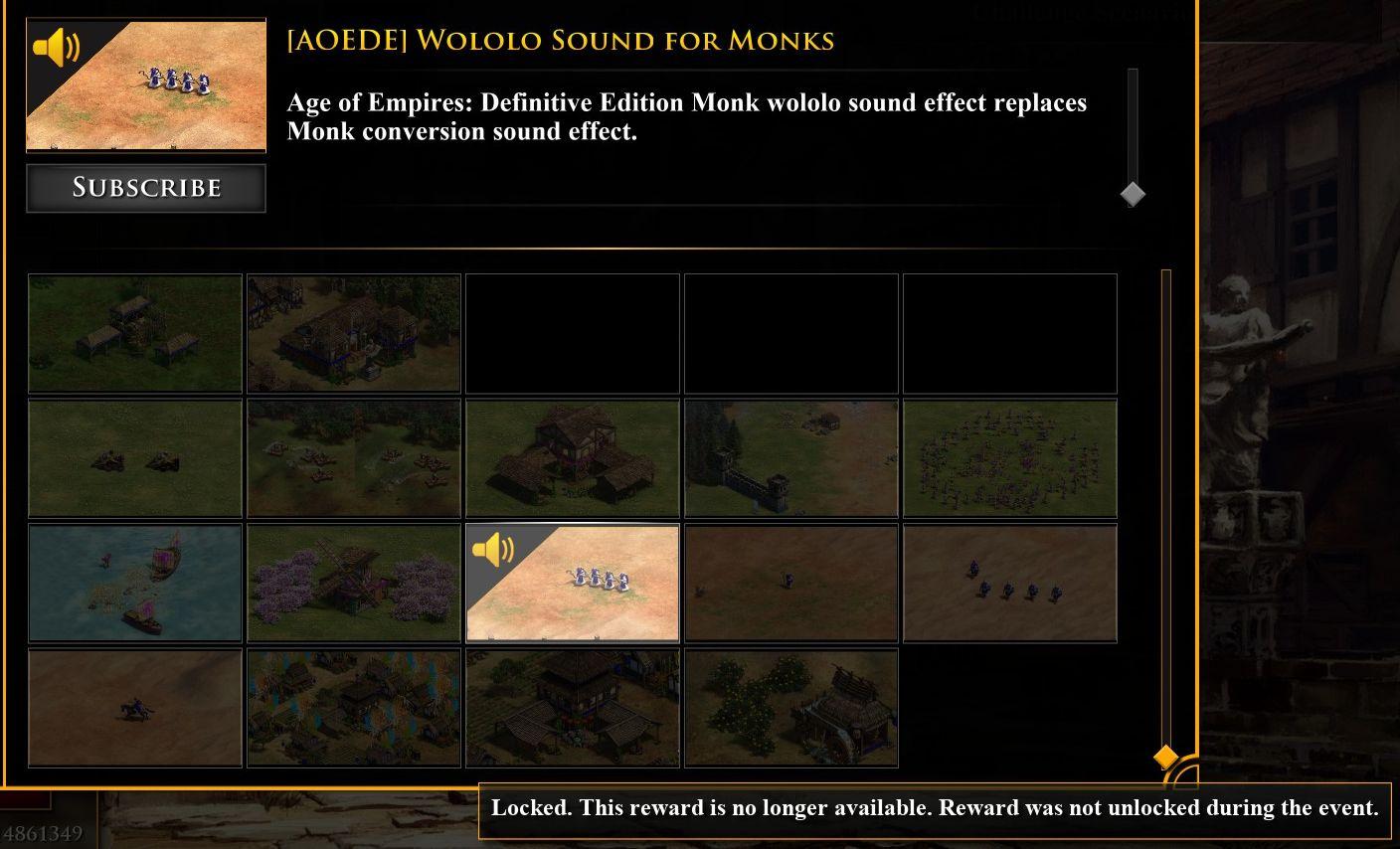
Description
This interface features a visually engaging layout designed for managing a sound effect modification for "Age of Empires: Definitive Edition."
At the top left, an audio icon suggests functionality related to sound previewing, enabling users to listen to the new "wololo" sound effect for monks. Adjacent to this, the title clearly states “[AOEDE] Wololo Sound for Monks,” establishing the context.
The main section displays a grid of images representing various assets, likely scenes or units from the game, with the central square featuring the highlighted sound effect. Each image appears within distinct cells, enhancing clarity and organization. Some images include a smaller audio icon, denoting their relevance to audio modifications.
A "Subscribe" button at the bottom left hints at a function for users to enroll in or download this specific sound modification. The bottom portion conveys a status message: “Locked. This reward is no longer available,” indicating that unlocking this feature was contingent upon a prior event, thus indicating urgency and exclusivity.
On the right, a scrollbar allows for exploration of additional content or settings, maintaining easy navigation within the interface. The overall design focuses on user experience through visual hierarchy and clear contextual information.
Software
Age of Empires 2 Definitive Edition
Language
English
Created by
Sponsored
Similar images
explosive charge disarmed
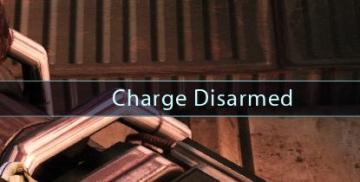
Mass Effect 1
The image features a UI label that reads "Charge Disarmed," positioned prominently across the center. The label likely indicates a status or alert regarding a s...
nastavení přehrávání titulky, kvalita
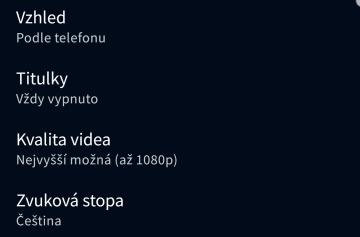
iVysílání
Na obrázku je uživatelské rozhraní, které obsahuje několik nastavení. 1. Vzhled Tento název ukazuje na možnosti úpravy vzhledu aplikace, které mohou být...
krvavý měsíc, úkoly
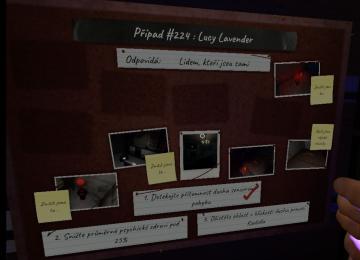
Phasmophobia
Na obrázku je interaktivní tabule, která slouží k organizaci informací o případu. V horní části se nachází název „Případ 224: Lucy Lavender“, což jasně identif...
francis shop's specialties

Spiritfarer: Farewell Edition
The UI features a rectangular panel with a rounded border at the top displaying the name "Francis, The Wandering Merchant." This title is emphasized with a cont...
about main character, health, stamina, condition, statistics

Red Dead Redemption 2
The UI in the picture presents three main sections: General, Health, and Stamina. Each section provides specific information about the character’s s...
obtained new worker
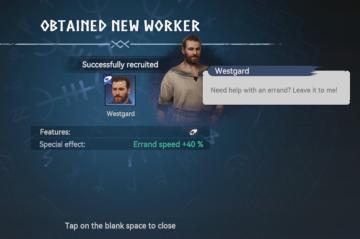
Viking Rise
The user interface (UI) in the picture indicates that a new worker has been successfully recruited, highlighting critical information with clarity and functiona...
welcome to tutorial

Heroes of Might and Magic 3: Complete
The interface in the image showcases the tutorial screen for "Heroes of Might and Magic III." Here’s a breakdown of its key features: 1. Central Tutorial Mes...
new order alert

Against the Storm
The user interface features a notification panel labeled "ALERTS" at the top, which serves to inform the player of important updates or instructions. Beneath th...
 M S
M S