activate woodcutters' camp

Description
The user interface features several function-oriented labels and options within a resource management context.
-
Activate Button: Positioned prominently, this button allows players to activate an inactive production building. It includes a tooltip explaining the consequences and procedures, ensuring clarity about its functionality.
-
Building Status Information: The title "Woodcutters' Camp" indicates the building type and its current capacity. The notation "(3/3)" likely references the building's operational limits, while the "Gathering Camp" label specifies its purpose.
-
Produced Goods Indicator: A progress bar visually represents the quantity of goods produced, indicating that 4 out of 10 units have been collected. This offers instant insight into resource accumulation.
-
Options Section: This lists various operational strategies for resource gathering, such as "Fell All Trees" and "Avoid Glades." The selected option is marked, providing a clear understanding of the active gathering strategy.
-
Locked Options: The label "LOCKED FOR NOW" signifies that certain options are currently unavailable, likely requiring progression or certain criteria to unlock.
-
Effects & Perks: This area displays a boost or benefit icon, which visually suggests a special enhancement impacting operations, providing additional strategic depth.
Each label and feature is designed to facilitate ease of understanding and interaction, emphasizing functionality with an organized visual structure.
Software
Against the Storm
Language
English
Created by
Sponsored
Similar images
Objective: find and activate the Teleporter

Risk of Rain 2
The user interface presents several distinct features and labels that guide the player through the game. 1. Stage Indicator: At the top left, there is a l...
activate elevator

Mass Effect 1
The UI features two prominent labels: "Elevator" and "Activate." The label "Elevator" likely indicates the section or functionality related to an elevator s...
activate birdie eye
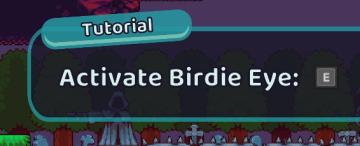
Cursed to Golf
The UI features a tutorial display, indicated by a prominent label at the top that reads "Tutorial." This label has a slightly rounded, bannerlike design, enha...
sound settings, input can be voice activated
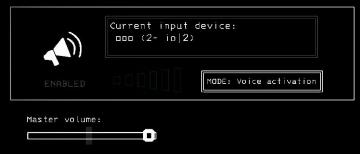
Lethal Company
The UI features a clean and minimalistic design, predominantly using monochromatic tones. 1. Current Input Device Label: Displayed prominently at the top,...
menu, report bug, deactivate account

Run Legends
The user interface in the picture features several labeled buttons organized vertically against a bright blue background. Each label indicates a specific functi...
selected mutation loadout is activated

Grounded
The user interface features a labeled section for “MUTATION LOADOUTS,” with options from A to D clearly indicated at the top. The highlighted letter “A” signifi...
move or deactivate tavern

Against the Storm
The UI presents a detailed interface for managing a "Tavern," designated as a service building. The header clearly identifies the structure and its category, fe...
Grasp of the Arcana lets you activate more Arcana cards at once

Hades II Early Access
In the interface, the title "GRASP OF THE ARCANA" prominently indicates the feature being accessed, suggesting a focus on enhancing abilities related to Arcana...
 M S
M S