library, add product, activate, use code
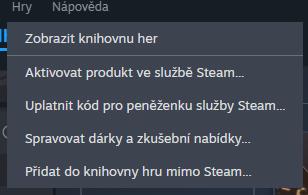
Description
Na obrázku vidíme uživatelské rozhraní, konkrétně část menu, které se týká správy her a produktů v platformě Steam.
Popis funkcí:
-
Zobrazit knihovnu her - Tato možnost umožňuje uživatelům otevřít a prohlížet všechny hry, které si zakoupili nebo přidali do svého účtu. Funkce je klíčová pro správu herního obsahu.
-
Aktivovat produkt ve službě Steam... - Tato volba umožňuje aktivaci nových her nebo software, které byly koupeny přes jiné kanály. Očekává se, že uživatel zadá klíč produktu.
-
Uplatnit kód pro peněženku služby Steam... - Uživatelé mohou zde vkládat kódy pro nabití svých Steam peněženek, což jim umožní nakupovat hry a další obsah.
-
Spravovat dárky a zkušební nabídky... - Tato možnost slouží k organizaci a správě dárků nebo zkušebních verzí her, které mohou uživatelé posílat přátelům nebo si je aktivovat.
-
Přidat do knihovny hru mimo Steam - Uživatelé mohou přidat hry, které nebyly zakoupeny přes Steam, do své knihovny, což usnadňuje jejich správu na jedné platformě.
Formální aspekt:
Menu je jednoduché a přehledné, s vertikálním uspořádáním, kde každá položka je jasně oddělena. Použitý font a barvy zajišťují dobrou čitelnost a snadnou orientaci. Celkově UI působí intuitivně, což usnadňuje uživatelům navigaci.
Software
Steam
Language
Czech
Created by
Sponsored
Similar images
půjčit kolo

Rekola
Na obrázku se nachází uživatelské rozhraní pro pronájem kola. Hlavní prvek je výrazné barevné tlačítko s růžovým pozadím, které má oválný tvar. Funkce: ...
main menu

Cursed to Golf
uplatnit poukaz
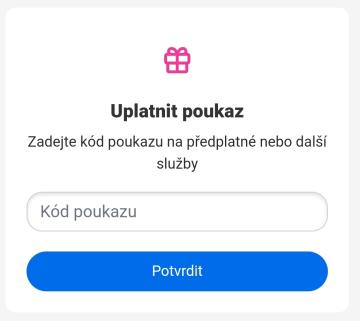
Rekola
Na obrázku je zobrazen uživatelský rozhraní pro uplatnění poukazu. Hlavní funkce jsou následující: 1. Název sekce: "Uplatnit poukaz" toto slouží jako jas...
club

Diablo I
The user interface (UI) in the image is designed for an inventory system commonly found in action RPGs. Here are the key features and labels: 1. Inventory Gr...
no workers are assigned to this building

Against the Storm
The user interface displays a notification labeled "No workers," which conveys that there are currently no workers assigned to the building depicted. The messag...
game over by triggering a trap

The Last Stand: Aftermath
The user interface (UI) in the image features a dark, survivalthemed layout designed for a gaming experience. 1. Death Notification: At the top, there is...
point and click adventure menu toolbar
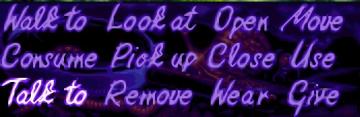
Simon the Sorcerer
The UI in the image consists of a series of labels that indicate various interactive functions for a game or application. Each label performs a specific action...
main screen (shop, social, quests, decorations, orders, items)

Sumikko Farm
The user interface (UI) in the picture features a cheerful, cartoonish design suitable for a casual game focusing on farming or pet management. Here’s a breakdo...
 M S
M S