club

Description
The user interface (UI) in the image is designed for an inventory system commonly found in action RPGs. Here are the key features and labels:
-
Inventory Grid: The grid on the right side displays available slots for items. Each slot can potentially hold an item, allowing players to manage their equipment and supplies effectively. The grid’s decorative border adds a fantasy aesthetic, enhancing the visual appeal.
-
Selected Item Information: The highlighted area shows details of the currently selected item, which is a club in this case. It provides essential stats:
- Name: "CLUB" is prominently displayed, indicating the item type.
- Damage: Listed as "1-6", it shows the potential damage output, crucial for combat mechanics.
- Durability (DUR): "20/20" indicates the item's durability, suggesting how many uses it has left before it breaks.
-
Health Potions: At the bottom left, there are two potion icons, represented as red containers. These labels likely indicate health-restoring items:
- The numbers above each potion suggest the quantity available or specific usage slots.
-
Currency: There are also coins indicated in a small stack, serving as a visual representation of in-game currency, vital for purchasing items and upgrades.
-
Design Elements: The overall color scheme is dark, which aligns with the game's theme, creating an immersive environment. The ornate borders around different sections add to the fantasy feel.
Overall, the UI is functional, providing critical information at a glance while maintaining an atmospheric aesthetic that complements the game's setting.
Software
Diablo I
Language
English
Created by
Tags
Sponsored
Similar images
change clubs
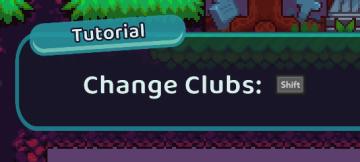
Cursed to Golf
The UI in the image features a tutorial prompt that guides users through a specific action in the game. 1. Title Bar: The word "Tutorial" is displayed pro...
go to chapter selection

Children of Morta
Go To Chapter Select: Main action label indicating navigation to a chapter selection menu. Arrow Icon: Indicates that the label is interactive, sugg...
scenario editor: victory conditions (conquest, score, time limit)
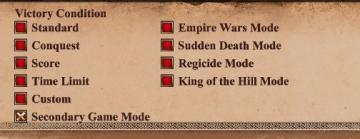
Age of Empires 2 Definitive Edition
The UI features a list of victory conditions, labeled clearly for ease of understanding and navigation. Each condition is paired with a colored square, suggesti...
iVysílání doporučuje, nejsledovanější, kategorie seriálů
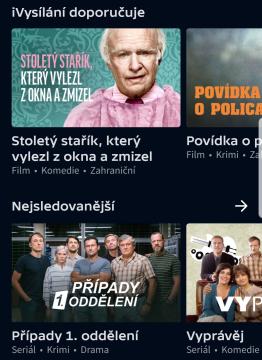
iVysílání
Na obrázku vidíme uživatelské rozhraní, které se zaměřuje na doporučení a nejvíce sledovaný obsah. 1. Hlavní sekce: V horní části je prostorný banner s te...
spiritfarer map controls - set waypoints and confirm travel

Spiritfarer: Farewell Edition
The UI presents a map interface with several functional features, indicated by labels and buttons at the bottom. 1. Coordinates Display: The top left show...
collect sunflower seeds

Spiritfarer: Farewell Edition
The UI features a prominent label displaying "Sunflower Seed" alongside a quantity indicator (x4), suggesting the player has four sunflower seeds available for...
build item craft menu

XCOM 2
The user interface (UI) in the image is from a game menu focused on building items for military operations. Here’s a breakdown of its labels and features: 1. ...
can you survive?
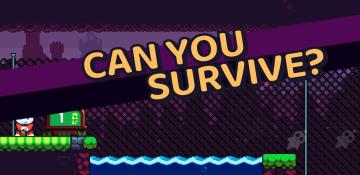
Cursed to Golf
The image features a gaming interface designed with a vibrant, playful aesthetic. Key UI elements include: 1. Main Text: "CAN YOU SURVIVE?" This prominen...
 admin
admin