Objective: find and activate the Teleporter

Description
The user interface presents several distinct features and labels that guide the player through the game.
-
Stage Indicator: At the top left, there is a label that displays "Stage 1" alongside an icon representing the player’s character level labeled "Lv. 1," which signifies the current progression in the game.
-
Timer: A digital timer is positioned centrally at the top, displaying "00:03.69," indicating the elapsed time since the start of the stage. This provides players with a way to track their performance against time constraints.
-
Difficulty Level: The term "Easy" is highlighted, denoting the difficulty setting for the current stage. The use of a contrasting color makes this information stand out.
-
Objective Box: A labeled area outlines the player's current objective with the word "Objective:" prominently featured. This area includes a checkbox next to the text "Find and activate the Teleporter," indicating a task for players to complete.
-
Visual Design: The UI combines functionality with a clean aesthetic, employing clear typography for readability and a structured layout that prioritizes important gameplay elements.
These components work together to provide players with a clear understanding of their current gameplay status and objectives.
Software
Risk of Rain 2
Language
English
Created by
Sponsored
Similar images
objective: answer the phone
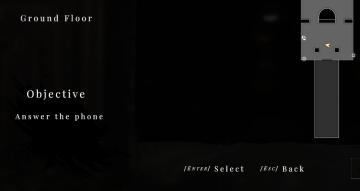
Maid of Sker
The user interface (UI) features a dark, minimalistic design that emphasizes functionality with a somber aesthetic. Labels and Features: 1. Ground Floo...
normal difficulty
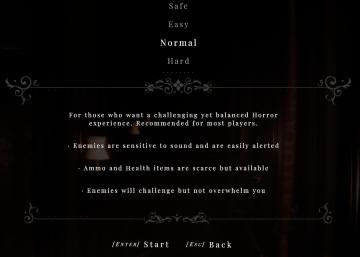
Maid of Sker
The user interface (UI) displayed features several labels and components focused on selecting the difficulty level for a horror game. 1. Difficulty Options...
stamp the card

TOEM
The UI features in the "STAMP THE CARD" overlay are designed for clarity and ease of navigation. 1. Title: At the top, "STAMP THE CARD" is prominently dis...
Grasp of the Arcana lets you activate more Arcana cards at once

Hades II Early Access
In the interface, the title "GRASP OF THE ARCANA" prominently indicates the feature being accessed, suggesting a focus on enhancing abilities related to Arcana...
language settings, audio, subtitles

Detroit: Become Human
The UI presents several functional elements related to subtitle and language preferences for media playback. 1. Audio Language: Labeled as "AUDIO LANGUAGE...
you got the Miho Tono Type A card
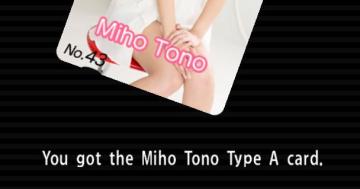
Yakuza 0
The user interface (UI) in the image features a card display along with a textual notification. UI Labels and Features: 1. Card Display: Image...
no workers are assigned to this building

Against the Storm
The user interface displays a notification labeled "No workers," which conveys that there are currently no workers assigned to the building depicted. The messag...
sell, identify, or repair weapons at the blacksmith's

Might and Magic 8: Day of the Destroyer
The user interface (UI) in the image appears to be from a fantasy game, likely involving inventory management and character interactions. Here’s a breakdown of...
 M S
M S