Grasp of the Arcana lets you activate more Arcana cards at once

Description
In the interface, the title "GRASP OF THE ARCANA" prominently indicates the feature being accessed, suggesting a focus on enhancing abilities related to Arcana Cards. Below the title, a brief description explains that gaining +2 Grasp increases the capacity to activate additional Arcana Cards, highlighting the functionality of the feature.
To the left, the label "Psyche" identifies a specific resource or metric related to the feature, with the number "40" indicating its current value, essential for users to understand their standing. Accompanying this is a visual representation, likely an icon or graphic, which reinforces the thematic design.
At the bottom, user interaction options are clear. The labels "UPGRADE" and "EXIT" are functional buttons, allowing users to proceed with enhancements or exit the menu, respectively. These buttons are visually distinct, ensuring easy access for navigation. The presence of the letters “A” for upgrade and “B” for exit suggests intuitive controls, likely for a gaming interface. Overall, the clean layout and contrasting colors enhance usability while maintaining a cohesive aesthetic.
Software
Hades II Early Access
Language
English
Created by
Sponsored
Similar images
music player
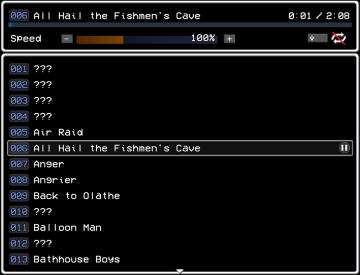
LISA: The Painful - Definitive Edition
The UI features a simple, darkthemed layout that emphasizes clarity and ease of navigation. It consists of several key elements: 1. Title and Progress Bar...
日本語でリセット
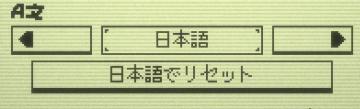
Inscryption
画面にはいくつかのUIラベルと機能があります。左側には「◀」という矢印があり、これを使って前のステップに戻ることができる印象を与えます。中央には選択された言語「日...
return to title screen
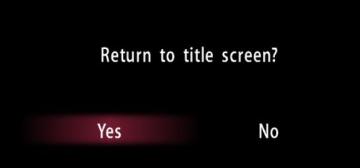
Yakuza 0
The user interface (UI) in the picture presents a straightforward confirmation dialog. Features and Functionality: 1. Question Prompt: The text...
clear game data?

Floppy Knights
The UI presents a confirmation dialog with a clear focus on the action of clearing game data. 1. Title: At the top, "CLEAR GAME DATA?" is prominently disp...
ranked lobby game settings (single or multiplayer, map size)
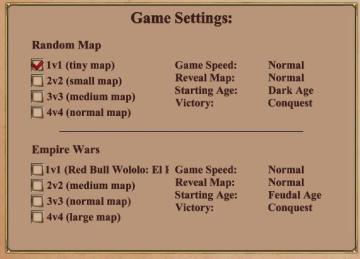
Age of Empires 2 Definitive Edition
The UI features a structured layout with clear categories for adjusting game settings. It is divided mainly into two sections: "Random Map" and "Empire Wars."...
main menu Panicore

Panicore
The user interface (UI) in the picture features a clean and modern design focused on functionality. The title "PANICORE" is prominently displayed at the top, su...
emergency app instructions how to

Zachranka
The user interface (UI) displayed in the picture consists of several labeled sections, each featuring specific functions related to emergency preparedness and a...
main menu
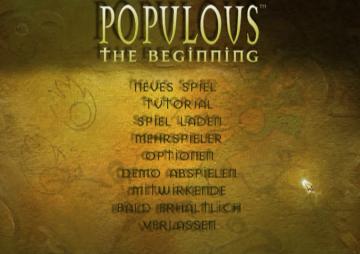
Populous: The Beginning
Die Benutzeroberfläche zeigt das Hauptmenü des Spiels "Populous: The Beginning". Die Hauptüberschrift „POPULOUS“ ist prominent in einer goldenen Schriftart plat...
 M S
M S