create a squad and march
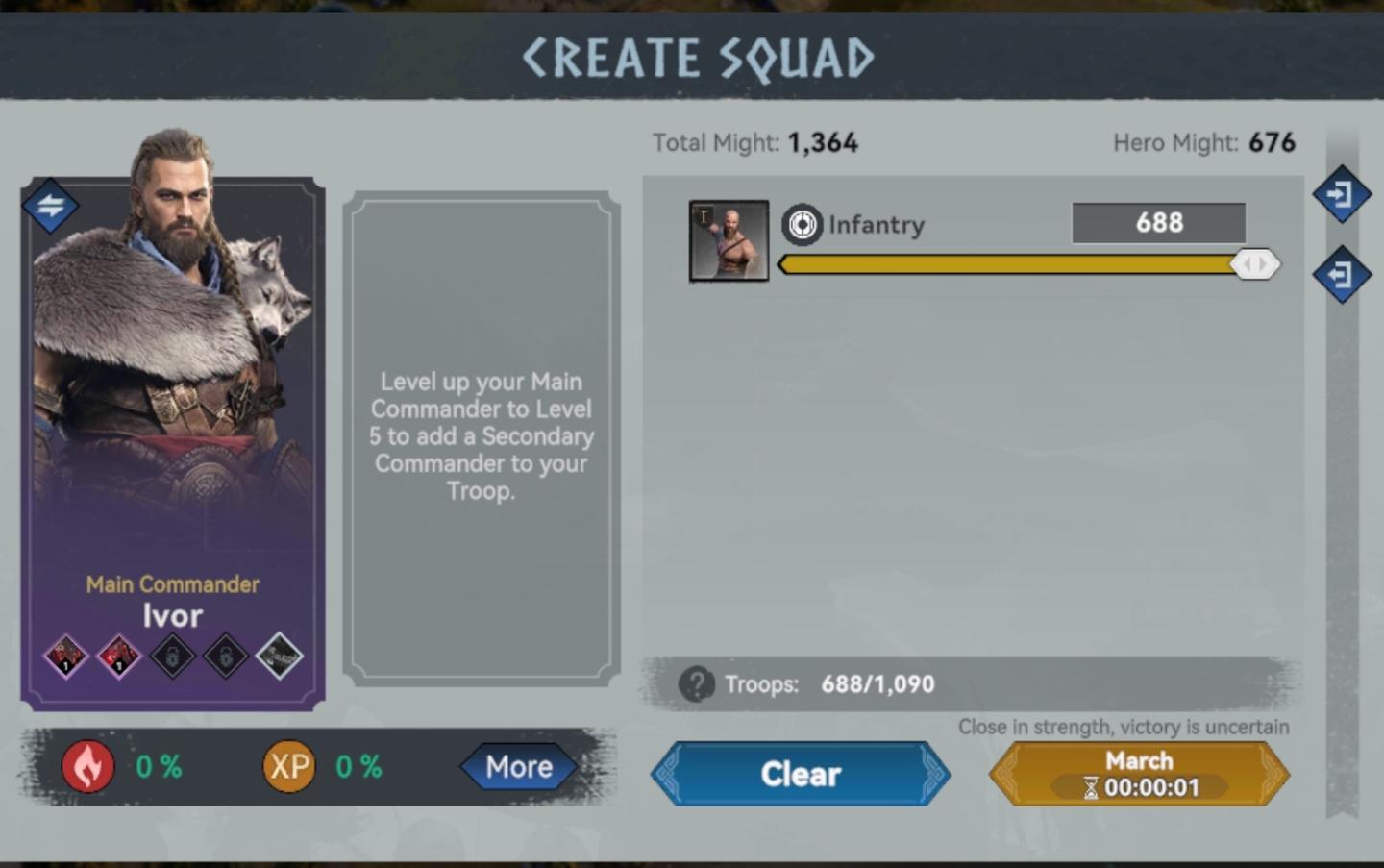
Description
The UI in the image is structured to facilitate squad creation for a game, likely involving strategy and combat. Here’s a breakdown of the labels and features:
-
Create Squad Header: Prominently displayed at the top, indicating the current task of squad formation.
-
Main Commander Section:
- Character Portrait: Shows an avatar of Ivor, the main commander, along with a decorative background that enhances visual appeal.
- Level Indicator: The label "Main Commander" shows the player's selected character, suggesting a key role in the game mechanics.
- Stars and Badges: Several icons below the character image represent commander's attributes or rank.
-
Information Text: Below the character, a brief text instructs the user to level up the commander, providing guidance on game progression.
-
Might Metrics:
- Total Might: Displays the overall strength of the squad (1,364), which is critical for assessing combat potential.
- Hero Might: Indicates the specific strength of the selected hero (676).
-
Troop Composition:
- Troop Type: Lists the current type of troops (Infantry) and features a progress bar showing how many troops are deployed (688 out of 1,090), giving a clear sense of troop management.
- Troop Count: Clearly indicates the number of troops currently assigned.
-
Action Buttons:
- More Button: Offers additional options or information related to the selected commander.
- Clear Button: Provides an option to reset or clear the current selections, essential for strategic adjustments.
- March Button: Initiates troop movement, contextualized by an accompanying timer (00:00:01), indicating a countdown or preparation phase.
-
Status Indicator: A message below the troop count advises on the battle's status, indicating uncertainty, which adds a strategic layer to decision-making.
The overall design is functional and user-friendly, balancing aesthetics with practical information necessary for gameplay. The layout is organized, making it easy to navigate and understand troop management and commander selection.
Software
Viking Rise
Language
English
Created by
Sponsored
Similar images
create a troop that will depart from your city

Viking Rise
The user interface (UI) in the picture features a dialog box with a primary function focused on troop creation. Key Elements: 1. Text Header: ...
create a new post

x.com
Interfejs użytkownika zawiera kilka kluczowych elementów funkcjonalnych. U góry znajduje się komunikat „Każdy może odpowiedzieć”, co informuje użytkowników o do...
create multiplayer lobby
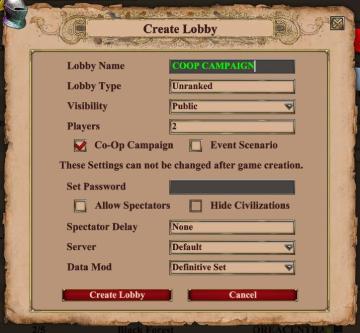
Age of Empires 2 Definitive Edition
The UI in the picture titled "Create Lobby" is designed for setting up a game lobby, featuring various functional elements organized for user interaction. 1. ...
Create Profile -> Add

Risk of Rain 2
The user interface features a centralized window titled "Create Profile," indicating its primary function of user profile creation. Below the title, there is an...
created by Something We Made

TOEM
The image presents a simple and playful design featuring a stylized character. UI Labels: 1. "Something We Made": This label appears prominently at th...
create or join a mission, earn pulses

Run Legends
The UI features a clean and colorful layout designed for user engagement. 1. Join Button: Prominently displayed in a rounded rectangular shape, this teal...
lobby browser: join lobby, create lobby, restore
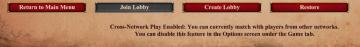
Age of Empires 2 Definitive Edition
The user interface presents several buttons and a notification regarding gameplay options. Buttons: 1. Return to Main Menu: This button, highlighted i...
shoot an arrow or switch ammo type

Grounded
The UI features several distinct elements designed for player interaction and information display. To the left, a circular icon represents the currently equip...
 matej94v
matej94v