create multiplayer lobby
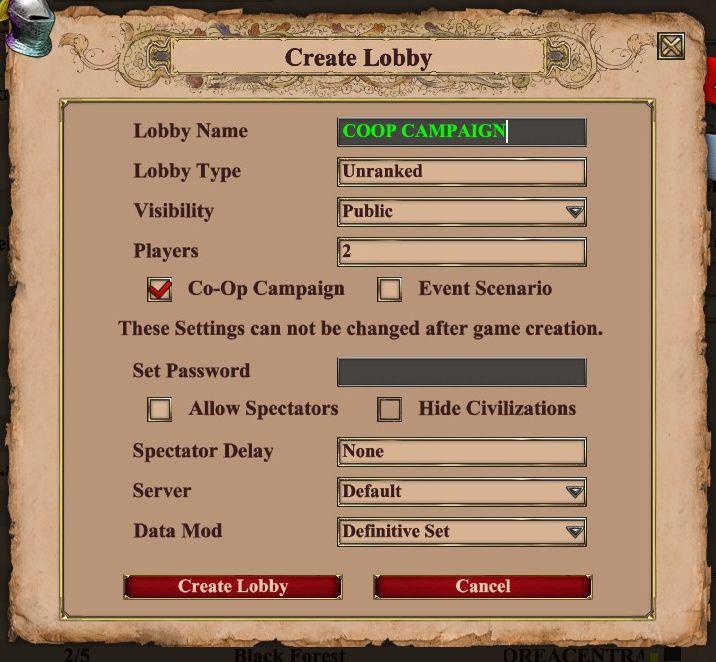
Description
The UI in the picture titled "Create Lobby" is designed for setting up a game lobby, featuring various functional elements organized for user interaction.
-
Title: At the top, a bold label, "Create Lobby," clearly indicates the purpose of the window.
-
Input Fields:
- Lobby Name: A text box for naming the game lobby, currently filled with "COOP CAMPAIGN" highlighted in green for visibility.
- Lobby Type: A dropdown to select the type of match, currently set to "Unranked."
- Visibility: Another dropdown for choosing the lobby visibility, currently set to "Public."
- Players: This field specifies the number of players, with a numerical input box currently showing "2."
-
Checkboxes:
- Co-Op Campaign: A selectable option for cooperative gameplay, currently checked.
- Event Scenario: An option that is available but unchecked, allowing for specific scenarios during gameplay.
-
Settings Note: A disclaimer states that certain settings cannot be altered after game creation, providing clarity and essential information.
-
Set Password: A field for entering a password to restrict access to the lobby, contributing to privacy features.
-
Checkbox Options:
- Allow Spectators: A choice to permit spectators in the game, currently unchecked.
- Hide Civilizations: Another checkbox that is also unchecked, indicating whether civilization details are visible to players.
-
Spectator Delay: A dropdown to select the delay time for spectators, currently set to "None."
-
Server and Data Mod:
- Server: A dropdown to select the server type, currently showing "Default."
- Data Mod: Another dropdown indicating the mod being used, currently set to "Definitive Set."
-
Action Buttons: At the bottom, two prominent buttons:
- Create Lobby: A red button to submit the lobby creation.
- Cancel: An adjacent red button for exiting the screen.
The form is presented in a rustic aesthetic, with a slight decorative border that fits the context of the game. The layout prioritizes clarity and ease of use, making it straightforward for users to customize their game lobby settings.
Software
Age of Empires 2 Definitive Edition
Language
English
Created by
Sponsored
Similar images
create a troop that will depart from your city

Viking Rise
The user interface (UI) in the picture features a dialog box with a primary function focused on troop creation. Key Elements: 1. Text Header: ...
lobby browser: join lobby, create lobby, restore
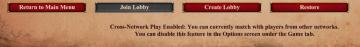
Age of Empires 2 Definitive Edition
The user interface presents several buttons and a notification regarding gameplay options. Buttons: 1. Return to Main Menu: This button, highlighted i...
created by Something We Made

TOEM
The image presents a simple and playful design featuring a stylized character. UI Labels: 1. "Something We Made": This label appears prominently at th...
create or join a mission, earn pulses

Run Legends
The UI features a clean and colorful layout designed for user engagement. 1. Join Button: Prominently displayed in a rounded rectangular shape, this teal...
Create Profile -> Add

Risk of Rain 2
The user interface features a centralized window titled "Create Profile," indicating its primary function of user profile creation. Below the title, there is an...
create a new post

x.com
Interfejs użytkownika zawiera kilka kluczowych elementów funkcjonalnych. U góry znajduje się komunikat „Każdy może odpowiedzieć”, co informuje użytkowników o do...
create a squad and march
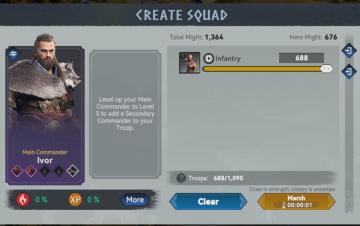
Viking Rise
The UI in the image is structured to facilitate squad creation for a game, likely involving strategy and combat. Here’s a breakdown of the labels and features:...
filters in multiplayer lobby: game mode, password, victory type

Age of Empires 2 Definitive Edition
The image features a user interface for a game lobby browser with a rustic theme. Search Bar: At the top, there's a search input field for players to find...
 M S
M S