body upgrades
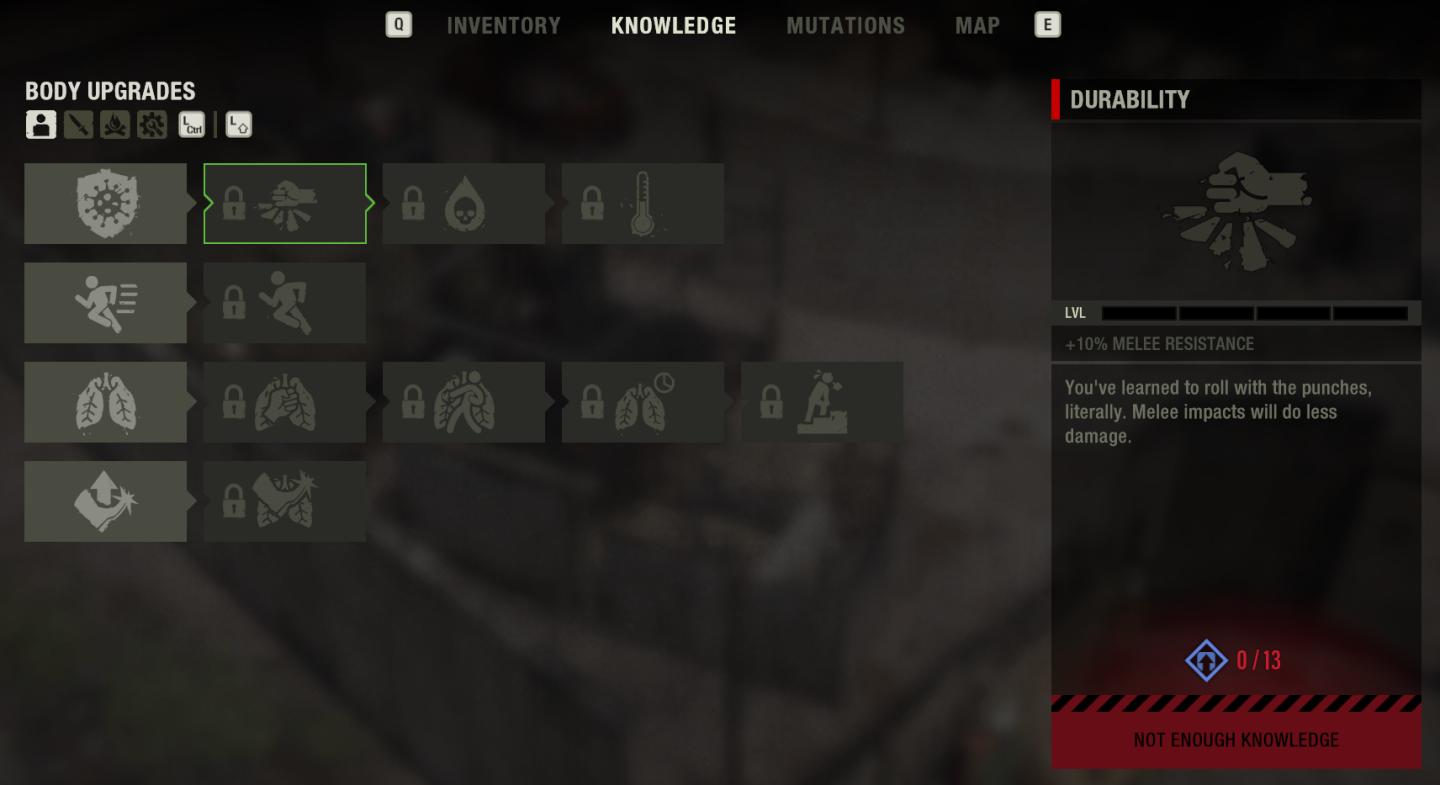
Description
The UI presented in the image features a structured layout focused on "Body Upgrades" within the "Knowledge" section of a game.
Key Features:
-
Body Upgrades Section:
- This main section displays various upgrade icons, each representing different abilities or enhancements.
- The icons are grayscale with overlay locks, indicating that some upgrades are currently locked and require certain prerequisites to unlock.
-
Selected Upgrade (Durability):
- The highlighted upgrade in green is "Durability," suggesting that it is currently selected for more detailed viewing.
- This section provides a description of the upgrade's function, specifically that it adds +10% melee resistance, meaning it will reduce damage taken from melee attacks.
-
Upgrade Details:
- To the right of the upgrade icons, descriptive text elaborates on the function of the selected upgrade, emphasizing its practical benefit (less melee damage) and how it is achieved ("roll with the punches").
- A progress bar is present to indicate the current level and a needed threshold (0/13) to unlock the upgrade, further tying into a progression mechanic.
-
Functional Layout:
- The layout emphasizes clarity, with an easy-to-navigate structure. Icons are simple and visually distinct, allowing for quick recognition of available upgrades.
- The use of color highlights helps users understand selected options versus locked upgrades, enhancing usability.
-
Lock Symbols:
- The lock symbols next to various upgrades clearly signal which upgrades are unavailable, guiding users on where they need to focus their efforts to progress.
Overall Form and Function:
The UI combines a minimalist aesthetic with functional clarity, prioritizing user experience by making it easy to navigate and understand the available upgrades and their effects. Each feature is visually distinct, facilitating quick interaction while emphasizing important information relevant to gameplay progression.
Software
The Last Stand: Aftermath
Language
English
Created by
Tags
Sponsored
Similar images
player statistics, buy upgrades and complete deeds

Against the Storm
The user interface features a structured layout with various labels and buttons designed to facilitate navigation and gameplay. At the top, the "Highest Refor...
captain's log - upgrades section

Spiritfarer: Farewell Edition
The interface displays a log titled "Captain's Log" with distinct sections including "Requests," "Upgrades," and "Shenanigans." Navigation is facilitated by lab...
challenge details: upgrades are a mystery, but doubled

Mini Motorways
The UI in the image features a clean and minimalistic design, focusing on key promotions associated with the title "Stars in Their Eyes." Central to the layout...
level up rewards: new citadel upgrades

Against the Storm
The interface showcases a "Level Up!" announcement prominently at the top, signaling a player's progress. Below this, the current level, "Level 2," is displayed...
(boon info screen) pin a boon or choose next or previous category of upgrades

Hades II Early Access
The UI presents several functional labels organized horizontally, with each labeled button corresponding to a specific action: 1. PIN (A): This button like...
choose an upgrade, reroll upgrades, unlocks

20 Minutes Till Dawn
The UI in the image presents a visually engaging interface for selecting upgrades in a game. Main Components: 1. Title Area: The text "Choose an...
sound sensors offline
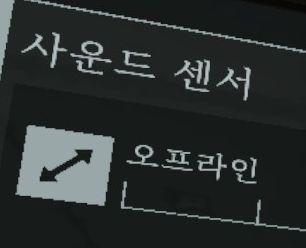
Phasmophobia
이 이미지에서 UI 레이블과 기능에는 다음과 같은 요소가 있습니다. 1. 사운드 센서: 이 항목은 사운드 센서의 설정이나 상태를 표시하는 주요 제목입니다. 기능적으...
camera controls
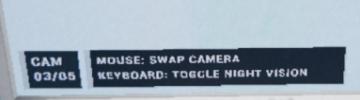
Phasmophobia
The UI features a clean and functional design with a simple layout that prioritizes usability. 1. CAM Label: Indicates the current mode or feature being a...
 M S
M S