monster deck

Description
The image depicts a user interface (UI) for a game, specifically focused on a "Monsters Deck." Key features and labels include:
-
Deck Overview: At the top, "MONSTERS DECK" indicates the section, accompanied by a counter (12/30) showing the number of monster cards collected versus the total possible.
-
Card Display:
- The highlighted card "BIG MAD" showcases its attributes, including stats (8 attack, 1 defense, 3 movement), in a vibrant card format that emphasizes its character design.
- The card has decorative elements, such as flames and a large figure, enhancing its visual appeal.
-
Abilities: Below the card, two abilities are explained:
- Cycle: This ability description indicates functionality, stating the card is added to the player's hand every turn.
- Bull Rush: Another ability that grants tactical movement options, described in a concise format.
-
Card Types:
- The layout features sections for "Commander" and "Signature," likely indicating the card's role in gameplay, with some cards locked (indicated by padlock icons) and others displayed in the selection area.
- The grid layout for additional cards promotes easy navigation and organization.
-
Visual Style: The use of colorful backgrounds and illustrated cards suggests a playful, fantasy-themed aesthetic, appealing to players.
Overall, the UI is user-friendly, with clear labels, organized sections, and attractive visuals that enhance functionality while also providing an engaging experience.
Software
Floppy Knights
Language
English
Created by
Tags
Sponsored
Similar images
open ace card deck
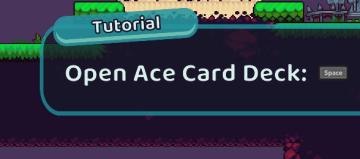
Cursed to Golf
In the image, the UI features a tutorial prompt designed to guide the user through a specific action within the game. Labels and Features: 1. Tutorial...
floppy knights is a fun deckbuilding game

Floppy Knights
The user interface (UI) of the "Floppy Knights" game features a playful and colorful design, aligning with its cartoonish theme. Key Labels and Features:...
build menu

Spiritfarer: Farewell Edition
The UI features a vertical sidebar with a prominent "Build" label at the top, indicating the primary action available. Below this, there are three icons represe...
characters overview

Might and Magic 8: Day of the Destroyer
The user interface (UI) in the image presents a character profile screen typical of roleplaying games (RPGs). Here’s a breakdown of its features and functions:...
explosive charge disarmed
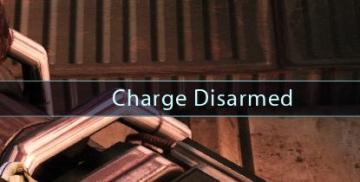
Mass Effect 1
The image features a UI label that reads "Charge Disarmed," positioned prominently across the center. The label likely indicates a status or alert regarding a s...
gemstone
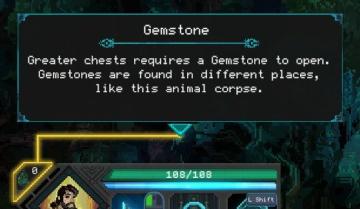
Children of Morta
Title: "Gemstone" – Indicates the item in focus. Description: Explains that a Gemstone is necessary to open greater chests and provides context on w...
inspect (weapon selection)

Hades II Early Access
The UI features a central glowing object, likely a portal or a point of interest, surrounded by a circular design that includes intricate details and a luminesc...
press M to access map
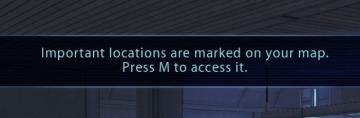
Mass Effect 1
The UI label presented in the picture features a notification that informs users about important locations marked on their map. The text clearly states: "Import...
 M S
M S