floppy knights is a fun deckbuilding game

Description
The user interface (UI) of the "Floppy Knights" game features a playful and colorful design, aligning with its cartoonish theme.
Key Labels and Features:
-
Game Title: The prominently displayed title "FLOPPY KNIGHTS" is large and stylized, using a bold, rounded font. This serves to capture attention and convey the game's whimsical nature.
-
Visual Elements: Surrounding the title are various cartoon characters, which add charm and visual interest to the UI. The lively imagery creates an inviting atmosphere for players.
-
Main Buttons:
- START: This button is likely the main action to begin gameplay. It is highlighted and positioned at the top of the button list, inviting immediate interaction.
- MENU: This button probably leads to additional settings or options within the game. The label is straightforward and easily understandable, contributing to user navigation.
- CLEAR: This button may allow players to clear progress or reset certain game elements. It suggests a function for management or adjustment of game settings.
- QUIT: A common option in games, this button gives players the choice to exit the game. Its simplicity ensures that users can easily locate it when needed.
Form:
The buttons have a slightly textured background which gives them a tactile appearance, enhancing the visual experience. The overall layout is clean, with ample space between elements, making navigation intuitive. The color palette is bright, featuring a balance of greens and earth tones that complements the game’s playful theme.
This UI design effectively combines functionality with a fun aesthetic, making it user-friendly for players of all ages.
Software
Floppy Knights
Language
English
Created by
Tags
Sponsored
Similar images
scenario editor: choose cinematics
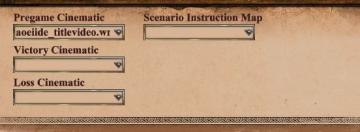
Age of Empires 2 Definitive Edition
The UI shown features a series of labeled input fields and dropdown menus related to cinematics and scenario instructions. 1. Pregame Cinematic: This fiel...
now travelling to Haven

Mages of Mystralia
The image features a clear and artistic user interface that conveys a feeling of journey and exploration. UI Labels: 1. Title: "TRAVELLING TO HAVEN" i...
club

Diablo I
The user interface (UI) in the image is designed for an inventory system commonly found in action RPGs. Here are the key features and labels: 1. Inventory Gr...
pick stonecutters' camp blueprint

Against the Storm
The UI presents several key elements necessary for navigation and interaction. At the top, there are numerical indicators that likely represent resources or sta...
go back or refresh list

Grounded
The user interface features three distinct buttons with specific functions. 1. Esc: This button serves as a shortcut for escaping or closing the current v...
menu, report bug, deactivate account

Run Legends
The user interface in the picture features several labeled buttons organized vertically against a bright blue background. Each label indicates a specific functi...
mod manager: list of installed mods

Age of Empires 2 Definitive Edition
The interface features a title bar labeled "Mod Manager," clearly indicating the primary function of managing mods. Below this, there are three main sections: "...
music volume, sfx volume

Hotline Miami 2
The user interface features two main volume controls labeled "MUSIC VOLUME" and "SFX VOLUME." Each label utilizes a bold, stylized typeface that draws attention...
 M S
M S