stats

Description
The UI presented in the image is a "Stats" menu, likely from a video game. Here’s a breakdown of its features and their functions:
-
Title ("STATS"):
- Function: Clearly labels the section, indicating that this screen displays various gameplay statistics.
-
Difficulty:
- Function: Shows the current difficulty level of the game, allowing players to gauge the challenge.
-
Time Played:
- Function: Displays the total time played in the game, providing a sense of progress and investment in the session.
-
Music Dolls, Notes, Phonographs:
- Function: These labels track collectible items, useful for completionists who want to collect all items. They show the quantity collected versus the total available.
-
Saved Game:
- Function: Indicates whether a game has been saved, essential for players to understand their progress.
-
Hits Received, Heals Used, Deaths:
- Function: These stats provide insight into the player’s performance, detailing damage taken, healing actions, and the number of times the player has died.
-
Device Used:
- Function: This may refer to the type of equipment the player is using in the game, offering context about the gameplay experience.
-
Back Button:
- Function: Indicates the option to return to the previous menu, enhancing usability by allowing easy navigation.
Form: The UI is organized with a clear layout, using a readable font and a segmented list style that enhances clarity. The dark background contrasts well with the text, making it easily visible. Decorative elements such as borders suggest a thematic design that aligns with the game’s aesthetic.
Software
Maid of Sker
Language
English
Created by
Tags
Sponsored
Similar images
special stats
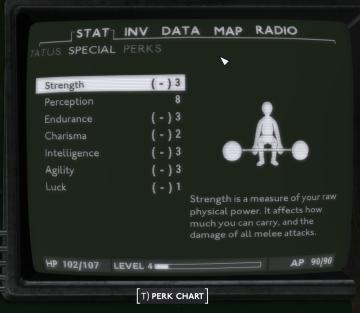
Fallout London
The image displays a user interface from a video game, likely an RPG. Here’s a breakdown of the UI labels and features: 1. Main Header: The top of the scre...
new game warrior stats
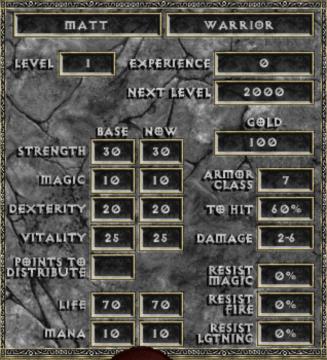
Diablo I
The user interface (UI) in the picture comprises several key elements focused on character statistics for a roleplaying game (RPG), presenting both functionali...
weapon wheel weapon stats accuracy damage fire rate

Red Dead Redemption 2
The UI in the image features a circular menu design, primarily focused on displaying weapon options and stats. Here’s a breakdown of its elements and their func...
characters stats

Might and Magic 8: Day of the Destroyer
The UI in the picture presents a character profile from a roleplaying game, showcasing various stats and features relevant to gameplay: 1. Character Name an...
x-com 2 soldier stats
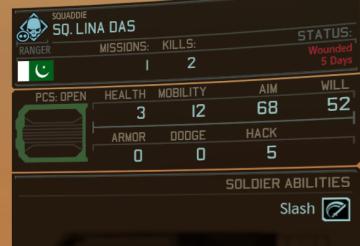
XCOM 2
The user interface (UI) in the picture presents a detailed summary of a character named "Squaddie Lina Das," serving as an informative tool for managing a soldi...
profiles, remove profile

Against the Storm
The user interface (UI) in the picture is organized to manage user profiles. Title Bar: The top of the UI has a title labeled "PROFILES," indicating the...
military buildings category: barracks

Viking Rise
The user interface (UI) in the image is organized into distinct sections that facilitate gameplay decisions related to military construction. Here's a breakdown...
spend Morv to upgrade equipment

Children of Morta
Workshop Label: Indicates a function where upgrades can be performed. Description Box: Provides context on upgrades related to weapons and armor, al...
 M S
M S