special stats
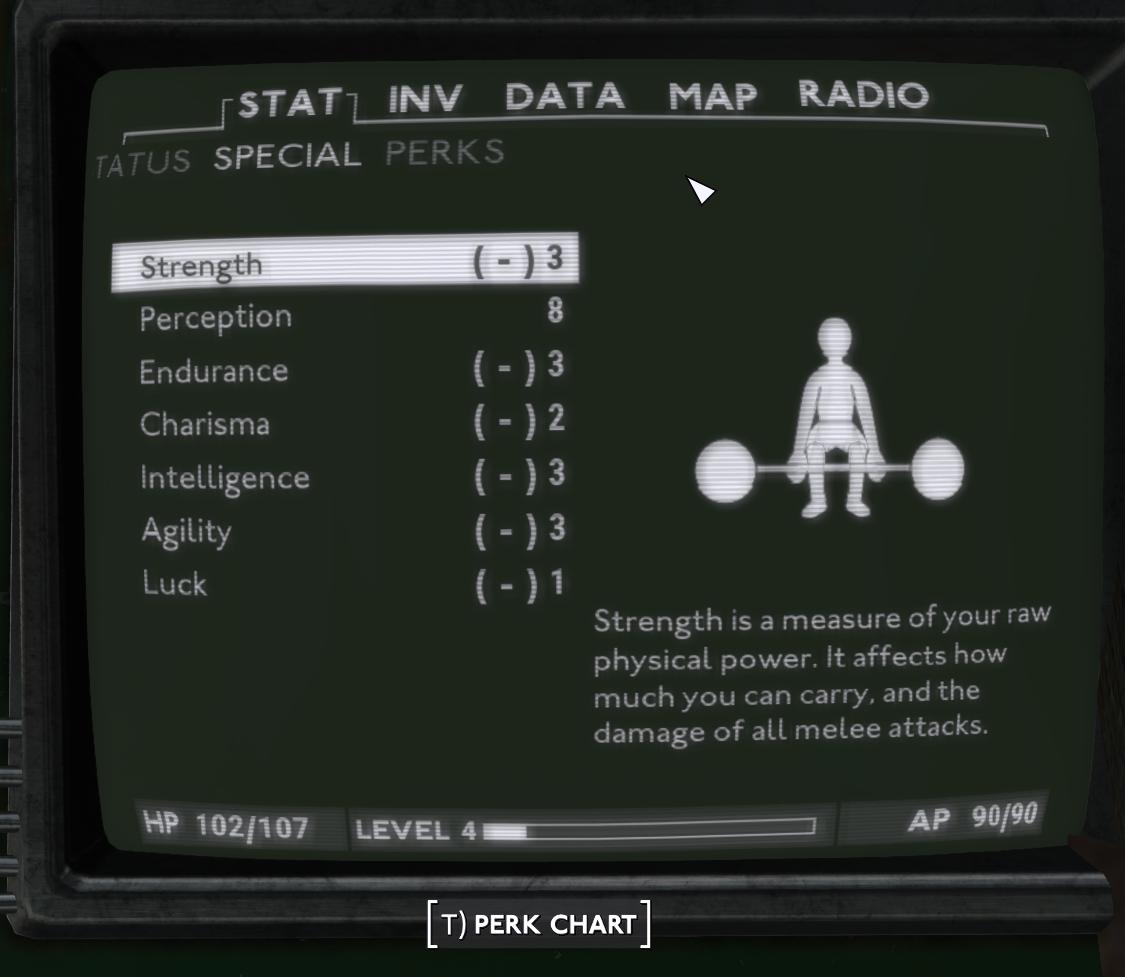
Description
The image displays a user interface from a video game, likely an RPG. Here’s a breakdown of the UI labels and features:
-
Main Header: The top of the screen features the labels STAT, INV, DATA, MAP, and RADIO, indicating different sections of the game's menu. These are presented in a simple, contrasting font.
-
TATUS - SPECIAL PERKS: This subheading highlights that the current focus is on the player's special attributes and perks.
-
Attributes List: A vertical list shows various stats:
- Strength: Listed with a numerical value and parentheses indicating possible alterations. A small icon of a character lifting weights accompanies this attribute, visually reinforcing its meaning.
- Perception: Value of 8.
- Endurance: Value of 3.
- Charisma: Value of 2.
- Intelligence: Value of 3.
- Agility: Value of 3.
- Luck: Value of 1.
-
Description Box: Below the attributes, a detailed description explains Strength, emphasizing its impact on carrying capacity and melee damage.
-
Health and Level Indicators:
- HP 102/107 displays the current and maximum health points.
- LEVEL 4 indicates the player's current experience level.
-
Action Points (AP): The AP 90/90 shows the available action points, relevant for gameplay mechanics.
-
Perk Chart Button: The label [T] PERK CHART suggests a shortcut or function to access the perks, encouraging player interaction.
Overall, the UI is designed for clarity and function, with a straightforward layout that balances information presentation with essential game mechanics. The green theme evokes a retro or sci-fi aesthetic, reflecting the game's atmosphere.
Software
Fallout London
Language
English
Created by
Tags
Sponsored
Similar images
control prompts: attack, special, cast, dash,...
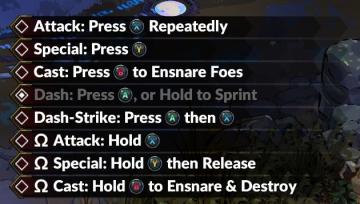
Hades II Early Access
The UI presents a series of commands displayed in a clear, structured list. Each command is accompanied by a recognizable icon, visually representing the requir...
special ability tutorial
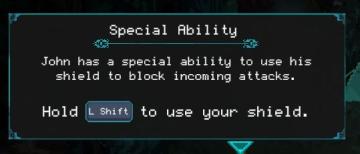
Children of Morta
Title: "Special Ability" indicates the purpose is to inform about a unique skill. Description: Explains John’s ability to block attacks with a shiel...
francis shop's specialties

Spiritfarer: Farewell Edition
The UI features a rectangular panel with a rounded border at the top displaying the name "Francis, The Wandering Merchant." This title is emphasized with a cont...
new game warrior stats
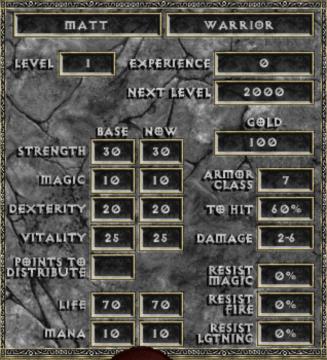
Diablo I
The user interface (UI) in the picture comprises several key elements focused on character statistics for a roleplaying game (RPG), presenting both functionali...
x-com 2 soldier stats
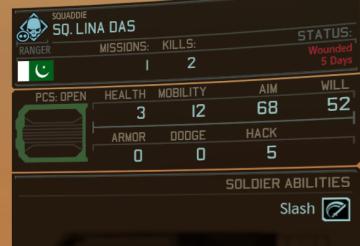
XCOM 2
The user interface (UI) in the picture presents a detailed summary of a character named "Squaddie Lina Das," serving as an informative tool for managing a soldi...
weapon wheel weapon stats accuracy damage fire rate

Red Dead Redemption 2
The UI in the image features a circular menu design, primarily focused on displaying weapon options and stats. Here’s a breakdown of its elements and their func...
characters stats

Might and Magic 8: Day of the Destroyer
The UI in the picture presents a character profile from a roleplaying game, showcasing various stats and features relevant to gameplay: 1. Character Name an...
stats

Maid of Sker
The UI presented in the image is a "Stats" menu, likely from a video game. Here’s a breakdown of its features and their functions: 1. Title ("STATS"): ...
 M S
M S