new essence - aura - essence of sky and storms

Description
The interface features a bold label at the top center reading "NEW ESSENCE," suggesting an interactive element related to the introduction of a new game mechanic or item. Below this, the prominent label "Aura" is displayed in a larger, elegant font, indicating that it is the main focus of this UI element.
The central graphic is a stylized icon representing "Essence of Sky and Storms," featuring a hexagonal shape with various sections highlighted in shades of yellow and green. This icon likely signifies a specific attribute or power associated with the aura, with its intricate design suggesting a connection to natural elements.
Surrounding the icon is a honeycomb pattern that adds depth and organization to the layout, while faint, crackling energy effects emanating from the edges imply a dynamic, magical quality. This design choice enhances the visual appeal and suggests that the aura could have active effects within the game. Overall, the UI is designed to be visually striking while clearly conveying its functionality related to gameplay mechanics.
Software
Mages of Mystralia
Language
English
Created by
Sponsored
Similar images
level up rewards: new citadel upgrades

Against the Storm
The interface showcases a "Level Up!" announcement prominently at the top, signaling a player's progress. Below this, the current level, "Level 2," is displayed...
match statistics: k/d ratio, buildings razed, units converted, largest army
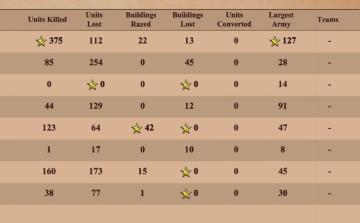
Age of Empires 2 Definitive Edition
The image presents a table summarizing various game statistics, likely from a strategy or war simulation game. Here’s a breakdown of the UI labels and features:...
main menu
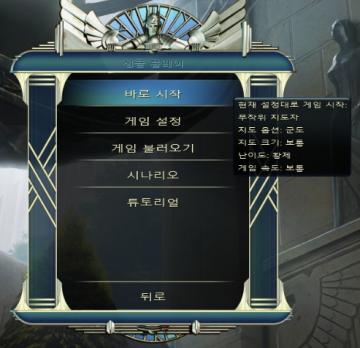
Civilization V
해당 UI는 게임의 메인 메뉴로, 여러 기능을 제공하는 옵션들이 나열되어 있습니다. 각 UI 레이블의 기능은 다음과 같습니다: 1. 바로 시작: 이 옵션을 선택하면 현재...
druhy duchů v češtině, dvojčata démon mimik
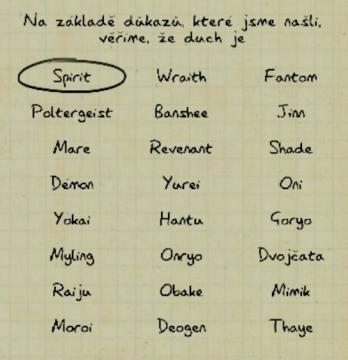
Phasmophobia
Na obrázku je uživatelské rozhraní, které obsahuje seznam duchů a jejich kategorií. V horní části je vyznačený termín „Spirit“ v oválném rámečku, což naznačuje,...
benefity, nastavení, platby, váš účet
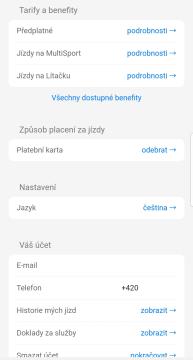
Rekola
Tento uživatelský rozhraní (UI) představuje nastavení a informace o účtu v mobilní aplikaci. Následující popis se zaměří na jednotlivé prvky: 1. Tarify a ben...
TAPで続行
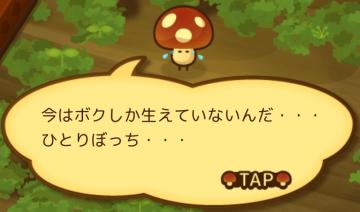
のこのこキノコ
この画像には、ゲームのインターフェースが描かれています。主要な特徴は次の通りです。 1. テキストボックス: 中央に大きな吹き出し型のテキストボックスがあります...
タスク クエスト ゆうれい 幽霊
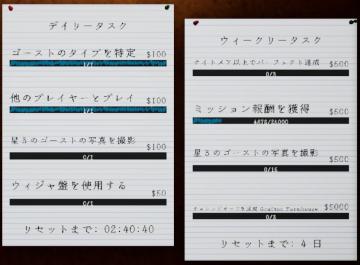
Phasmophobia
この画像には、ゲーム内のタスクを管理するためのユーザーインターフェースが示されています。以下は、各ラベルと機能についての説明です。 デイリータスク タス...
main menu, TOEM

TOEM
The user interface (UI) in the picture features a whimsical, monochromatic design that suits the game's playful theme as a photo adventure. Here’s a breakdown o...
 M S
M S