ovládání pro 4 hráče

Description
Obrázek zobrazuje uživatelské rozhraní, které se zaměřuje na přiřazení kláves pro čtyři hráče. Každý hráč má svůj vlastní sloupec, kde je uvedeno, jaké klávesy jsou přiřazeny k různým funkcím ve hře.
Funkce:
- Hráč 1, 2, 3 a 4: Každý sloupec začíná záhlavím s číslem hráče a tlačítky pro výběr rozložení klávesnice.
- Pohyby a akce: Pod popisky jsou uvedeny klávesy pro ovládání jako "Pohyb", "Střelba", "Změna zbraně", "Interakce" a "Pozastavení".
- Klávesy: Klávesy jsou uvedeny vedle konkrétních funkcí (např. šipky pro pohyb, klávesy jako Enter pro interakce).
Formulář:
- Design: Rozhraní má moderní a čistý vzhled s tmavým pozadím a kontrastními barevnými prvky pro klávesy. Klávesy na zobrazené klávesnici mají výraznou barvu, což usnadňuje jejich identifikaci.
- Tlačítka: Na spodní části rozhraní jsou viditelná tlačítka "Upravit", "Zpět" a "OK", která umožňují interakci a ukládání změn.
Celkově je uživatelské rozhraní přehledné a intuitivní, což usnadňuje hráčům okamžitou orientaci v ovládacích prvcích hry.
Software
Bulanci
Language
Czech
Created by
Tags
Sponsored
Similar images
daily challenge score distribution

Mini Motorways
The user interface (UI) presented features a clean and organized layout, emphasizing clarity and functionality. At the top, a large label shows "Tuesday," ind...
key bindings

Panicore
The image showcases a game settings menu, specifically the "Key Bindings" section, which allows players to customize their controls. UI Features: 1. Ta...
choose research, scientists, science
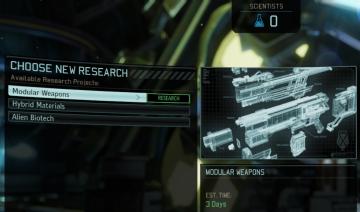
XCOM 2
The UI in the image serves as a research selection menu for a game, likely set in a scifi context. Here's a breakdown of its features and functions: 1. Titl...
inventory, tchotchke

Spiritfarer: Farewell Edition
The UI is designed with a clear and organized layout for managing the player's inventory. At the top, the title "Inventory" is prominently displayed, indicating...
paused

Maid of Sker
The UI displayed is a pause menu typical of a video game, featuring clear, functional labels for user navigation. Here’s a breakdown of the elements: 1. Titl...
movement tutorial
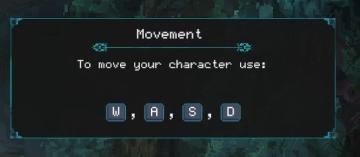
Children of Morta
Title: "Movement" – Indicates the section's focus on character movement controls. Instruction: "To move your character use:" – Guides the player on...
RoR2 main menu: single player, multiplayer, alternate game modes

Risk of Rain 2
The UI features a vertical menu layout, which enhances navigation efficiency. Each label represents a distinct function within the game. Singleplayer: A...
mod manager: subscribe, unsubsribe, change mod priority

Age of Empires 2 Definitive Edition
The interface displays a series of buttons designed for user actions. 1. Back This button allows users to return to the previous screen, typically a nav...
 M S
M S