movement tutorial
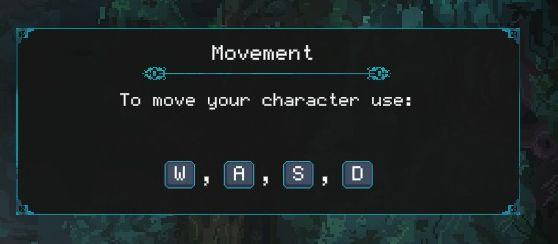
Description
- Title: "Movement" – Indicates the section's focus on character movement controls.
- Instruction: "To move your character use:" – Guides the player on the action to take.
- Keys Listed: "W, A, S, D" – Specifies the keys used for character movement (forward, left, backward, right).
Software
Children of Morta
Language
English
Created by
Tags
Sponsored
Similar images
movement key bindings, strafe, move, swim, turn

Grounded
The interface features a simple and clean design, primarily using a dark background with yelloworange text and buttons. This color scheme enhances readability...
movement explained
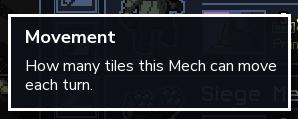
Into the Breach
The UI label in the picture is titled "Movement," which serves a clear functional purpose by providing information about the movement range of a Mech in the gam...
camera mode (freecam) - movement keys move cam

Grounded
The user interface (UI) elements in the picture feature several key labels that serve specific functions. 1. "FREECAM ACTIVE": This prominent label indica...
move tutorial
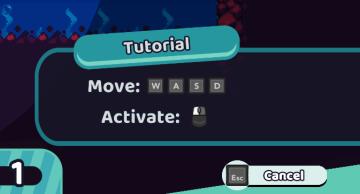
Cursed to Golf
The UI in the image presents a tutorial interface for a game. Here are the key labels and features: 1. Title ("Tutorial"): Positioned prominently at the to...
skip tutorial button

Run Legends
The UI label "SKIP TUTORIAL" indicates a button that allows users to bypass an introductory tutorial, providing them the option to dive directly into the main c...
dodge roll tutorial

Islets
In the image, the user interface (UI) features a prominent label that indicates a control instruction for the player. Here's a breakdown of the elements: 1. ...
replay tutorial missions

Against the Storm
The user interface (UI) features various labeled sections and elements designed to guide player interactions. 1. Main Areas: Smoldering City: Ser...
primary attack tutorial

Children of Morta
Title: "Primary Attack" – indicates the action's name. Description: Explains the action involving John’s sword and usage against enemies. Instru...
 M S
M S