birdie eye view tutorial

Description
The user interface (UI) in the image features various interactive elements designed to guide the player through the game.
-
Tutorial Label: This is presented at the top of the screen, indicating that the player is in a tutorial mode. The label "Look at the Fan!" suggests an action the player needs to take, likely related to interacting with a game element nearby.
-
Character and Environment: In the center of the display, the player’s character (a small figure in a red outfit) is positioned on a platform with various environmental features, including greenery, stone structures, and an oversized character resembling a fan or plant-like creature.
-
Function Buttons:
- Z and C Key Indicators: Located at the bottom left, these labels suggest actions associated with the Z and C keys. The word "Hole" might indicate a specific action or location within the game.
-
Zoom Functionality: On the bottom right, there is an option labeled "Zoom Out," accompanied by an icon. This feature allows players to adjust their view, potentially to see more of the game environment.
-
Distance Measurement: In the lower right corner, a numerical display (143 yd) likely indicates the distance or some form of measurement relevant to gameplay, perhaps related to the character's interactions or goals.
Overall, the UI features a playful, colorful aesthetic that aligns with the game's theme, incorporating simple geometric shapes and vibrant colors to enhance usability while remaining visually engaging.
Software
Cursed to Golf
Language
English
Created by
Tags
Sponsored
Similar images
birdie eye
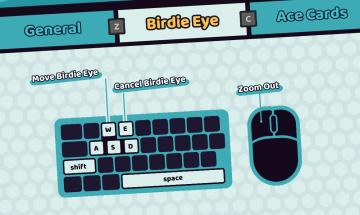
Cursed to Golf
The image features a user interface (UI) that provides controls for a game or application component labeled "Birdie Eye." Here are the key elements: 1. Tabs...
activate birdie eye
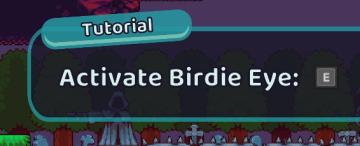
Cursed to Golf
The UI features a tutorial display, indicated by a prominent label at the top that reads "Tutorial." This label has a slightly rounded, bannerlike design, enha...
replay tutorial missions

Against the Storm
The user interface (UI) features various labeled sections and elements designed to guide player interactions. 1. Main Areas: Smoldering City: Ser...
primary attack tutorial

Children of Morta
Title: "Primary Attack" – indicates the action's name. Description: Explains the action involving John’s sword and usage against enemies. Instru...
ability description tutorial

Children of Morta
Skills, Map, Codex: Main navigation options. Ability Description: Popup indicating the currently selected ability's details. Right Panel: Disp...
spend skill points tutorial

Children of Morta
Skill Tree: Title indicating the interface section for skill management. Spend Skill Points: Instructions on how to use skill points to acquire new...
move tutorial
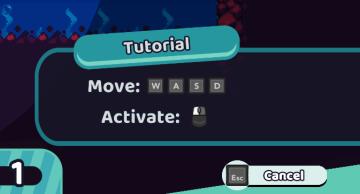
Cursed to Golf
The UI in the image presents a tutorial interface for a game. Here are the key labels and features: 1. Title ("Tutorial"): Positioned prominently at the to...
skip tutorial button

Run Legends
The UI label "SKIP TUTORIAL" indicates a button that allows users to bypass an introductory tutorial, providing them the option to dive directly into the main c...
 M S
M S