movement key bindings, strafe, move, swim, turn

Description
The interface features a simple and clean design, primarily using a dark background with yellow-orange text and buttons. This color scheme enhances readability while drawing attention to key elements.
Key Labels and Functions:
- Move Forward (W): Allows the user to advance in the game.
- Move Backward (S): Enables reverse movement.
- Strafe Left (A): Permits side movement to the left.
- Strafe Right (D): Allows side movement to the right.
- Swim Up (Space): Facilitates upward movement, likely in a water-based environment.
- Swim Down (L.Ctrl): Enables downward movement.
- Turn Left (left arrow): Allows the player to rotate character or camera left.
- Turn Right (right arrow): Enables rotation to the right.
- Look Up (up arrow): Permits the player to view upwards.
- Look Down (down arrow): Allows the player to look downwards.
Each function is clearly labeled, facilitating quick recognition and ease of use during gameplay. The layout groups similar actions together, enhancing user experience while maintaining a simplistic form.
Software
Grounded
Language
English
Created by
Sponsored
Similar images
movement explained
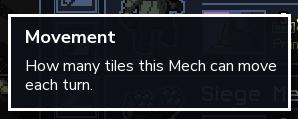
Into the Breach
The UI label in the picture is titled "Movement," which serves a clear functional purpose by providing information about the movement range of a Mech in the gam...
camera mode (freecam) - movement keys move cam

Grounded
The user interface (UI) elements in the picture feature several key labels that serve specific functions. 1. "FREECAM ACTIVE": This prominent label indica...
movement tutorial
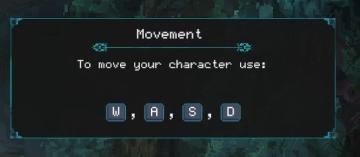
Children of Morta
Title: "Movement" – Indicates the section's focus on character movement controls. Instruction: "To move your character use:" – Guides the player on...
boons of artemis

Hades
The image displays a user interface for selecting "Boons of Artemis," likely from a video game. Here's a breakdown of the labels and features: Title: B...
stop and search friendship npc

Yakuza 0
The image shows a user interface (UI) that includes several notable features. 1. Friendship Label: The label "Friendship" prominently displayed at the top...
2 charges remaining (disarm)

Mass Effect 1
The user interface features two main components: a text display and a circular gauge. The text display, located at the top left, reads "2 Charges Remaining" i...
host is loading a save
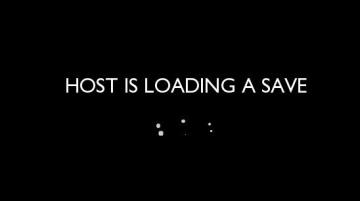
Grounded
The UI presents a minimalistic and clean design set against a black background. The primary label, "HOST IS LOADING A SAVE," is prominently displayed in large,...
captain's log - shenanigans section
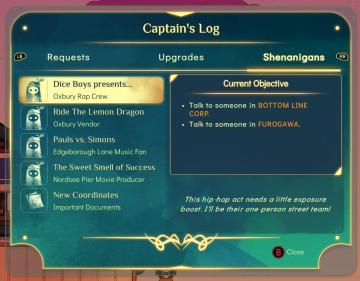
Spiritfarer: Farewell Edition
The user interface (UI) in the image displays a "Captain's Log" screen with several labels and functional elements arranged neatly. 1. Log Title: The titl...
 M S
M S