bind or unbind key for "swim down" action

Description
The user interface features two primary buttons labeled "BIND" and "UNBIND," both associated with the action of "SWIM DOWN."
-
BIND Button: This button is labeled with the word "Space," indicating that pressing the spacebar will set or confirm this specific action for swimming downward. The design employs a simple, straightforward label that clearly conveys its function.
-
UNBIND Button: This button appears next to the BIND option, accompanied by a visual symbol resembling a floppy disk, commonly associated with saving or removing settings. This indicates that pressing this option will remove or reset the binding of the "SWIM DOWN" action.
The labels are set against a dark background, making the text and icons stand out, which helps in quickly identifying the function of each button. The overall layout is clean and intuitive, allowing for easy interaction during gameplay.
Software
Grounded
Language
English
Created by
Sponsored
Similar images
map options add markers

Red Dead Redemption 2
The user interface (UI) presents several functional labels and features, each designed to facilitate navigation and interaction. 1. Add Marker: This label...
music volume, sfx volume

Hotline Miami 2
The user interface features two main volume controls labeled "MUSIC VOLUME" and "SFX VOLUME." Each label utilizes a bold, stylized typeface that draws attention...
continue (start game)
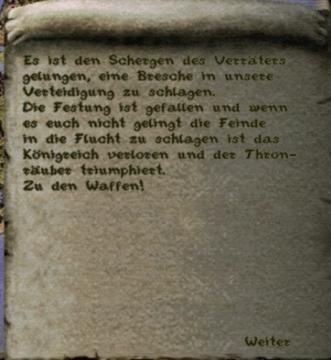
Knights and Merchants
Das Bild zeigt einen Text auf einer texturierten, pergamentartigen Hintergrundoberfläche. Der Text ist in einer klaren, jedoch handschriftlichen Schriftart ve...
tool required to compel a shade

Hades II Early Access
The user interface features a prominent notification at the top that reads "TOOL REQUIRED!" This serves to alert the player that a specific item or tool is need...
map legend (point of interest, mineral, surveyed,..)

Mass Effect 1
The image displays a user interface for a map, featuring a legend that identifies various elements. The stylized title "Map" is positioned at the top, with a di...
scroll of inferno
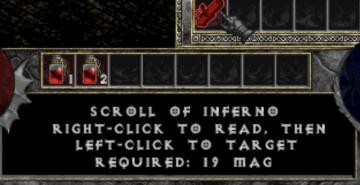
Diablo I
The UI in the image is designed for an inventory or spellcasting interface, typical in roleplaying or action games. Here’s a breakdown of its features: 1. H...
claim welcome gift
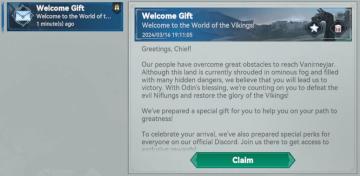
Viking Rise
The user interface (UI) in the image is designed to welcome users to a game focused on a Viking theme. Here’s a breakdown of the labels and features: 1. Head...
タッチしてゲームスタート
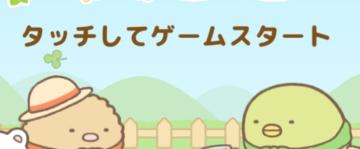
Sumikko Farm
この画面には、主にゲームを開始するためのインターフェイスがあります。タイトル部分には「タッチしてゲームスタート」というラベルがあり、タッチ操作を促すシンプルな指...
 M S
M S