about app: terms of service, privacy policy, copyright information
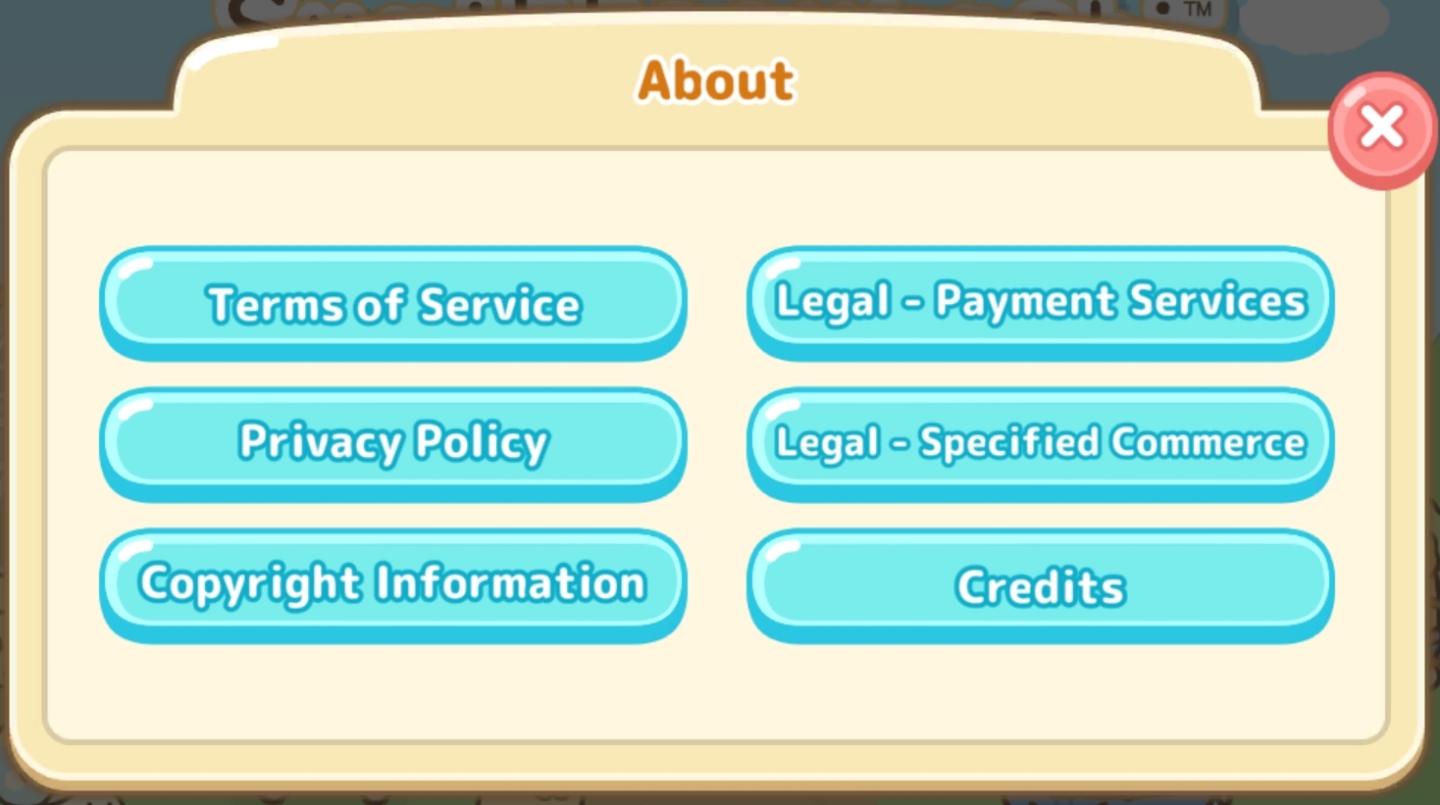
Description
The UI features a neatly structured "About" section with a light, inviting color palette. The layout is centered, making it easy to read and navigate.
Labels and Functions:
-
Terms of Service: This button allows users to access agreements related to the use of the service, outlining rights and responsibilities.
-
Privacy Policy: Tapping this provides users with information on how their data is collected, used, and protected, ensuring transparency.
-
Copyright Information: This section informs users about the copyright status of the content, protecting the intellectual property.
-
Legal - Payment Services: This label leads to details regarding payment processing and related legal obligations, crucial for users engaged in transactions.
-
Legal - Specified Commerce: This addresses specifics regarding the commerce aspects of the service, likely including terms relevant to regulatory compliance.
-
Credits: This button acknowledges the individuals or entities involved in the creation or development of the application or content.
Form:
The buttons have a rounded, softer appearance, consistent with the playful design likely intended for a broader audience. The color scheme is cozy, featuring a light aqua for buttons that enhances readability and user engagement.
Software
Sumikko Farm
Language
English
Created by
Sponsored
Similar images
transfer your save data to another device

Sumikko Farm
The interface labeled "Transfer Save Data" provides a straightforward method for users to input their User ID and Secret Code for data transfer purposes. U...
mine, essential buildings

Against the Storm
The UI features a rich, dark background that emphasizes the elements within the menu. At the top, the label "SETTLEMENT COMPLETE" indicates the status of the pl...
video settings

TOEM
The UI features presented in the image are from a video settings menu, with several labels and controls for adjusting display preferences. Here's a breakdown:...
camera mode - effects (filters, vignette, grain..)

Grounded
The user interface features a series of labeled sliders and dropdown options for adjusting visual effects. 1. Vignette: This slider allows for the adjustm...
loading data configuration
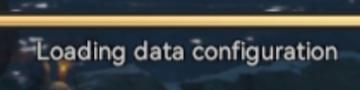
Viking Rise
The UI label "Loading data configuration" indicates that the system is in the process of retrieving or setting up data, likely in preparation for the user to in...
ready to go? learn how to play?

Run Legends
The interface in the picture features a simple and userfriendly layout designed for a mobile game aimed at outdoor activities like walking or running. UI...
esc to skip
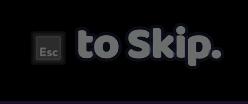
Cursed to Golf
The UI features a simple text label positioned against a dark background, enhancing readability. The prominent label reads "Esc to Skip," indicating functionali...
camera angle and sensitivity settings under general settings

Against the Storm
The UI features a dark, textured background that enhances readability. The section is titled "CONTROL" and presents various adjustable settings related to camer...
 matej94v
matej94v