item cannot be used
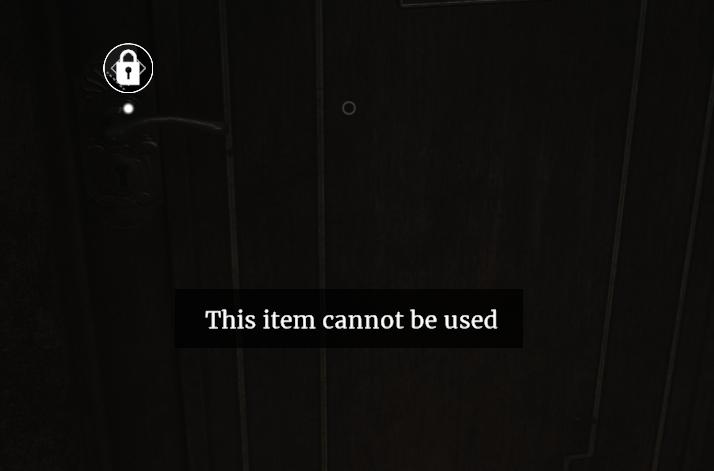
Description
The user interface (UI) in the image features a dark wooden door with a lock icon positioned in the upper left corner. This icon signifies the lock status of the door, indicating that it is secured and cannot be interacted with in the current context.
Below the lock icon, a prominent black label reads, "This item cannot be used." This message clearly informs the user that the action they attempted is not possible, contributing to the overall clarity of the interface. The text is in a light color, ensuring it stands out against the dark background for easy readability.
The form of the interface elements is minimalist, focusing on functionality over decorative aspects. The use of a simple font and clear messaging keeps the user's attention directed towards understanding the door's current state without unnecessary distractions.
Software
Maid of Sker
Language
English
Created by
Tags
Sponsored
Similar images
craft berry leather, it requires, it can be used in, needs workbench

Grounded
The UI presents a focused view on crafting and item management. The primary section highlights "Berry Leather," indicating its status as unanalyzed, accompanied...
press f to pick up item
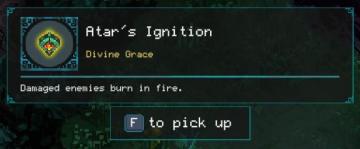
Children of Morta
Item Name: "Atar's Ignition" (main title) Type: "Divine Grace" (sublabel indicating category) Description: "Damaged enemies burn in fire." (e...
new item acquired

Mages of Mystralia
The UI label in the image primarily features the phrase "NEW ITEM," indicating the acquisition of a new item within a game or application. This label is promine...
build item craft menu

XCOM 2
The user interface (UI) in the image is from a game menu focused on building items for military operations. Here’s a breakdown of its labels and features: 1. ...
you don't have any item of this type
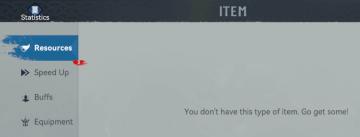
Viking Rise
The UI presents several key labels and features focused on user navigation and information access. Here's a breakdown of the elements: 1. Title Bar: The wo...
weapons items selection

Red Dead Redemption 2
The image displays a user interface (UI) element commonly used in video games for item selection. UI Labels and Features: 1. Label at the Top: ...
equiped item, selected item, resources

Mass Effect 1
The user interface features a left sidebar displaying character information, including the player character's name, "Jane Shepard," and squad members: Kaidan Al...
inventory items: equip, consume, drop options

Grounded
The user interface presents a vibrant inventory management system. At the top, the "Dandelion Tuft" is highlighted, accompanied by a brief description that outl...
 M S
M S