craft berry leather, it requires, it can be used in, needs workbench
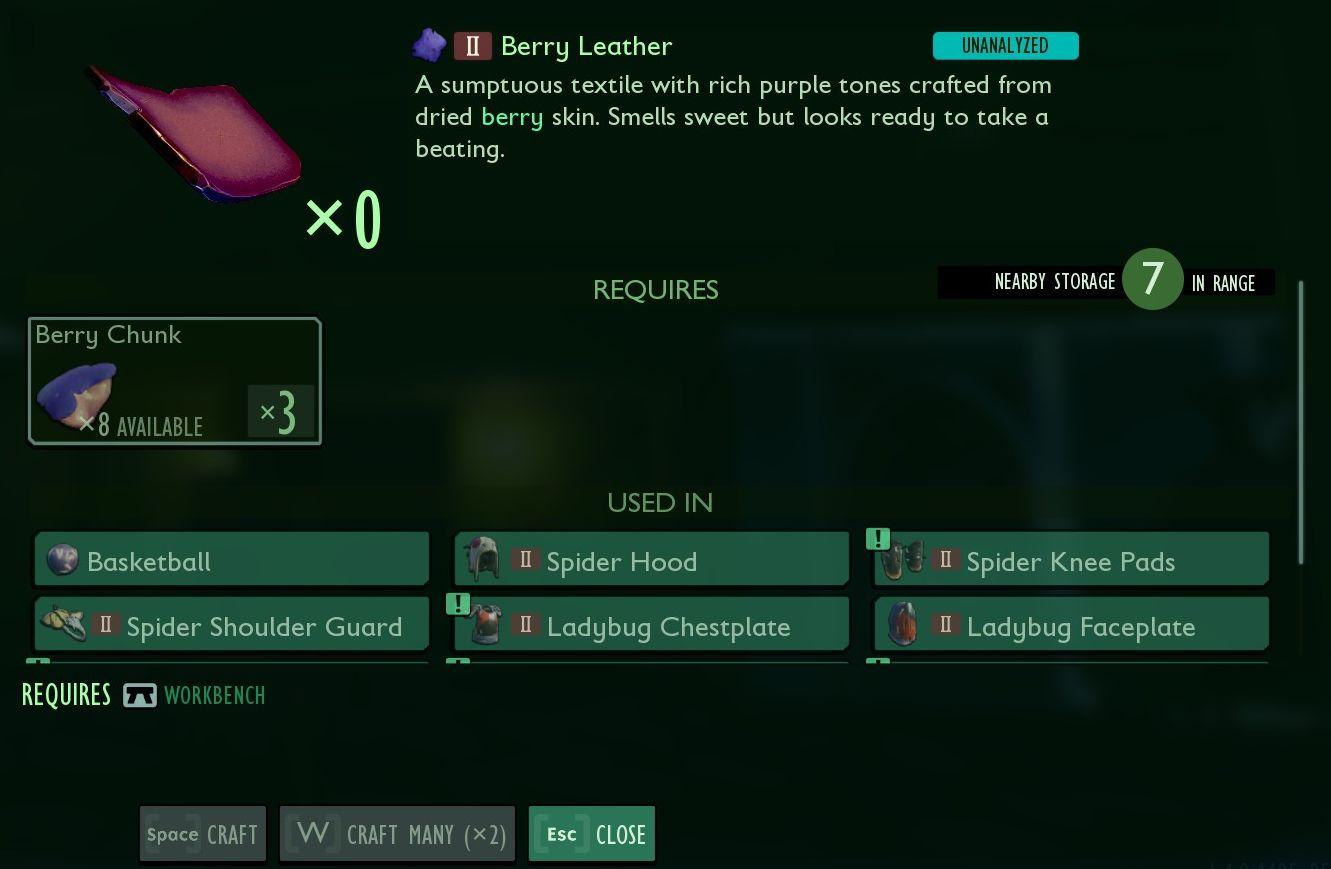
Description
The UI presents a focused view on crafting and item management. The primary section highlights "Berry Leather," indicating its status as unanalyzed, accompanied by a brief description that emphasizes its aesthetic and functional qualities.
Key features in the interface include:
-
Item Count and Availability: The count of Berry Leather is shown as "×0," with a clear indicator of available items, suggesting inventory management importance.
-
Requirement Indicators: Below the main item, "Requires" indicates that a workbench is necessary for crafting, visually represented with an icon.
-
Material Details: The "Berry Chunk" section shows both the quantity available (×8) and how many can be crafted (×3), facilitating resource tracking.
-
Crafting Options: Buttons labeled "CRAFT," "CRAFT MANY (×2)," and "CLOSE" are clearly laid out, with space for shortcuts, suggesting efficiency in crafting actions.
-
Usage Context: The "USED IN" section details items that Berry Leather contributes to, featuring clear labels for each item along with additional indicators for any unmet requirements.
-
Nearby Storage Indicator: A numerical storage reading of "7 IN RANGE" is prominently displayed, emphasizing the proximity of needed materials.
The interface balances functionality with a clean layout, allowing for intuitive navigation and decision-making during crafting activities.
Software
Grounded
Language
English
Created by
Sponsored
Similar images
game settings, skip scenes that allude to sexual violence

Hotline Miami 2
The UI features a menu layout designed for user settings. The top section, labeled "CONTENT," includes a toggle option marked "ON / OFF" for skipping scenes rel...
guide on workers

Viking Rise
The UI presented features a "Guide & Help" section, which serves to assist users in navigating specific functions related to workers in a game or application....
complete and incomplete quests

Grounded
The UI features a list of tasks under two distinct categories: Incomplete and Complete. Incomplete Tasks: 1. Labeling: In this section, tasks...
choose playmode: classic, endless or expert

Mini Motorways
The user interface presents a minimalist layout with a soft, calming color palette. At the top, the location "Dar es Salaam" is prominently displayed, providing...
join or host a multiplayer game

Grounded
The UI features a clear title "MULTIPLAYER" at the top, indicating the context of the options below. Below this title, there are three main options arranged ver...
ゆうれい幽霊ミッション結果
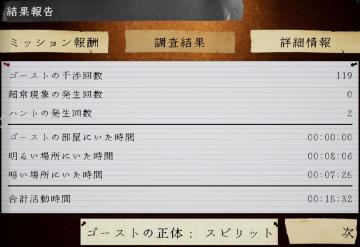
Phasmophobia
この画像は、ゲームの報告画面を示しており、ユーザーインターフェイス(UI)のラベルと機能が含まれています。 1. タイトル: 「結果報告」と大きく表示されており、...
achievements screen

TOEM
The UI presents an "Achievements" panel, providing clarity on progress and goals. 1. Header: "ACHIEVEMENTS" is prominently displayed at the top,...
seasonal conditions, natural resources and additional effects

Against the Storm
The user interface features multiple sections that convey information relevant to the game mechanics. 1. Labels and Navigation: At the top, three tabs are...
 M S
M S