controls, swap island, move, pan, zoom
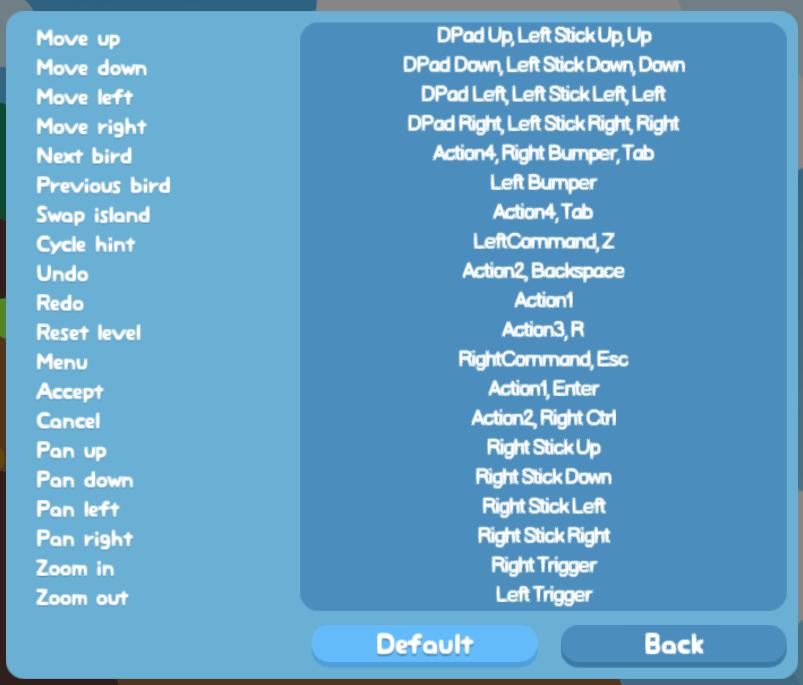
Description
The user interface (UI) in the picture appears to be a control scheme setup, likely for a game. Here’s a breakdown of the labels and features:
Functionality
- Movement Controls: The left column lists controls for moving in various directions (up, down, left, right) as well as for navigating between game elements (e.g., "Next bird," "Previous bird").
- Game Actions: It includes actions like "Undo," "Redo," and "Reset level," which are essential for game mechanics.
- Menu Navigation: Labels like "Menu," "Accept," and "Cancel" facilitate player interaction with menus, indicating how to confirm or dismiss choices.
- Zoom and Pan: Options for "Pan up," "Pan down," "Zoom in," and "Zoom out" suggest functionality for altering the game view.
Layout and Design
- Two-Column Format: The UI features a split layout, with commands listed in two columns. This allows for a clear and organized presentation of controls.
- Color and Style: The background color is a light blue, with a contrasting darker blue for the text. This color choice aids readability and provides a friendly, inviting appearance.
- Button Labels: The bottom of the UI contains button options labeled "Default" and "Back," which indicate actions the player can take, contributing to the intuitive navigation experience.
Overall, the UI labels and features are structured to provide clear guidance on game controls, enhancing the player's ability to interact with the game effectively.
Software
Snakebird
Language
English
Created by
Tags
Sponsored
Similar images
rebind controls, assign keyboard or gamepad to each character

Spiritfarer: Farewell Edition
The UI features a clean, elegant design with a soft gradient background, conveying a serene aesthetic. At the top, the label "Controls" is prominently displayed...
view mode controls, zoom in, zoom out

Spiritfarer: Farewell Edition
The UI features a vertical representation of a stylized building, with various rooms visible through transparent walls. Labeling: The bottom left c...
in-game menu, gamepad controls, jump, glide, interact, open
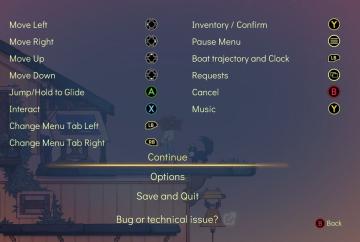
Spiritfarer: Farewell Edition
The UI presents a list of controls alongside corresponding button icons, organized for clarity. Directional Movement: "Move Left," "Move Right," "Move Up...
in-game controls, attack

Valheim
The UI labels displayed in the image serve to instruct users on the controls for a gaming interface. The labels are organized vertically, emphasizing clarity an...
in-game controls, flashlight, other tools
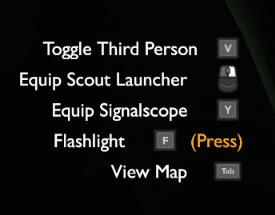
Outer Wilds
The image features a user interface (UI) displaying various gameplay controls and actions, typically found in a video game menu. Here's a breakdown of the UI la...
Diablo 1 HUD

Diablo I
The UI in the picture is designed for an RPG game, featuring several key functional elements: 1. Character Info (CHAR): This button likely opens the charac...
use easy decryption on computer console
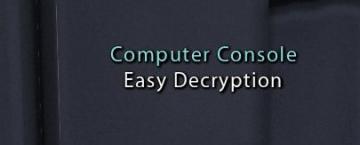
Mass Effect 1
The UI labels in the picture indicate that this interface is for a "Computer Console" designed for "Easy Decryption." The label "Computer Console" likely sign...
inventory, tchotchke

Spiritfarer: Farewell Edition
The UI is designed with a clear and organized layout for managing the player's inventory. At the top, the title "Inventory" is prominently displayed, indicating...
 M S
M S