join a multiplayer game, server lobby

Description
The interface features a dark background with red accents, enhancing visual contrast and readability.
-
Header Label: The word "Servers" prominently appears at the top, indicating the main focus of this section.
-
Search Bar: A placeholder text reads "Enter server tag...", allowing users to type and search for specific servers.
-
Filter Options: A checkbox labeled "With challenge moon" suggests a filtering option for server types, enabling users to narrow down their search criteria.
-
Sort Dropdown: The label "Sort: worldwide" allows users to sort server listings based on geographical location or other criteria, improving navigation through the server options.
-
Server Listings: Each entry displays the server name alongside the current player count (e.g., "3 / 4") indicating how many spots are available. Each server has a "Join" button, which facilitates quick access to join specific servers.
-
Refresh Button: This button enables users to refresh the server list, ensuring they have the most current server availability information.
The design maintains a clear and functional layout, making it easy to identify and access various features.
Software
Lethal Company
Language
English
Created by
Sponsored
Similar images
not yet ranked: play one more game to join leaderboard

Age of Empires 2 Definitive Edition
The UI features a rectangular notification box with a bordered design, likely to draw attention. At the top, an exclamation mark icon emphasizes urgency, sugges...
main menu, host game or join a crew
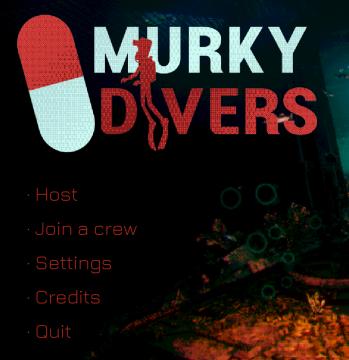
Murky Divers
The user interface (UI) in the image features a dark background with a combination of bright and bold colors that create a striking visual contrast. The main ti...
join privat lobby

Phasmophobia
På bildet vises en brukergrensesnitt for en multiplayerlobby. Øverst finnes overskriften "Multiplayer Lobby" i en leken typografi, som indikerer at dette er en...
create or join a mission, earn pulses

Run Legends
The UI features a clean and colorful layout designed for user engagement. 1. Join Button: Prominently displayed in a rounded rectangular shape, this teal...
character, click mouse button to join

Children of Morta
Characters: Title for the character selection section. Skills: Display showing the number of skills available to the player. Player 1: Label i...
host game, join a crew, settings, main menu
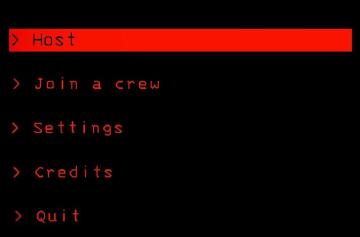
Lethal Company
The interface features a predominantly black background, creating a stark contrast with red and white text, which enhances readability. Host: This label...
lobby browser: join lobby, create lobby, restore
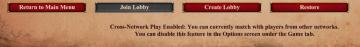
Age of Empires 2 Definitive Edition
The user interface presents several buttons and a notification regarding gameplay options. Buttons: 1. Return to Main Menu: This button, highlighted i...
join or host a multiplayer game

Grounded
The UI features a clear title "MULTIPLAYER" at the top, indicating the context of the options below. Below this title, there are three main options arranged ver...
 M S
M S