join or host a multiplayer game

Description
The UI features a clear title "MULTIPLAYER" at the top, indicating the context of the options below. Below this title, there are three main options arranged vertically:
-
Host Online Game: This button is prominently styled with a red background and white text, inviting users to create a new game session. It suggests an active role in the gaming experience.
-
Join Online Game: Similar in design to the previous option, this button also uses red styling. It allows players to join existing games, promoting accessibility and connectivity.
-
Back: This button stands out with a black background and white text. Its function is to return users to the previous menu, providing a clear exit pathway.
Each option is easily identifiable and accessible, ensuring smooth navigation. The color contrast between the buttons and the background enhances visibility and focus on the available actions. The minimalist design supports functionality without unnecessary distractions.
Software
Grounded
Language
English
Created by
Sponsored
Similar images
join a multiplayer game, server lobby

Lethal Company
The interface features a dark background with red accents, enhancing visual contrast and readability. 1. Header Label: The word "Servers" prominently appe...
main menu, host game or join a crew
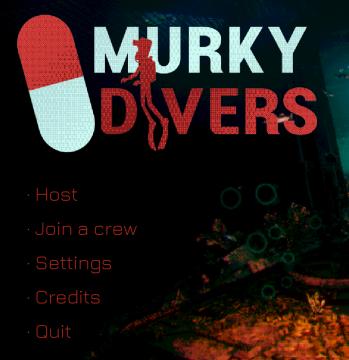
Murky Divers
The user interface (UI) in the image features a dark background with a combination of bright and bold colors that create a striking visual contrast. The main ti...
character, click mouse button to join

Children of Morta
Characters: Title for the character selection section. Skills: Display showing the number of skills available to the player. Player 1: Label i...
lobby browser: join lobby, create lobby, restore
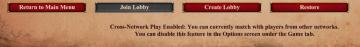
Age of Empires 2 Definitive Edition
The user interface presents several buttons and a notification regarding gameplay options. Buttons: 1. Return to Main Menu: This button, highlighted i...
host game, join a crew, settings, main menu
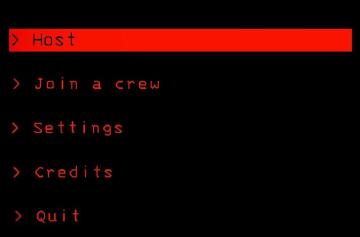
Lethal Company
The interface features a predominantly black background, creating a stark contrast with red and white text, which enhances readability. Host: This label...
not yet ranked: play one more game to join leaderboard

Age of Empires 2 Definitive Edition
The UI features a rectangular notification box with a bordered design, likely to draw attention. At the top, an exclamation mark icon emphasizes urgency, sugges...
join privat lobby

Phasmophobia
På bildet vises en brukergrensesnitt for en multiplayerlobby. Øverst finnes overskriften "Multiplayer Lobby" i en leken typografi, som indikerer at dette er en...
create or join a mission, earn pulses

Run Legends
The UI features a clean and colorful layout designed for user engagement. 1. Join Button: Prominently displayed in a rounded rectangular shape, this teal...
 M S
M S