apply video settings (quality, resolution, brightness, noise effect)
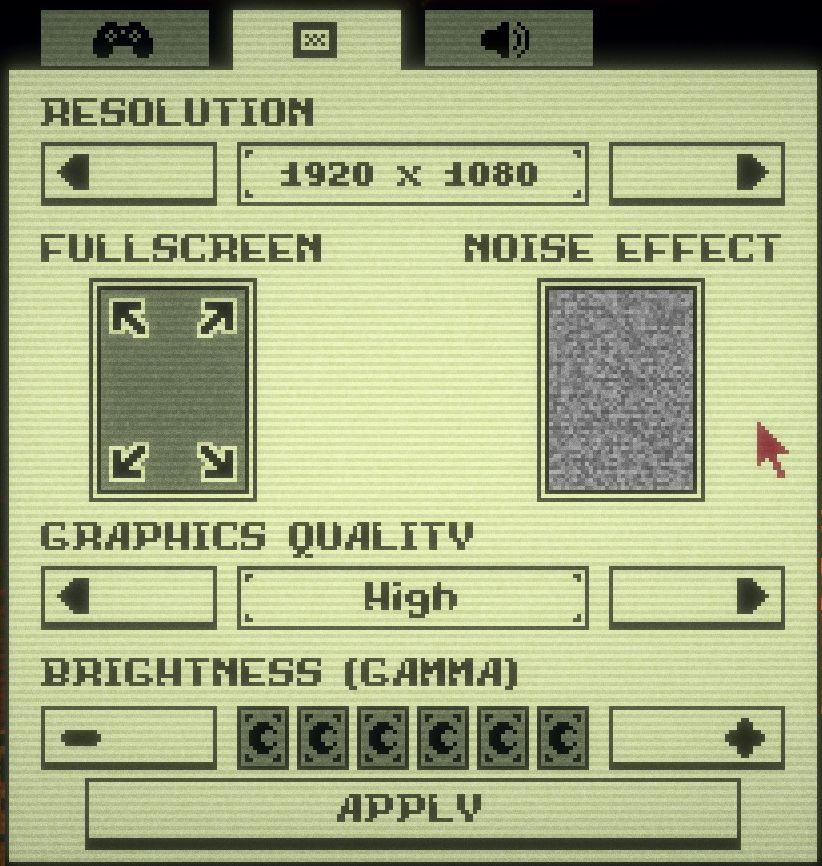
Description
The user interface features a variety of settings related to visual preferences and performance adjustments for a game or application.
-
Resolution: This label indicates the choice of screen resolution, with a dropdown box displaying "1920 x 1080" as the default. Users can select different resolutions from the options available.
-
Fullscreen: An option represented by toggle buttons indicating the ability to switch to fullscreen mode. The directional arrows suggest the functionality of either enabling or disabling fullscreen.
-
Noise Effect: This section allows users to view a small preview of the noise effect with a gray texture. There is likely a slider or toggle adjacent to it to enable or adjust the intensity of the effect.
-
Graphics Quality: A slider labeled "High" indicates the quality level for graphics settings. Adjusting this slider allows users to choose between various quality levels.
-
Brightness (Gamma): This feature has a slider that allows users to adjust brightness levels, ensuring optimal visibility. The graphical representation suggests different brightness levels ranging from dark to bright.
-
Apply Button: The "APPLY" button is prominently displayed, indicating that users need to click it to save any changes made to their settings.
The design employs a pixelated aesthetic, contributing to a nostalgic vibe while enhancing usability and clarity of options.
Software
Inscryption
Language
English
Created by
Sponsored
Similar images
in-game pause menu
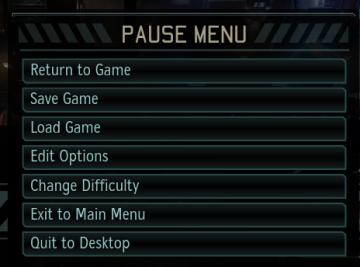
XCOM 2
The image presents a pause menu typically found in video games, characterized by a clean, minimalistic design. The UI features a prominent header labeled "PAUSE...
resources

Heroes of Might and Magic 3: Complete
The interface shown in the picture reflects a classic realtime strategy game, likely from the "Heroes of Might and Magic" series. Here’s a breakdown of the key...
user details: tribe, might and kill points

Viking Rise
The UI displayed in the picture contains several functional elements relevant to a gaming context, likely representing player stats or profile information. 1....
are you sure you want to quit the scenario editor?
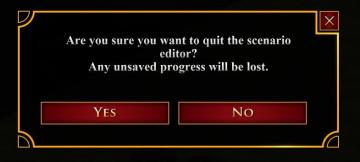
Age of Empires 2 Definitive Edition
The UI displays a confirmation dialog designed to prevent accidental actions within a scenario editor. It features a clear, prominent message asking, "Are you s...
view hero tips

Viking Rise
In the picture, the user interface features include a series of icons and a prominent label for functionality. 1. Icons: On the left side, there are two d...
create multiplayer lobby
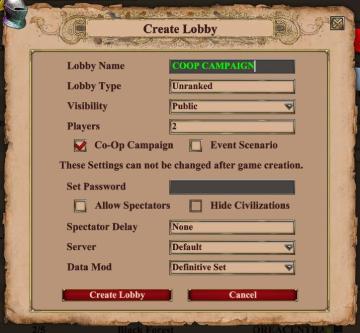
Age of Empires 2 Definitive Edition
The UI in the picture titled "Create Lobby" is designed for setting up a game lobby, featuring various functional elements organized for user interaction. 1. ...
accessibility settings, arachnophobia mode
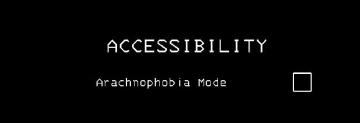
Lethal Company
The UI features a stark black background, which enhances readability and focuses attention on the text. The main label "ACCESSIBILITY" is prominently displayed...
build altair of air

Heroes of Might and Magic 3: Complete
In the provided image, the user interface is designed for a strategy game, likely involving resource management and building structures. Here are the key labels...
 M S
M S