autosave settings: number of saves and save interval

Description
The UI features a clean and minimalist design with a dark background and contrasting golden text, enhancing readability.
-
Header Section: "AUTO-SAVES" serves as the main label, clearly indicating the section's purpose. The use of bold typography emphasizes its importance.
-
Sub-labels:
- Auto-save Interval (Minutes): This label specifies the first adjustable setting, indicating that users can select how often the software will automatically save progress, measured in minutes.
- Auto-saves: Refers to the quantity of automatic saves that the system will maintain.
-
Slider Controls:
- The first slider allows users to adjust the timer for auto-save intervals. It features a movable slider handle, easily identifiable for user interaction, and is visually distinguishable with a bold marker for the current setting.
- The second slider is configured to designate the total number of auto-saves retained. It functions similarly to the first, providing a tangible and interactive way to adjust settings.
These elements contribute to an intuitive user experience, balancing functionality with a straightforward design aesthetic.
Software
Grounded
Language
English
Created by
Sponsored
Similar images
loading game
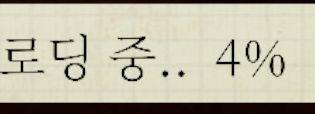
Phasmophobia
화면에는 "로딩 중.."이라는 텍스트와 함께 "4%"라는 로딩 진행률이 표시되어 있습니다. 기능: 이 UI 요소는 사용자에게 현재 로딩 상태를 알리는 역할을 합니다....
ammunition shop item description ammo cartridge contains
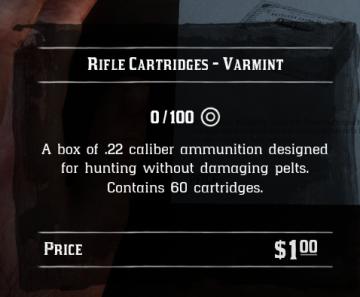
Red Dead Redemption 2
The UI in the image displays information about "Rifle Cartridges Varmint." Here are the key features and labels: 1. Title: The top label prominently feat...
ta bilde av spøkelset

Phasmophobia
Bildet viser noen etiketter med instruksjoner på en vegg. Hver etikett har en nummerert liste som gir trinnvise instruksjoner, skrevet med håndskriftlignende f...
go out (start a new run)

Hades II Early Access
The image features a user interface element prominently displaying the label "Go Out." The text is rendered in a bold, yellow font, emphasizing its importance a...
can unlock area

Viking Rise
In the image, the user interface (UI) features a clear label and an icon that indicates interactivity within the game environment. 1. Label: “Can Unlock”...
stop browsing footage? yes or no
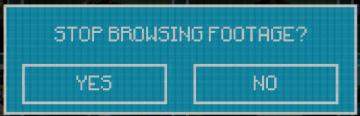
Inscryption
The UI features a dialog box with a prominent question: "STOP BROWSING FOOTAGE?" This text is centered and displayed in a bold, uppercase format, enhancing read...
captain thistle

Floppy Knights
The user interface (UI) in the picture presents several functional elements that guide the player through the game. 1. Turn Indicator: At the topleft, the...
diablo main menu
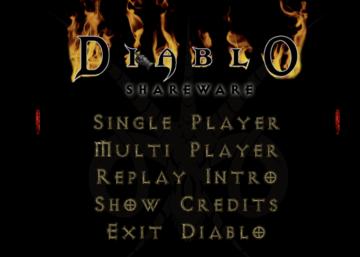
Diablo I
The user interface (UI) in the image features the title "DIABLO SHAREWARE" prominently at the top, styled with a dramatic and gothic font, which reflects the ga...
 M S
M S