player status
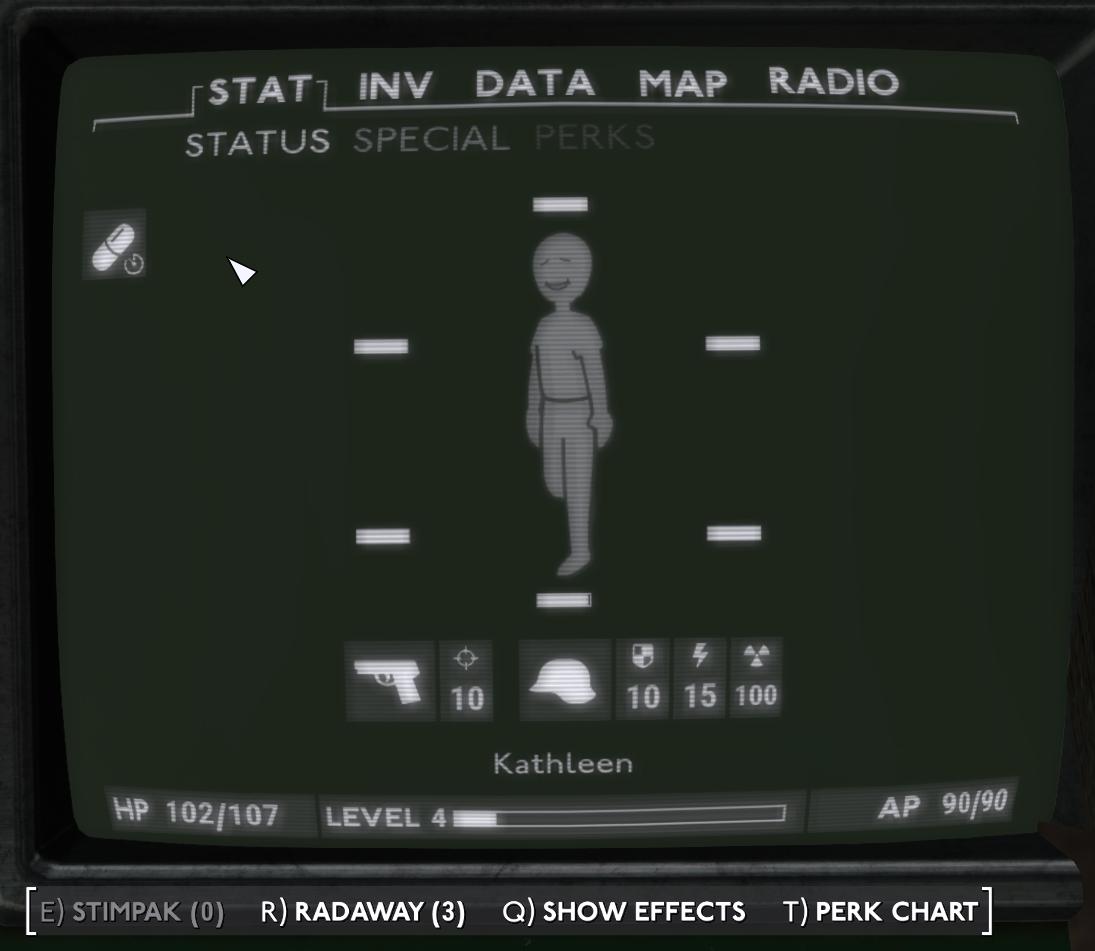
Description
The user interface (UI) in the picture appears to be from a game, likely a role-playing game (RPG) given the elements present. Here’s a breakdown of the features and labels:
-
Top Section:
- Labels: "STAT", "INV", "DATA", "MAP", "RADIO" indicate various sections the player can navigate, including character statistics, inventory, data logs, the map, and radio functions.
- STATUS / SPECIAL PERKS: This label signifies the current status of the character along with any special abilities or perks they may have.
-
Main Display Area:
- Character Icon: A simple, cartoon-like figure represents the player's character. This figure shows health status, indicated by horizontal bars or meters near it.
- Health Bars: There are indicators for health points (HP), with numerical values displayed (102/107), showing current and maximum health.
- Level Indicator: A graphical representation (likely a progress bar) shows the player’s current level, marked as "LEVEL 4".
-
Lower Section:
- Item Slots:
- Icons representing items or abilities (e.g., a gun and a hat) along with their respective quantities (10 items for the gun, specific stats for the hat) show what the player currently possesses.
- Character Name: "Kathleen" is displayed, indicating the name of the player's character.
- Action Keys: Labels like “[E] STIMPAK (0)”, “[R] RADAWAY (3)”, “[Q] SHOW EFFECTS”, and “[T] PERK CHART” suggest keyboard shortcuts for quick access to items and actions, enhancing gameplay efficiency.
- Item Slots:
-
Visual Design:
- The color scheme features a dark green background with white text and icons, lending a retro or dystopian feel typical of certain game aesthetics.
- The layout is organized to provide easy access to crucial game mechanics without overcrowding the screen.
Overall, the design emphasizes functionality with clear labels and shortcuts while maintaining a cohesive visual style suited for an immersive gaming experience.
Software
Fallout London
Language
English
Created by
Tags
Sponsored
Similar images
spectator browser: spectate multiplayer games

Age of Empires 2 Definitive Edition
The interface showcases a Spectator Browser designed for users to find game sessions. At the top, a Search Box facilitates locating specific games by...
join a multiplayer game, server lobby

Lethal Company
The interface features a dark background with red accents, enhancing visual contrast and readability. 1. Header Label: The word "Servers" prominently appe...
Waiting for players, other players turn

Civilization V
The user interface in the image presents several key elements designed for gameplay management within a strategy game, likely a turnbased civilization game. 1...
scenario editor: disabled technologies and buildings for each player

Age of Empires 2 Definitive Edition
The UI features a structured layout designed for managing game settings and options. At the top, a dropdown labeled "Player 1" allows selection of different pla...
new single player hero

Diablo I
The UI presents a character creation screen with a dark, atmospheric design that aligns with a fantasy theme. Key Features and Functions: 1. Title Bar...
ranked queue: find match, invite players to party, choose civilization

Age of Empires 2 Definitive Edition
The interface features a clean layout focused on matchmaking in a ranked game setting. 1. Header: "Ranked Queue" at the top clearly indicates the purpose...
main menu, single player or multiplayer, credits, options

Grounded
The user interface (UI) features a clean layout with a bold, central title labeled "MAIN MENU" at the top, indicating the primary navigation area for the user....
controls for up to 4 players

Bulanci
The user interface (UI) features a clean layout for configuring keyboard controls for up to four players. Layout and Features: 1. Player Sections: Ea...
 M S
M S