editor player options: civilization, color, starting resources, tribe name

Description
The UI comprises various fields and dropdown menus that facilitate the setup of a game. Key features include:
-
Player Setup:
- Player Selection: Dropdown labeled "Player 1" indicates where to select or name different players.
- Number of Players: A numeric field for setting the total number of players in the game.
-
Resource Allocation:
- Food, Stone, Wood, Gold: Numeric input fields designated for setting the initial resource levels for the players.
-
Game Parameters:
- Pop Limit: An input box to define the maximum population capacity, set to 200 in this case.
- Base Priority: A specified field for determining priority settings.
-
Game Age and Type:
- Starting Age: This dropdown provides options to select the initial age for the players.
- Dark Age: Another dropdown labeled "Color" to choose the color linked to the player's identity.
-
Player Characteristics:
- Tribe Name: A text input for players to enter their designated tribe name.
- Player Type: Dropdown for selecting the type of players, with choices like "Either."
- Civilization and Architecture: Both are dropdown menus to select specific civilization traits and styles.
-
Personality Settings:
- Personality: A dropdown for selecting player personalities, currently set to "Standard."
- Lock Options: Checkbox options allowing players to lock their civilization and personality settings to prevent changes.
-
Control Features:
- Swap Players: A prominent button to swap player configurations, visually emphasized with a red background for easy identification.
The layout is organized and user-friendly, featuring distinct sections for resource management, player attributes, and game settings, with attention to both functionality and legibility.
Software
Age of Empires 2 Definitive Edition
Language
English
Created by
Sponsored
Similar images
controls menu

Panicore
The UI in the picture features a settings menu primarily for controller and camera controls in a gaming context. Sections and Features 1. Controller Se...
deactivate purchased card (power-up)

Hades II Early Access
The interface features a title that clearly identifies the character, "The Sorceress," emphasizing her role. Below the title, a descriptive text explains her un...
driver, iron, wedge

Cursed to Golf
The UI in the image displays a selection of golf club types, designed for a gaming interface. Each club type is represented by a label and an icon, giving the u...
flerspiller lobby, velg kontrakt
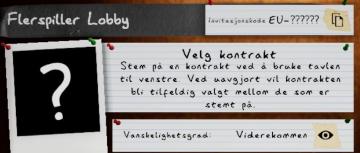
Phasmophobia
Grensesnittet har flere klart definerte alternativer og instruksjoner. Øverst står det "Flerspiller Lobby" med en mørk bakgrunn som gir god kontrast til teksten...
video options

Might and Magic 8: Day of the Destroyer
The UI in the picture from "Might and Magic VIII: Day of the Destroyer" features several key elements for user interaction focused on adjusting visual settings....
終了、コンティニュー、設定

A Good Snowman Is Hard To Build
この画像には、いくつかのUIラベルと機能があります。 設定:バックグラウンドが青色の吹き出し内に表示されています。主にゲームやアプリの設定メニューにアクセス...
difficulty
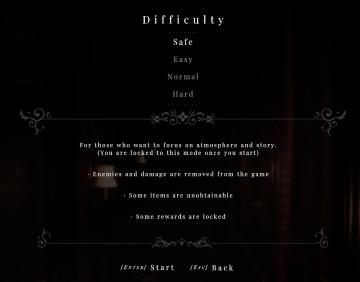
Maid of Sker
got stamp!

TOEM
The user interface (UI) in the picture displays a playful and whimsical design, featuring a monochrome color scheme with accentuated graphic elements. Here’s a...
 M S
M S