resume game, invite more players, or quit
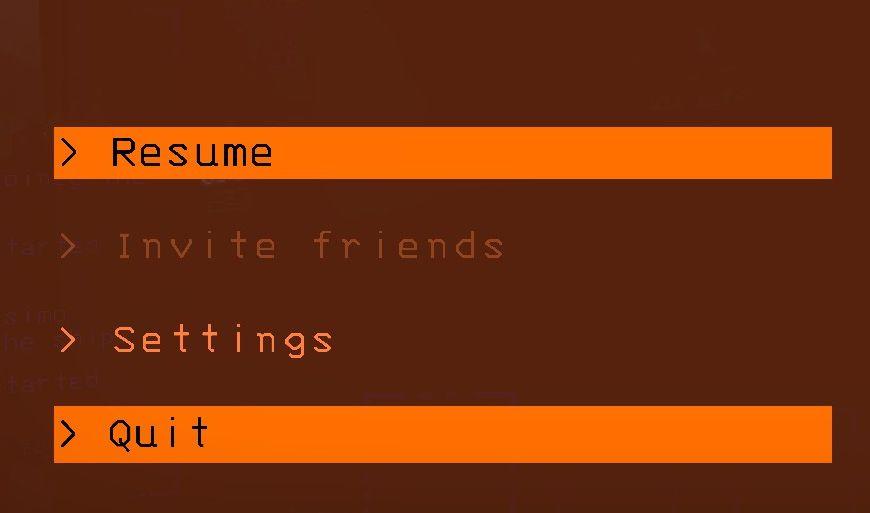
Description
The user interface features several interactive labels arranged vertically. Each label is accompanied by a ">" symbol, indicating that they can be selected or expanded for further options.
-
Resume: This prominent option allows users to continue their current activity or game session. It is highlighted in a bright orange, suggesting that it is the primary action.
-
Invite Friends: This option enables users to connect and invite others to join their session, facilitating a social gaming experience. The text appears in a lighter color, making it slightly less dominant than "Resume."
-
Settings: This label provides access to preferences and customizable options for the user, allowing adjustments to various features. Its design complements the other labels, maintaining readability and clarity.
-
Quit: This option provides users with a way to exit the current activity. It is positioned at the bottom, signifying a conclusive action. The styling remains consistent with the other labels, ensuring a uniform appearance.
The color scheme consists of a deep brown background with orange highlights for the selections, creating a visually appealing contrast that draws attention to interactive elements.
Software
Lethal Company
Language
English
Created by
Sponsored
Similar images
critical mission failure, resume last save or quit

Mass Effect 1
The user interface features a stark black background that emphasizes the text and buttons in a clear and concise manner. At the top, a large, bold heading reads...
resume, settings, quit to menu, quit to desktop
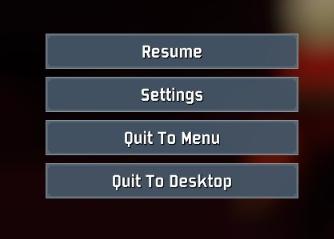
Risk of Rain 2
The user interface features several clearly labeled buttons, each serving a distinct function. 1. Resume: This button allows users to continue their curre...
dead, reset retry resume mission or cancel

Red Dead Redemption 2
The UI shown features the prominent word "DEAD" at the top, rendered in a bold, distressed font with a red color that emphasizes urgency and a sense of defeat....
in-game pause (continue, give up, or quit)

Hades II Early Access
The interface displays a pause menu framed by an ornate, decorative border, suggesting a thematic design. At the top center, the word "PAUSED" is prominently fe...
are you sure you want to exit?
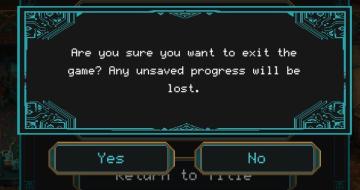
Children of Morta
Confirmation Dialog: Asks if the user wants to exit the game, warning about unsaved progress. "Yes" Button: Confirms the exit action. "No" Button: Cancels...
real yakuza use gamepad

Yakuza 0
The image features a stylized background with dark, textured elements, likely intended to evoke a sense of intensity or energy associated with gaming. 1. Ma...
Commando class: overview, skills, loadout menu

Risk of Rain 2
The UI contains a section labeled "Commando," which acts as a character or class selection in a gaming environment. Immediately below this title, there are thre...
deactivate building

Against the Storm
The UI features a clear label titled "DEACTIVATE," which indicates its primary function—stopping an active production building. Accompanying this are instructio...
 M S
M S