equipped charms and available notches

Description
The UI features include the following labels and elements:
-
LT Inventory: Located in the top left, likely indicating the button to access the inventory screen.
-
Charms: Positioned in the upper right, suggesting this section pertains to charm management within the game.
-
Equipped: A label indicating the charms currently equipped by the player, displayed prominently to differentiate from other charms.
-
Charms Icons: Six distinct charm icons are displayed horizontally, each of varying design, implying their unique functions or abilities.
-
Notches: Below the charms, a series of circular indicators appear, likely representing available slots or capacity for equipping charms, hinting at a resource management element.
The overall form is dark and minimalist, using an ornate font and a clean layout that emphasizes functionality while maintaining an artistic visual style appropriate for the game's theme.
Software
Hollow Knight
Language
English
Created by
Sponsored
Similar images
birdie eye view tutorial

Cursed to Golf
The user interface (UI) in the image features various interactive elements designed to guide the player through the game. 1. Tutorial Label: This is presen...
ta bilde av spøkelset

Phasmophobia
Bildet viser noen etiketter med instruksjoner på en vegg. Hver etikett har en nummerert liste som gir trinnvise instruksjoner, skrevet med håndskriftlignende f...
general statistics
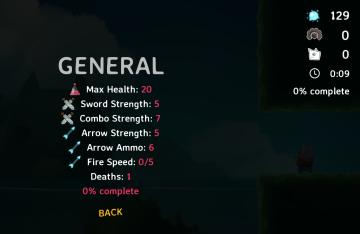
Islets
The UI displayed in the image focuses on the character's general stats and game progress. Here’s a detailed description of the labels and features: 1. Header...
editor options: place units, set diplomacy, edit terrain

Age of Empires 2 Definitive Edition
The interface presents a series of labels that serve different functions within the application. Each label is designed as a rectangular button with a distincti...
hlasovat pro zakázku vybrat level multiplayer
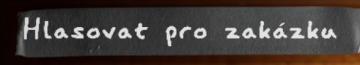
Phasmophobia
Na obrázku se nachází nápis „Hlasovat pro zakázku“. Tento text slouží jako uživatelská interakce, která pravděpodobně odkazuje na funkci hlasování v rámci nějak...
viking chief details

Viking Rise
In the image, we see a character with a rugged, warriorlike appearance, wearing intricate armor adorned with a wolf’s head on their shoulder, suggesting streng...
recruit maximum griffins

Heroes of Might and Magic 3: Complete
The user interface in the image is focused on the "Recruit Griffins" function in a strategy game, likely a turnbased strategy game featuring resource managemen...
build item craft menu

XCOM 2
The user interface (UI) in the image is from a game menu focused on building items for military operations. Here’s a breakdown of its labels and features: 1. ...
 M S
M S