every issue of London Crime Statistics adds to your melee and unarmed damage
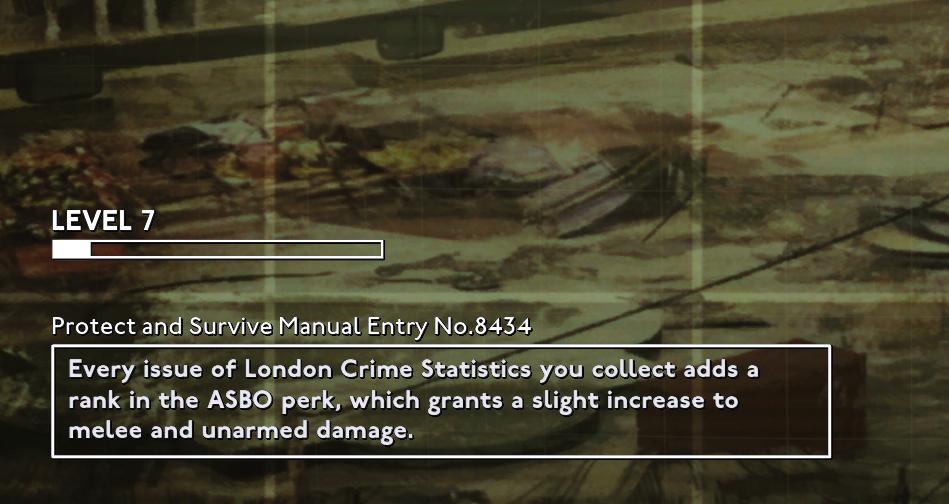
Description
The image presents a user interface (UI) related to a gaming context, likely featuring a progress tracking system.
-
Level Indicator: At the top, there's a label indicating "LEVEL 7," accompanied by a progress bar. This bar visually represents the player's advancement towards the next level, with a segment filled to indicate current progress.
-
Manually Entry Title: Below the level indicator, the text reads "Protect and Survive Manual Entry No.8434." This implies a guide or log entry related to gameplay, suggesting that players can reference this entry for insights or strategies.
-
Descriptive Text: The paragraph explains the functionality of collecting items ("Every issue of London Crime Statistics") to enhance gameplay through the ASBO perk. This type of text not only informs players about the benefits of item collection but also incentivizes exploration.
-
Layout and Design: The UI has a clean layout with clear segmentation. The use of boxes, such as the outlined area for the descriptive text, helps in making the information easy to read and navigate.
Overall, the UI effectively conveys important game mechanics while maintaining a straightforward and functional design.
Software
Fallout London
Language
English
Created by
Tags
Sponsored
Similar images
not yet summoned heroes

Viking Rise
The user interface (UI) in the image showcases a section dedicated to "Hero" selection, prominently displaying various features and labels. Main Features:...
press any button

Yakuza 0
The image features a simple user interface label that reads "PRESS ANY BUTTON." Function: The label serves as an instruction for users, indicating that...
チケットまで何秒 Feverまで何秒

のこのこキノコ
この画像には、かわいらしいデザインのユーザーインターフェース(UI)が表示されています。以下に主要なラベルや機能を説明します。 1. スナイル (ナメクジ): ...
kupónová aplikace Lidl zobrazit kupónovou kartu

Lidl Plus
Na obrázku vidíme uživatelské rozhraní mobilní aplikace, pravděpodobně související s obchodem Lidl. 1. Hlavní barva a styl: Vizuální styl je moderní a čis...
a game produced by louis-felix cauchon

Mages of Mystralia
The picture features a minimalist user interface (UI) centered around a title screen for a game. The prominent text displays "A GAME PRODUCED BY" at the top, in...
all lineups screen

Viking Rise
The UI in the image appears to be from a gaming application related to team lineups, likely for a strategy or roleplaying game. Here’s a breakdown of the label...
scenario editor: choose cinematics
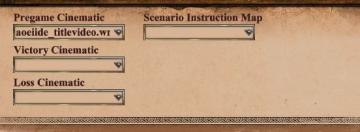
Age of Empires 2 Definitive Edition
The UI shown features a series of labeled input fields and dropdown menus related to cinematics and scenario instructions. 1. Pregame Cinematic: This fiel...
map legend (point of interest, mineral, surveyed,..)

Mass Effect 1
The image displays a user interface for a map, featuring a legend that identifies various elements. The stylized title "Map" is positioned at the top, with a di...
 M S
M S