ゆうれい幽霊 ghost クエスト
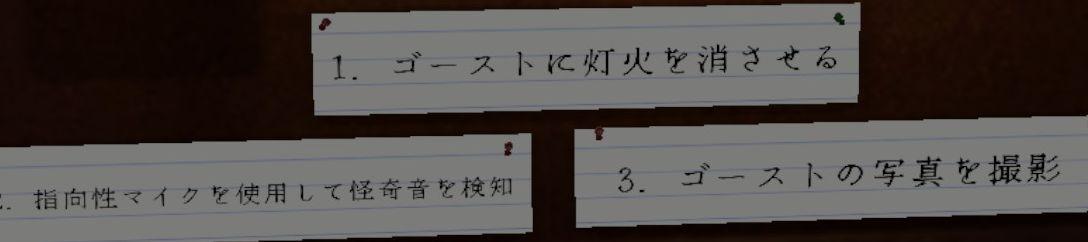
Description
この画像には、UIラベルと機能に関連した情報がいくつか表示されています。
-
ゴーストに灯火を消させる - このラベルは、ゲームまたはアプリケーションでゴーストに対して何らかの行動を指示する機能を示しています。機能的には、プレイヤーがゴーストを管理するためのアクションを提供しています。
-
指向性マイクを使用して怪奇音を検知 - ここでは、特定のデバイス(指向性マイク)を使用して異常な音を検出することを指示しています。これは、機能的に音声認識や周囲の音をモニタリングする特性を持っています。
-
ゴーストの写真を撮影 - このラベルは、プレイヤーがゴーストの写真を撮ることを促しています。機能的には、証拠を集めるための手段として利用されます。
全体として、ラベルはシンプルな手書きスタイルで、親しみやすさを感じさせます。機能的には、ゴーストや怪奇現象を扱う際の明確な指示が意図されています。
Software
Phasmophobia
Language
Japanese
Created by
Sponsored
Similar images
ゆうれい幽霊ミッション結果
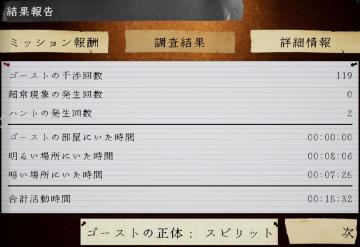
Phasmophobia
この画像は、ゲームの報告画面を示しており、ユーザーインターフェイス(UI)のラベルと機能が含まれています。 1. タイトル: 「結果報告」と大きく表示されており、...
dancing minigame voltage combo

Yakuza 0
The UI features a prominently displayed "Voltage" label, rendered in a bold, futuristic font that emphasizes its importance. The label is stylized with a glowin...
ammunition shop item description ammo cartridge contains
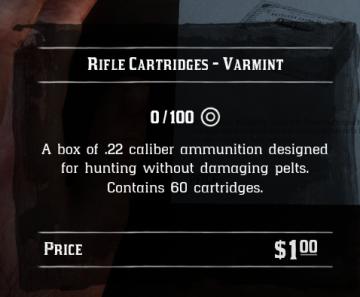
Red Dead Redemption 2
The UI in the image displays information about "Rifle Cartridges Varmint." Here are the key features and labels: 1. Title: The top label prominently feat...
mod manager: list of installed mods

Age of Empires 2 Definitive Edition
The interface features a title bar labeled "Mod Manager," clearly indicating the primary function of managing mods. Below this, there are three main sections: "...
abilities
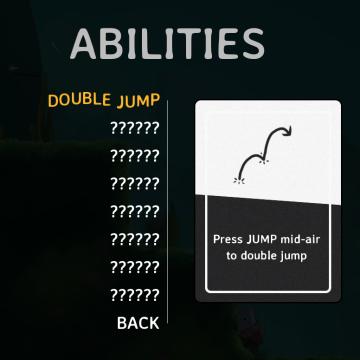
Islets
The user interface (UI) in the picture is designed for a gaming application, specifically focusing on the abilities of a character. Here are the key features an...
volume settings
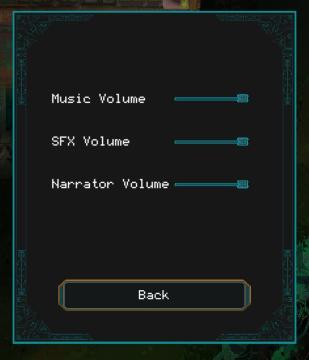
Children of Morta
Music Volume: Slider for adjusting the background music level. SFX Volume: Slider for adjusting sound effects volume. Narrator Volume: Slider...
search games hosted by friends

Grounded
The interface features a dark background with a structured layout. At the top, "GAMES HOSTED BY FRIENDS" prominently indicates the section's purpose, supplement...
camera mode - switch camera mode or reset factory defaults

Grounded
The UI features several buttons, each serving a distinct function within the interface. 1. V Button "SWITCH TO FREECAM": This button is likely designed t...
 M S
M S