benefity, nastavení, platby, váš účet
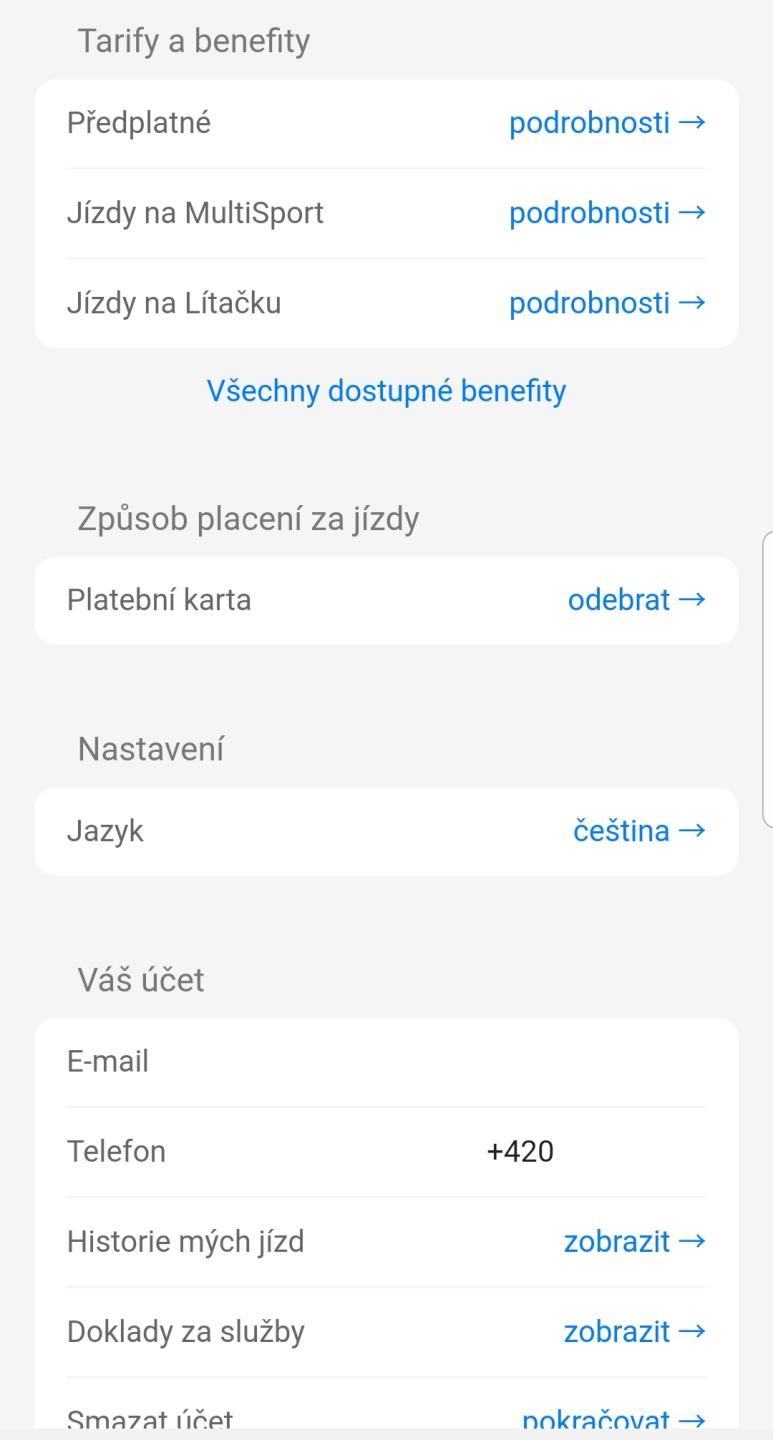
Description
Tento uživatelský rozhraní (UI) představuje nastavení a informace o účtu v mobilní aplikaci. Následující popis se zaměří na jednotlivé prvky:
-
Tarify a benefity: Tato sekce obsahuje možnosti, jako jsou:
- Předplatné: Odkaz, který umožňuje uživateli zobrazit podrobnosti.
- Jízdy na MultiSport: Další možnost s podobným odkazem.
- Jízdy na Lítáčku: Opět odkaz na podrobnosti.
- Všechny dostupné benefity: Zde je uvedený text v modré barvě, který může vést k seznamu všech benefitů.
-
Způsob placení za jízdy:
- Platební karta: Popisuje možnost plateb a je zde odkaz na „odebrat“, který pravděpodobně slouží k odstranění nebo změně zadání platební karty.
-
Nastavení:
- Jazyk: Možnost změnit jazyk aplikace, aktuálně nastavený na češtinu.
-
Váš účet: Tato sekce obsahuje informace o uživatelském účtu:
- E-mail: Údaje o e-mailu uživatele.
- Telefon: Zobrazena telefonní číslo s mezinárodní předvolbou.
- Historie mých jízd: Tlačítko pro zobrazení historie tras.
- Doklady za služby: Další odkaz pro přístup k dokumentům.
- Smazat účet: Tento odkaz umožňuje uživateli zrušit svůj účet.
Formální stránka: Rozhraní je minimalistické, s jasným a přehledným uspořádáním. Odkazy jsou zvýrazněny modrou barvou a přinášejí interaktivní prvek. Vizuální hierarchie je udržena prostřednictvím nadpisů a oddělení sekcí.
Software
Rekola
Language
Czech
Created by
Sponsored
Similar images
toggle helmet on your character

Mass Effect 1
The user interface (UI) features various labels and functions that enhance the gaming experience. 1. Character Display: Central to the UI is a large image...
deactivate building

Against the Storm
The UI features a clear label titled "DEACTIVATE," which indicates its primary function—stopping an active production building. Accompanying this are instructio...
Time, Moves, Pause

Cogs
The UI in the picture features a steampunkstyle design, emphasizing a vintage aesthetic with wooden panels and brass accents. 1. Time Display: La...
game settings, display
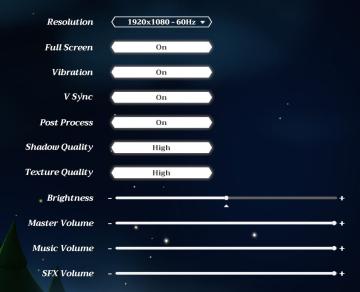
Mages of Mystralia
The UI in the picture consists of various settings for a game or application, focusing on graphic and audio options. 1. Resolution: Displays the current sc...
captain's log - upgrades section

Spiritfarer: Farewell Edition
The interface displays a log titled "Captain's Log" with distinct sections including "Requests," "Upgrades," and "Shenanigans." Navigation is facilitated by lab...
メニュー ゲーム設定 操作 音設定

のこのこキノコ
この画像はゲームのメニュー画面を示しています。主な機能とそのラベルは以下の通りです: 1. サウンド 音楽や効果音のオンオフを切り替えるボタンで、音声の設定を...
a tiny army of soldiers
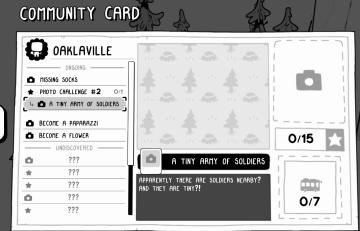
TOEM
The "Community Card" UI features a clean, minimalist design primarily in black and white, with playful graphic elements. Main Sections and Features: 1. ...
hints 1
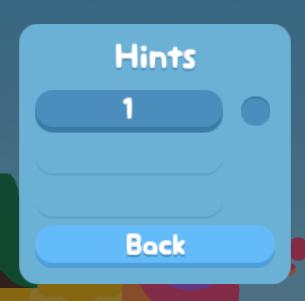
Snakebird
The UI in the picture features a simple, clean layout primarily designed for user interaction with a hint system. 1. Title ("Hints"): At the top, the labe...
 matej94v
matej94v