hints 1

Description
The UI in the picture features a simple, clean layout primarily designed for user interaction with a hint system.
-
Title ("Hints"): At the top, the label "Hints" clearly indicates the purpose of the section, allowing users to understand that this is where they can manage or view their hint options.
-
Hint Indicator: Below the title, there is a space with the numeral "1," suggesting the user currently has one hint available. This area likely serves as a display for the number of hints the user possesses.
-
Input Field (Empty slots): Beneath the hint indicator, there are two empty fields which may be for additional input or future features related to hints, although their exact function isn’t specified in this context.
-
Back Button: At the bottom, there’s a prominent button labeled "Back," which allows users to return to the previous screen. This button is styled with a blue background and white text, making it easy to locate and click.
The overall form is characterized by rounded edges and a light color scheme, contributing to a friendly and approachable user experience. The simplicity of the design aligns with its functional purpose, ensuring that users can easily understand and navigate the hint options.
Software
Snakebird
Language
English
Created by
Tags
Sponsored
Similar images
online play hints

Children of Morta
Online: Indicates the current online status. Online Enabled: Shows whether online play is activated. Invite: Option to send invites to friends...
scenario editors strings: hints, objectives, instructions
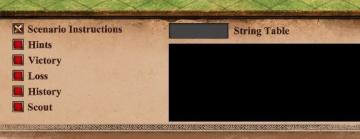
Age of Empires 2 Definitive Edition
The UI features a clearly defined layout aimed at providing information relevant to gameplay scenarios. 1. Scenario Instructions: This label is prominent...
campaign scenario map: objectives, hints, scouts
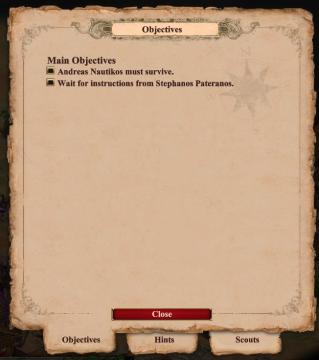
Age of Empires 2 Definitive Edition
The user interface primarily focuses on displaying objectives related to the game. At the top, there is a prominent label reading "Objectives," indicating the c...
in-game control hints, toggle auto aim
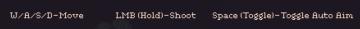
20 Minutes Till Dawn
The user interface (UI) labels in the image provide essential controls for gameplay. Each label indicates a specific action associated with keyboard and mouse i...
orbiting moon 41 'Experimentation' - population, fauna, conditions
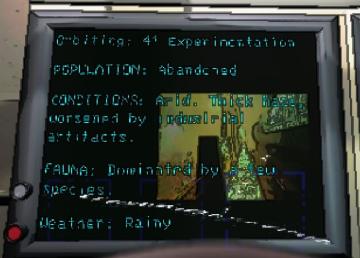
Lethal Company
The user interface in the picture presents various labels and features displayed on a screen. 1. Orbiting: This section indicates an orbiting status or ty...
defeat 100 enemies in brawler style
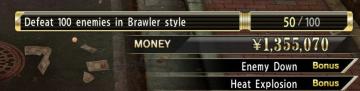
Yakuza 0
The image showcases a video game UI focused on player objectives and ingame currency. Here's a breakdown of its features: 1. Objective Tracker: Lab...
the journey will cost 1 fuel
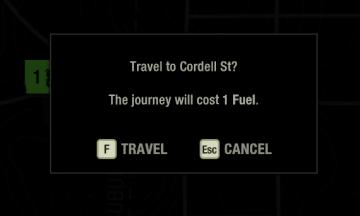
The Last Stand: Aftermath
The UI in the image features a confirmation dialog that prompts the user for an action regarding a travel journey. Here's a breakdown of its components: 1. T...
gameplay settings 1

Cursed to Golf
The UI features a clean, darkthemed layout with bright, clear labels for easy readability. Here’s a breakdown of the components: 1. Header Sections: At th...
 M S
M S