map selection, connect the city
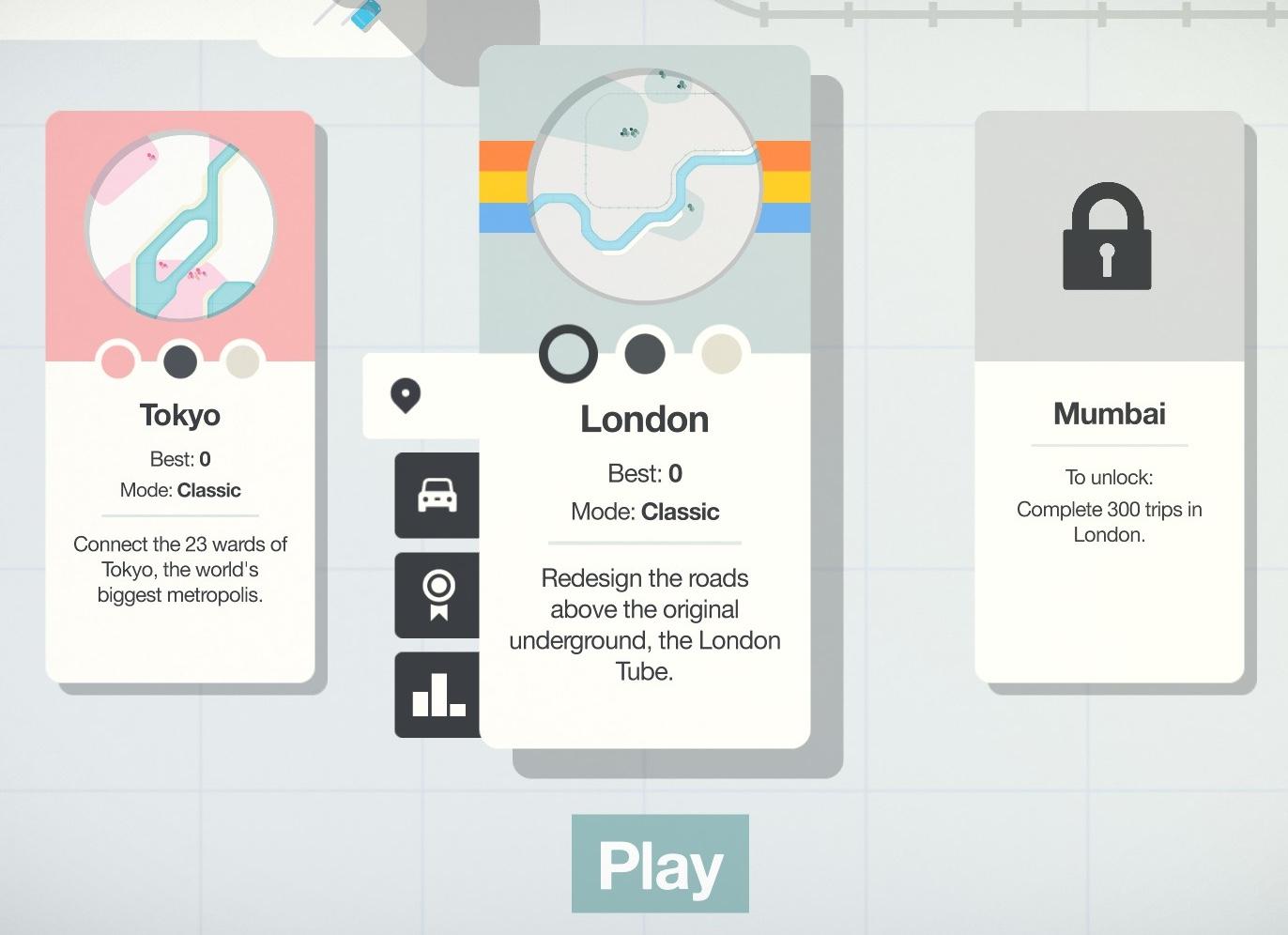
Description
The user interface (UI) features three city options: Tokyo, London, and Mumbai, each presented in a card format.
-
Tokyo Card:
- Title: "Tokyo" is displayed prominently at the top.
- Score Indicator: "Best: 0" shows the highest score achieved.
- Difficulty Mode: "Mode: Classic" informs the user of the gameplay style.
- Description: A brief instruction, "Connect the 23 wards of Tokyo, the world's biggest metropolis," outlines the objective.
- Visual: Includes a circular map representation of Tokyo, emphasizing its layout.
-
London Card:
- Similar to Tokyo, it displays "London" as the city title.
- Contains the same score and mode indicators, also stating "Best: 0" and "Mode: Classic."
- Instruction: "Redesign the roads above the original underground, the London Tube," communicates its specific challenge.
- The map representation shows the London area’s unique features.
-
Mumbai Card:
- Empty card with a lock icon, indicating it's inaccessible until certain conditions are met.
- Instruction: "To unlock: Complete 300 trips in London," describes the requirement to access this city.
-
Play Button:
- Centrally located at the bottom, clearly marked with the word "Play," inviting immediate action to start the game.
The design utilizes minimalist aesthetics with a focus on clarity, ensuring users can easily understand their options and objectives.
Software
Mini Motorways
Language
English
Created by
Sponsored
Similar images
press M to access map
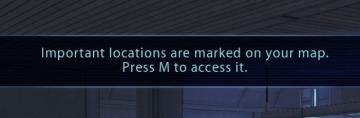
Mass Effect 1
The UI label presented in the picture features a notification that informs users about important locations marked on their map. The text clearly states: "Import...
map key, map legend, lab sites, wonders, respawn points

Grounded
The UI features a vertical list that categorizes different elements related to a game's map or exploration features. Each category has a distinct label that des...
spiritfarer map controls - set waypoints and confirm travel

Spiritfarer: Farewell Edition
The UI presents a map interface with several functional features, indicated by labels and buttons at the bottom. 1. Coordinates Display: The top left show...
zoom out the map
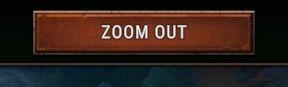
Against the Storm
The image features a button labeled "ZOOM OUT." This UI element is designed to provide functionality for decreasing the magnification or scaling of content with...
recenter map, travel to destination

The Last Stand: Aftermath
The UI in the picture displays a map of "Union City," with several key features and labels for navigation and gameplay functionality. Here are the main elements...
change marker or place a new marker on the map

Hollow Knight
The UI consists of several key elements that facilitate navigation and action within the interface: 1. Map Navigation: The top section features the na...
current statistics, rank in random map leaderboard, hover over icon
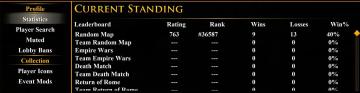
Age of Empires 2 Definitive Edition
The user interface features multiple sections, primarily organized for easy navigation. At the top, the label "CURRENT STANDING" is prominently displayed in yel...
options: button mapping

Children of Morta
Button Mapping: Opens settings to customize controls. Reset to default: Restores control settings to original values. Back: Exits the current...
 admin
admin