map key, map legend, lab sites, wonders, respawn points

Description
The UI features a vertical list that categorizes different elements related to a game's map or exploration features. Each category has a distinct label that describes its function, with corresponding numerical indicators reflecting the quantity found versus the total available.
-
WONDERS, LAB SITES, FIELD STATION SITES: These sections highlight specific landmarks, showcasing how many are collected (e.g., 1 out of 4 for Wonders).
-
RESPAWN POINT: Displays the single available respawn location, crucial for player strategy during gameplay.
-
TRAIL MARKERS: Provides navigational aids, with a count indicating how many markers are active.
-
SCA.B FLAVOR SCHEME: Likely represents a visual or thematic customization option, with a tally indicating the collected schemes.
-
MISC: A general category for additional features not specified elsewhere.
At the bottom, the SURVEYOR SCANNER and a toggle option for PLAYER VISIBILITY are presented. The scanner likely serves to reveal map details, while the toggle enhances gameplay dynamics by controlling visibility.
The color palette features greens and purples, contributing to a cohesive look that enhances readability. The icons next to each label serve to quickly convey the type of feature, aiding user navigation and comprehension.
Software
Grounded
Language
English
Created by
Sponsored
Similar images
are you sure? unsaved data will be lost
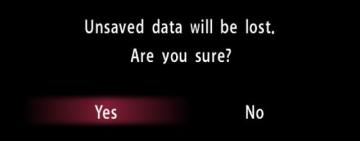
Yakuza 0
The UI features displayed in the image depict a confirmation dialog designed to alert the user about unsaved data. Labels and Function: 1. Title Label...
left click: select preferred map, right click: ban map

Age of Empires 2 Definitive Edition
The user interface presents several map options laid out in a grid format, with each map represented as a diamondshaped icon. Labels indicate various map names...
active orders: need for clothing and leisure

Against the Storm
The UI displays several sections under the label "Orders." It includes key categories like "Rainproof Coats," "Leisure," and "Wood and Provisions," each with sp...
video options

Might and Magic 8: Day of the Destroyer
The UI in the picture from "Might and Magic VIII: Day of the Destroyer" features several key elements for user interaction focused on adjusting visual settings....
rebind controls, assign keyboard or gamepad to each character

Spiritfarer: Farewell Edition
The UI features a clean, elegant design with a soft gradient background, conveying a serene aesthetic. At the top, the label "Controls" is prominently displayed...
flerspiller lobby, velg kontrakt
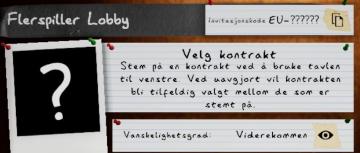
Phasmophobia
Grensesnittet har flere klart definerte alternativer og instruksjoner. Øverst står det "Flerspiller Lobby" med en mørk bakgrunn som gir god kontrast til teksten...
inventory items: equip, consume, drop options

Grounded
The user interface presents a vibrant inventory management system. At the top, the "Dandelion Tuft" is highlighted, accompanied by a brief description that outl...
gamepad settings

TOEM
The interface presents a typical Options menu layout, commonly found in games, designed to allow users to tailor their experience. 1. Header: Clearly la...
 M S
M S