complete and incomplete quests
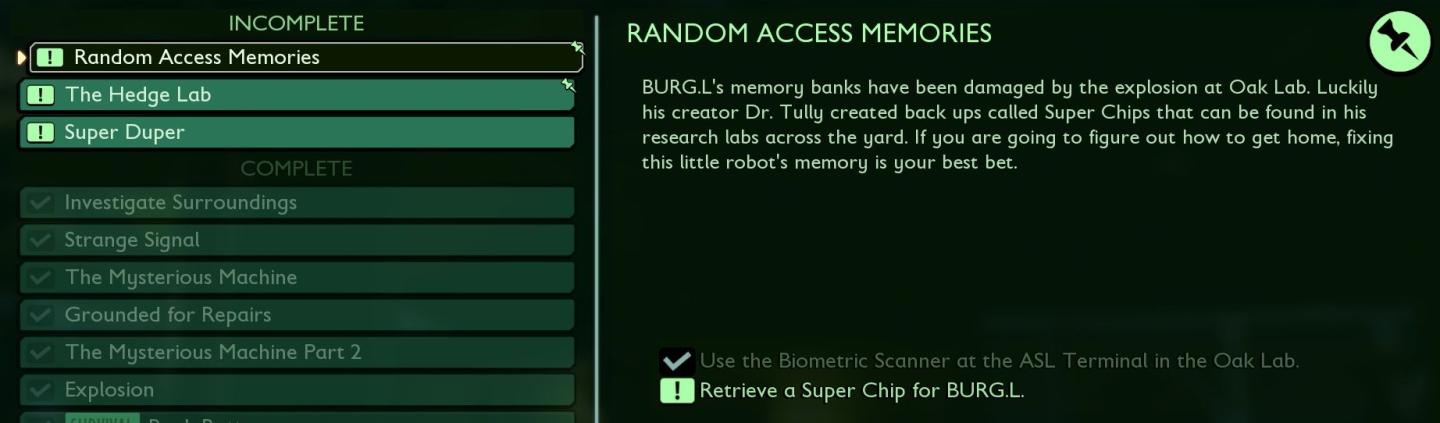
Description
The UI features a list of tasks under two distinct categories: Incomplete and Complete.
Incomplete Tasks:
- Labeling: In this section, tasks such as "Random Access Memories," "The Hedge Lab," and "Super Duper" are clearly labeled. Each task is prefixed with an exclamation mark, indicating urgency or importance.
- Highlighting: The active task, "Random Access Memories," is visually distinguished with a different color or font style to signify it's the current focus.
- Checkmarks: Accompanying the completed tasks, such as "Investigate Surroundings" and others, are checkmarks that visually confirm their status as finished.
Complete Tasks:
- Faded or less vibrant, these tasks serve as a record of progress. They reinforce the sense of accomplishment.
Detailed Information:
On the right side, a detailed description for the selected task provides context and guidance. Here, it explains the condition of BURG.L and highlights the need for Super Chips.
Action Items:
At the bottom, specific actions are clearly delineated:
- "Use the Biometric Scanner at the ASL Terminal in the Oak Lab" offers a next step.
- "Retrieve a Super Chip for BURG.L" indicates the objective to pursue.
Form:
The UI employs a straightforward layout with a dark theme. The text is easy to read, using clean fonts and a structured format that enhances usability. The color contrast between sections aids in navigating through tasks efficiently.
Software
Grounded
Language
English
Created by
Tags
Sponsored
Similar images
hollow knight journal, number of creatures encountered and journal entries completed

Hollow Knight
The UI displays two key statistics: "Encountered" and "Completed." Each label is prominently featured with bold text, allowing for quick recognition of their fu...
complete deeds to get rewards

Against the Storm
The user interface (UI) features a structured layout designed to facilitate navigation and task completion within the game. The main options are labeled as "UPG...
congrats! you completed the training mission

Run Legends
The user interface (UI) in the picture features several key elements designed for user interaction and experience. 1. Message Box: At the top, there’s a m...
training for 20 infantry complete

Viking Rise
The user interface (UI) in the picture features several key elements designed to communicate game progress and status effectively. 1. Label Text: "Trainin...
save completed, game saved
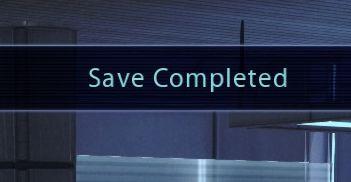
Mass Effect 1
The interface displays a notification message that reads "Save Completed." This label communicates successfully that a saving process has finished, providing re...
mission complete report

XCOM 2
The UI in the picture displays the results of a completed mission in a tactical game, likely giving players critical feedback on their performance. Key UI...
player statistics, buy upgrades and complete deeds

Against the Storm
The user interface features a structured layout with various labels and buttons designed to facilitate navigation and gameplay. At the top, the "Highest Refor...
incantation complete: new game feature unlocked

Hades II Early Access
The interface prominently features the title "INCANTATION COMPLETE" at the top, indicating a completed action or task. Below this, "NIGHT'S CRAFTWORK" serves as...
 M S
M S