critical mission failure, resume last save or quit
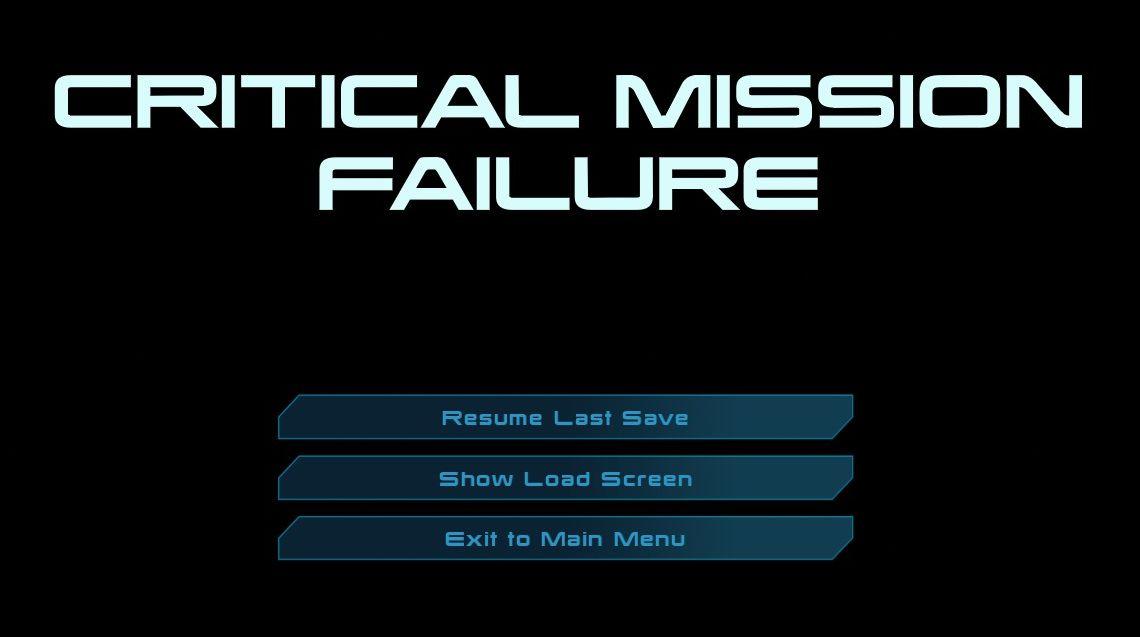
Description
The user interface features a stark black background that emphasizes the text and buttons in a clear and concise manner. At the top, a large, bold heading reads "CRITICAL MISSION FAILURE" in an eye-catching, modern font. This prominent labeling quickly communicates the context of the screen, indicating an urgent situation.
Beneath the heading, three buttons are displayed in a horizontal alignment. Each button is rectangular with softly rounded edges, filled with a vibrant blue color that contrasts with the black background. The labels on these buttons include:
-
Resume Last Save - This option allows players to continue their game from the last checkpoint, offering a straightforward way to regain progress.
-
Show Load Screen - This feature likely leads to the game’s loading interface, providing access to different saved games or settings.
-
Exit to Main Menu - This button allows users to leave the current game session and return to the main menu, offering an escape route for users who want to select different options.
The form of the buttons is designed for easy interaction, ensuring players can quickly identify and select their desired action. The overall design prioritizes functionality while maintaining a visually appealing form that fits the game's aesthetic.
Software
Mass Effect 1
Language
English
Created by
Sponsored
Similar images
in-game pause (continue, give up, or quit)

Hades II Early Access
The interface displays a pause menu framed by an ornate, decorative border, suggesting a thematic design. At the top center, the word "PAUSED" is prominently fe...
resume game, invite more players, or quit

Lethal Company
The user interface features several interactive labels arranged vertically. Each label is accompanied by a ">" symbol, indicating that they can be selected or e...
inventory, documents, open and read

Spiritfarer: Farewell Edition
The interface features a clean, colorful design with rounded edges, enhancing its visual appeal. At the top, the title "Inventory" is prominently displayed, ind...
deathmatch

Bulanci
Na obrázku vidíme uživatelské rozhraní pro hru s názvem "Deathmatch". Hlavní prvky a funkce zahrnují: 1. Název hry (Deathmatch): Ten je umístěn v horní čás...
rest on bench

Hollow Knight
The UI features a prominent label that reads "REST" at the top, designed in an ornate font that conveys a whimsical and fantasy aesthetic. The label is centrall...
ranger abilities, rpg level up

XCOM 2
The UI in the image presents a character's abilities and ranks within a game. Here's a breakdown of the features and their functions: Main Sections: 1. A...
in-game menu

Knights and Merchants
Das BenutzeroberflächenLayout zeigt eine vertikale Anordnung von Optionen, die den Nutzer durch verschiedene Funktionen des Spiels führen. Oben links befindet...
hodnocení užitečné recenze
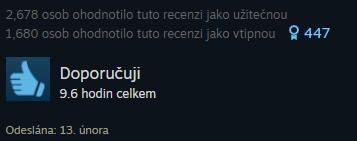
Steam
Obrázek zobrazuje uživatelské rozhraní, které hodnotí recenze. Mezi hlavní prvky patří: 1. Počet hodnocení: 2,678 osob: zobrazuje počet uživatelů,...
 M S
M S