worker assigned. appoint all
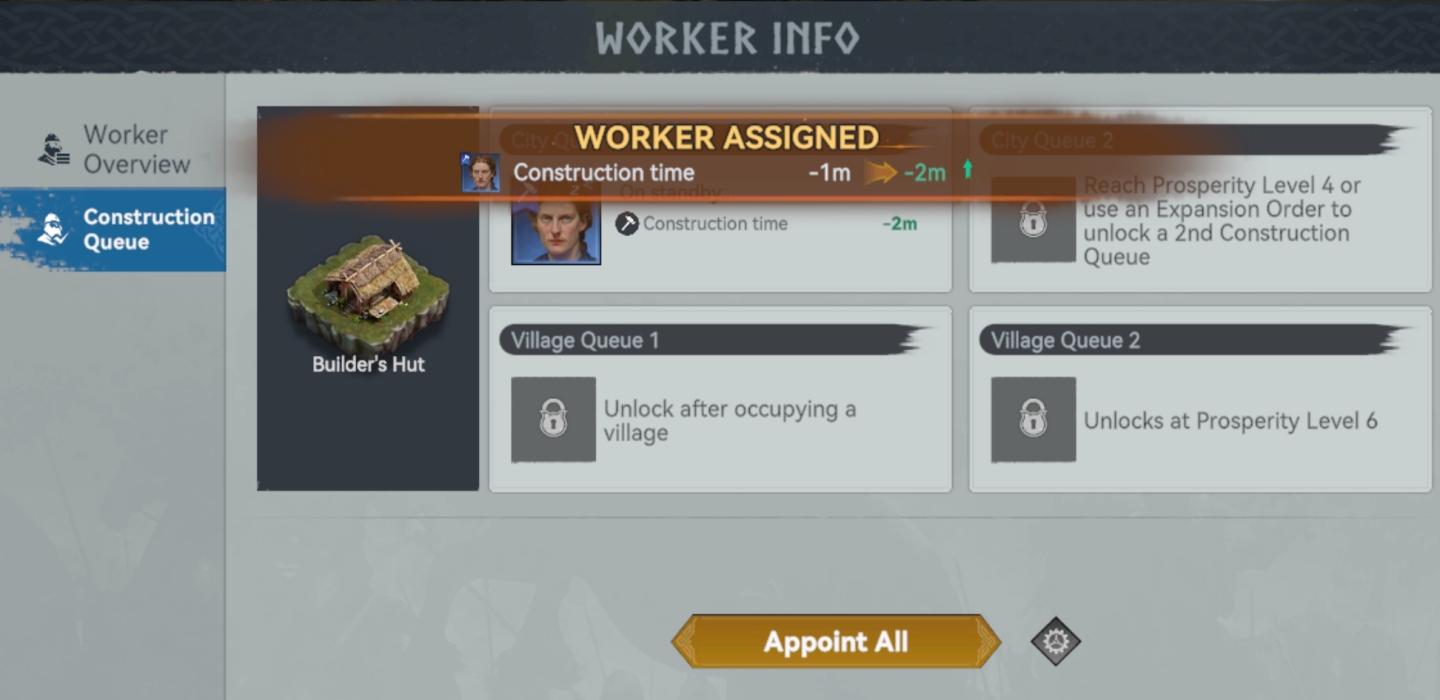
Description
The UI in the picture features a layout designed for managing worker assignments in a construction context, resembling a game interface. Here's a breakdown of the elements:
-
Worker Info Header: This is positioned at the top, indicating the section focusing on the workers and their status.
-
Assigned Worker Notification: The label "WORKER ASSIGNED" prominently displayed with an orange highlight suggests an active status. This serves to immediately notify the player about worker assignment.
-
Construction Time Indicator: Below the worker's status is a countdown timer showing "-1m" and a progression to "-2m," indicating the remaining time for the construction process. This serves a crucial function by keeping the player informed of task duration.
-
Builder's Hut Icon: This visual representation provides an immediate idea of what is being constructed. Its form is illustrative, making it clear that it pertains to a building structure.
-
City and Village Queues: Two distinct queue sections (City Queue 2 and Village Queue 1) are present, indicating where tasks can be managed and assigned. The village queues are locked, denoted by the padlock icons, showing that these features are currently inaccessible.
-
Unlock Requirements: Text descriptions next to the queues explain what is needed to unlock them, informing players on how to progress.
-
"Appoint All" Button: This button, centrally located at the bottom, suggests an action that allows players to assign workers quickly, enhancing usability.
Overall, the design is functional and intuitive, providing clear pathways for managing construction tasks while maintaining a visually appealing style consistent with thematic elements.
Software
Viking Rise
Language
English
Created by
Sponsored
Similar images
next batch of workers in 0 minutes
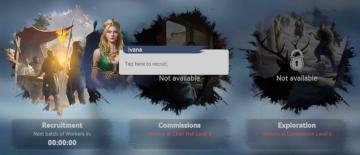
Viking Rise
The user interface (UI) displayed in the picture features three main sections each with distinct functionalities and visual elements: 1. Recruitment: ...
recruit a worker or wait for next arrival of workers

Viking Rise
The interface presents a "Recruit Worker" feature designed for selecting and hiring characters with distinct attributes. Top Section Header: "RECRUI...
no workers are assigned to this building

Against the Storm
The user interface displays a notification labeled "No workers," which conveys that there are currently no workers assigned to the building depicted. The messag...
guide on workers

Viking Rise
The UI presented features a "Guide & Help" section, which serves to assist users in navigating specific functions related to workers in a game or application....
obtained new worker
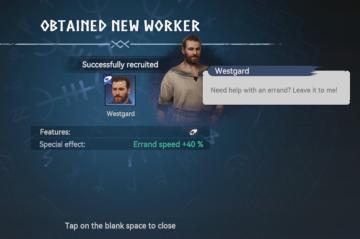
Viking Rise
The user interface (UI) in the picture indicates that a new worker has been successfully recruited, highlighting critical information with clarity and functiona...
red worker ant creature card

Grounded
The user interface (UI) features are organized into several sections, primarily focusing on creature cards. The main title, "CREATURE CARDS," indicates the purp...
Act Four - Falling

Hotline Miami 2
The user interface (UI) in the image includes distinct labels and features that guide the user through an engaging experience. 1. Act Four Label: Position...
level 1 walls wall durability and might

Viking Rise
The UI in the picture appears to display information related to "Level 1 Walls" in a game, likely reflecting their defensive characteristics. 1. Title ("LEV...
 matej94v
matej94v