main menu, single player or multiplayer, credits, options

Description
The user interface (UI) features a clean layout with a bold, central title labeled "MAIN MENU" at the top, indicating the primary navigation area for the user. Below this title, two prominent options, "Single Player" and "Multiplayer," are highlighted in a slightly different color, suggesting they are the primary choices available for gameplay. The mention of "Space" next to "Single Player" indicates that this button is required to select that option.
Underneath these main options, there are additional selections: "Credits," "Options," and "Quit," presented in a standard black font against a simple background. This makes them less visually dominating compared to the first two options, yet they still serve essential functions for users who may want to explore game details or modify settings.
The "Accessibility" option is brought to focus with a distinct red label and a large button, labeled "[A]," suggesting that it's a quick-access feature intended to enhance usability for all players. This functionality indicates an awareness of diverse player needs.
The background incorporates a softer, natural theme with muted colors, which contrasts with the textual elements, ensuring that the menu items are easily legible. The overall design balances functionality with an inviting visual style, aiding user navigation without excessive clutter.
Software
Grounded
Language
English
Created by
Sponsored
Similar images
main menu, you can access music player
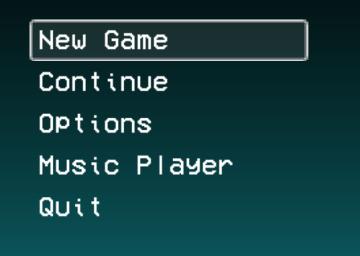
LISA: The Painful - Definitive Edition
The UI presented in the image features a vertical menu with five options, each serving distinct functions for navigating a game or application. 1. New Game...
against the storm main menu, discord

Against the Storm
The UI features a symmetrical layout with three main buttons prominently displayed at the center: "Play," "Options," and "Quit." Play: This button featu...
spiritfarer main menu, you can report bugs

Spiritfarer: Farewell Edition
The UI features a serene gradient background, transitioning from light blue at the top to a deeper teal at the bottom, evoking a calm and inviting atmosphere. A...
in-game main menu, load, save, restart

Age of Empires 2 Definitive Edition
The interface presents a Main Menu with a classic, vintage aesthetic, highlighted by ornamental borders and a textured background. The menu features a centraliz...
main menu, TOEM

TOEM
The user interface (UI) in the picture features a whimsical, monochromatic design that suits the game's playful theme as a photo adventure. Here’s a breakdown o...
main menu, host game or join a crew
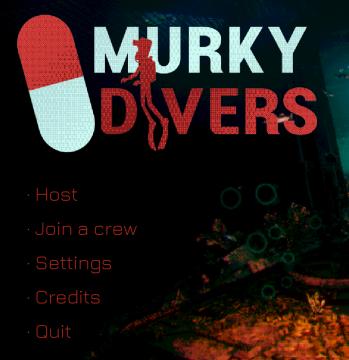
Murky Divers
The user interface (UI) in the image features a dark background with a combination of bright and bold colors that create a striking visual contrast. The main ti...
graphics and sound options

Bulanci
The image presents a user interface section for adjusting graphics and audio settings, organized into two main categories: Graphics and Audio. Graphics Sec...
distance travelled

The Flame in the Flood
The UI presents several key elements that convey important information about the user's journey and current status. 1. Distance Traveled: The label "Travel...
 M S
M S