audio options
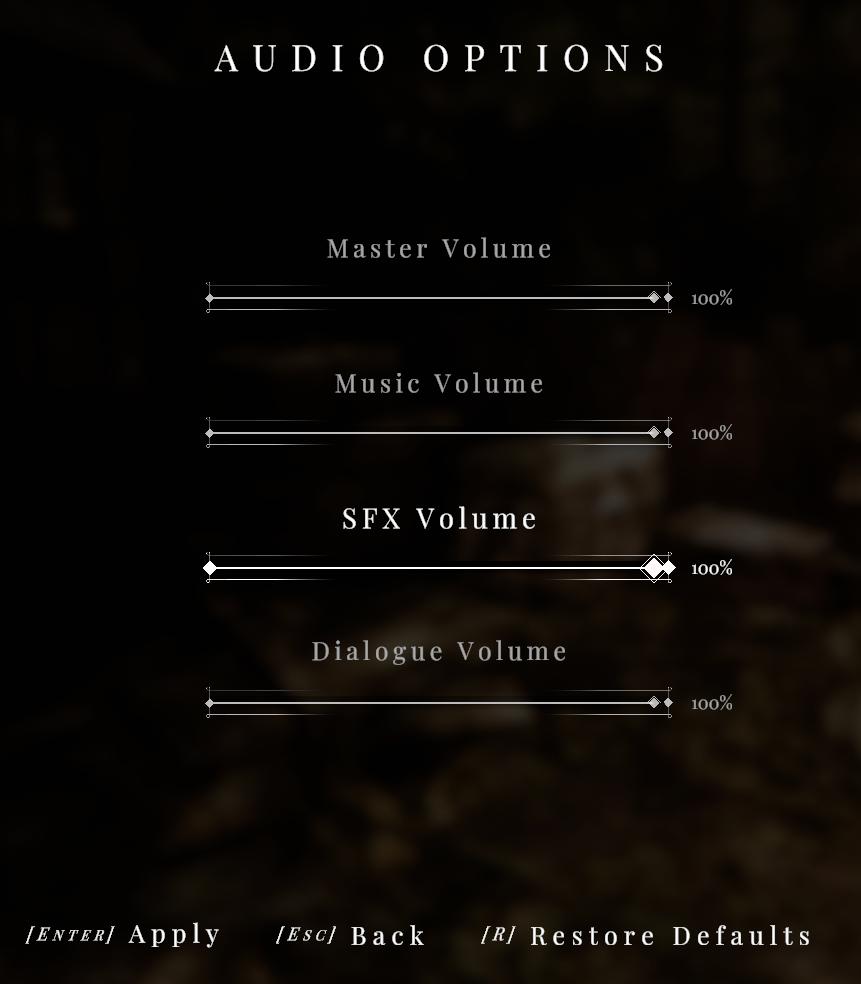
Description
The image displays an "Audio Options" interface, likely from a video game or software. Here’s a breakdown of the UI labels and features:
Features:
-
Title:
- The top labeled "AUDIO OPTIONS" indicates the section where users can adjust sound settings.
-
Volume Sliders:
- Master Volume: Adjusts overall sound levels for the application.
- Music Volume: Controls the volume level of the background music.
- SFX Volume: Adjusts the sound effects volume, such as environmental sounds or effects during gameplay.
- Dialogue Volume: Manages the volume of spoken dialogue from characters.
Each slider appears to be horizontal with indicators showing the current volume level, likely ranging from 0% to 100%.
Functions:
-
Interactive Sliders: Users can click and drag the sliders to increase or decrease the volume for each category. This allows for precise adjustment of audio levels based on user preference.
-
Text Indicators: Each slider is accompanied by a percentage display, providing clear feedback on the current volume level, ensuring users know exactly how much they are adjusting.
Form:
- The UI has a minimalistic aesthetic with a dark background, which could be intended to create a focused environment for adjusting settings without distractions. The font used for the labels is clean and easily readable, enhancing usability.
Navigation Instructions:
- Buttons:
- [Enter] Apply: To confirm the changes made.
- [Esc] Back: To return to the previous menu.
- [R] Restore Defaults: To reset all audio settings to their original state.
These buttons are labeled in a clear manner under the sliders, enhancing ease of navigation for users.
Software
Maid of Sker
Language
English
Created by
Tags
Sponsored
Similar images
master, music, SFX audio settings

Spiritfarer: Farewell Edition
The user interface features a predominantly blue background that is complemented by elegant golden accents. At the top, the label "Audio" is prominently display...
settings screen categories (audio, video, gameplay..)
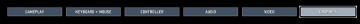
Risk of Rain 2
The UI presents a horizontal layout featuring six distinct labels: "GAMEPLAY," "KEYBOARD + MOUSE," "CONTROLLER," "AUDIO," "VIDEO," and "GRAPHICS." Each label is...
audio design by

TOEM
The image features a clean and modern logo design for "RUMSKLANG," which is identified as an audio design entity. UI Labels and Features: 1. Logo Text...
language settings, audio, subtitles

Detroit: Become Human
The UI presents several functional elements related to subtitle and language preferences for media playback. 1. Audio Language: Labeled as "AUDIO LANGUAGE...
audio settings

The Last Stand: Aftermath
The interface shown is part of the audio settings menu for the game "The Last Stand: Aftermath." Here's a breakdown of its features and labels: 1. Title:...
audio settings

Cursed to Golf
The UI layout in the image is designed for an audio settings menu, likely for a video game. Here’s a breakdown of its features and functions: 1. Tabs:...
audio settings

TOEM
The UI in the picture appears to represent an "Options" menu for a game, specifically focusing on audio settings. Here's a breakdown of the labels and features:...
video, audio and game settings

Murky Divers
The image displays a settings menu for a game, characterized by a sleek interface with various adjustable options. Here’s a breakdown of the UI labels and featu...
 M S
M S